Need a professional website without coding complexity? Most WordPress design tools lack advanced features or require extensive technical expertise to achieve the polished look your business deserves. Enter Elementor Pro – the premium WordPress page builder solution developed by Elementor Ltd. This drag-and-drop plugin combines powerful visual editing, 100+ professional widgets, seamless WooCommerce integration, and unlimited customization options. Partner with Temply Studio for expert Elementor Pro setup and optimization to launch your professional website faster than ever.
I. What Is Elementor Pro?
1. Plugin Overview And Market Position
Elementor Pro stands as the premium version of the world’s leading WordPress page builder plugin, developed by Elementor Ltd with over 12 million active websites. This plugin targets web designers, developers, digital marketers, small business owners, and freelancers who demand professional-grade website design solutions without requiring complex coding skills.
Elementor Pro has earned its market-leading position through its intuitive interface, superior performance, and rich template ecosystem. Unlike generic page builders that attempt to serve every need superficially, Elementor Pro focuses exclusively on providing comprehensive design control – from headers and footers to specialized pages like single posts, archives, and WooCommerce stores.
Version v3.32.2 brings significant improvements in performance, compatibility, and integrated AI features, making the website design process faster and more efficient than ever before. The plugin addresses the unique challenges faced by modern web creators, from complex layout construction to conversion optimization and dynamic content management.
2. Core Features And Capabilities
Elementor Pro delivers an impressive array of features through its intuitive drag-and-drop visual editor that allows you to see every change in real-time. The plugin includes over 100 professional widgets ranging from form builders, sliders, and countdown timers to portfolios and pricing tables.
The integrated Theme Builder enables design of your entire website including headers, footers, single posts, archive pages, and custom 404 pages. This functionality transforms Elementor Pro into a complete website design solution rather than just a landing page creator.
Key advanced features include:
- Popup Builder with intelligent triggers and targeting
- WooCommerce Builder for complete shop customization
- Dynamic Content connecting with Custom Fields and WordPress data
- Motion Effects creating professional parallax and animation effects
- Custom CSS for each element and entire pages
- Global Widgets and Global Colors/Fonts for consistent design management
- Role Manager for team member permissions
- AI-Powered Tools for automatic content and code generation
- Responsive Editing with device-specific customization
- Loop Builder for dynamic content displays
II. Why Choose Elementor Pro For Your Website?
1. Absolute Design Control
Elementor Pro provides pixel-perfect design control unmatched by any other page builder. The responsive editor allows you to customize separately for desktop, tablet, and mobile, ensuring your website displays perfectly on every device.
The integrated Flexbox and CSS Grid systems help create complex layouts easily without writing code. Custom CSS for each widget and page allows experienced designers to customize deeper when necessary. The visual styling system with margin, padding, border, and shadow controls provides precision without technical knowledge.
Global Widgets and the Design System ensure design consistency across your entire website. You can create libraries of reusable components, saving hours of design work and ensuring unified brand identity. The copy-paste style feature between elements maintains visual harmony effortlessly.
2. Powerful WooCommerce Integration
The WooCommerce Builder in Elementor Pro transforms online shop design into a simple and creative experience. You can custom design your entire shop layout including product pages, archive pages, shopping cart, and checkout process with complete visual control.
Dynamic widgets allow display of product information, prices, reviews, and related products with completely customized designs. The Loop Builder helps create product grids and lists with unique layouts that match your brand perfectly. Custom product page templates for different categories or products create tailored shopping experiences.
Seamless WooCommerce integration enables effective marketing campaigns through popups, upsell offers, and promotional banners. Elementor Pro provides a powerful eCommerce foundation for businesses wanting to grow online sales with professional, conversion-optimized designs.
3. Performance And User Experience
Version v3.32.2 is deeply optimized for performance with automatic lazy loading, CSS minification, and DOM optimization. Websites built with Elementor Pro achieve high Google PageSpeed Insights scores, improving SEO and user experience significantly.
The intelligent cache system and code optimization ensure fast page load times even with complex designs. Elementor Pro significantly reduces DOM nodes and inline styles, improving Core Web Vitals metrics that directly impact search rankings and user satisfaction.
Automatic responsive design with custom breakpoints ensures smooth website operation on all screen sizes. Touch-friendly interfaces and mobile-optimized widgets create excellent user experiences on mobile devices, where most web traffic originates today.
III. Elementor Pro Setup And Customization Guide
1. Installation And Initial Setup
Getting started with Elementor Pro involves these essential steps:
- Purchase Elementor Pro license from authorized dealer
- Download plugin files and receive activation information
- Install Elementor (free) first from WordPress Plugin Directory
- Upload and install Elementor Pro via WordPress Dashboard
- Activate license key in Elementor > License settings
- Import template kit or start designing from scratch
System requirements include WordPress 6.0+, PHP 7.4+, and hosting with minimum 128MB memory limit. Elementor Pro is compatible with most popular WordPress themes and doesn’t require any specific theme to function.
The Template Library with thousands of professional design templates allows you to import entire websites in minutes. Ready-made Blocks and Pages help you build pages quickly while maintaining uniqueness. The one-click demo import feature replicates professional layouts instantly.
2. Mastering The Visual Builder
Elementor Pro’s Visual Builder provides an intuitive interface with a left panel containing widgets and a right panel containing settings. Drag-drop widgets onto the canvas, customize every property, and see results instantly without page refreshes.
The Navigator panel helps manage complex page structures with nested sections, columns, and widgets. The History panel allows unlimited undo/redo, ensuring you can always return to previous versions. Revision management saves automatic snapshots for easy rollback.
The Finder tool (Ctrl/Cmd + E) provides quick access to all features, widgets, and settings. Keyboard shortcuts increase workflow speed for experienced designers. Copy/paste styles between elements help maintain design consistency across pages.
3. Theme Builder And Dynamic Content
Theme Builder in Elementor Pro allows design of your entire website structure including Headers, Footers, Single Post templates, Archive pages, and Error 404 pages. Smart Display Conditions help apply templates to specific pages, post types, or user conditions.
Dynamic Tags connect design with WordPress content like post titles, featured images, author info, and custom fields. ACF (Advanced Custom Fields) integration allows display of complex custom data with beautiful designs. Custom meta fields become visual elements effortlessly.
Loop Grid and Loop Carousel create post lists, products, or custom post types with completely customized layouts. Advanced query filters allow content filtering by categories, tags, dates, and custom taxonomies. Dynamic content transforms static designs into powerful, data-driven websites.
IV. Elementor Pro For Different Needs
1. Business Websites And Landing Pages
Elementor Pro is the perfect solution for corporate websites with integrated Form Builder, creating contact forms, quote request forms, and lead generation forms without third-party plugins. Integration with Mailchimp, HubSpot, and popular CRMs helps manage leads effectively.
Landing page templates are optimized for conversion with clear CTAs, social proof sections, and trust badges. A/B testing capability (via Elementor Experiments) helps optimize conversion rates based on real data. Split testing different headlines, images, or layouts becomes straightforward.
Popup Builder with exit-intent triggers, scroll triggers, and time-based triggers creates effective marketing campaigns. Advanced targeting allows different popup displays based on device, user role, or pages visited. Lead magnets and special offers capture visitor attention at optimal moments.
2. Blogs And News Websites
Elementor Pro excels in creating unique blog layouts with Post widget, Featured Image widget, and customized Author Boxes. Related Posts and Comments sections can be designed completely to match brand identity. Post navigation and breadcrumbs enhance user experience.
Archive pages with custom queries and styling create excellent content browsing experiences. Breadcrumbs, pagination, and search results pages can all be completely custom designed. Category and tag archive templates showcase content organization beautifully.
Reading Progress Bar and Table of Contents widgets improve reading experience, increasing engagement and time on page. Social sharing buttons are styled to match overall website design. Newsletter signup forms integrated into blog layouts capture subscriber growth.
3. Portfolio And Creative Websites
Creative professionals appreciate Elementor Pro’s Gallery widget, Portfolio widget, and Lightbox customization. Animated elements and scroll effects create impressive portfolio websites showcasing work professionally. Hover effects and transitions add polish to project presentations.
Video widget with custom controls and Vimeo/YouTube integration helps showcase video portfolios effectively. Before/After widget is perfect for photographers and designers wanting to highlight transformations in their work. Image comparison sliders demonstrate skills powerfully.
Custom post type integration allows creating portfolio items with custom fields, categories, and filtering options. Isotope-style filtering helps visitors easily find work by category or tags. Grid, masonry, and justified layouts present projects beautifully.
V. Elementor Pro vs Popular Page Builders
1. Elementor Pro vs Divi Builder
When comparing ease of use, Elementor Pro excels with a more intuitive interface and shorter learning curve. Performance tests show Elementor generates leaner code with faster load times compared to Divi. The visual editing experience feels more responsive and natural.
Elementor Pro provides more widgets and a richer template library. WooCommerce integration in Elementor Pro is significantly deeper and more flexible than Divi Builder. The popup builder and form builder are more advanced in Elementor.
Elementor’s Theme Builder allows more comprehensive control with complex display conditions. However, Divi has advantages in integration with the Elegant Themes ecosystem if you’re already using their products. Pricing is competitive, with Elementor offering better value for multiple sites.
2. Elementor Pro vs Beaver Builder
Elementor Pro has a more modern and user-friendly interface compared to Beaver Builder. Elementor’s widget selection is twice as rich, especially in marketing features like popup builder and form builder. The template library is significantly larger and more diverse.
Performance-wise, both are well-optimized but Elementor v3.32.2 has an edge in Core Web Vitals optimization. Beaver Builder has a more stable codebase with fewer plugin conflicts, suitable for developers prioritizing clean code. White-labeling is available in both.
Elementor Pro pricing is more competitive with unlimited sites license options. Elementor’s community and ecosystem are much larger, meaning more resources, tutorials, and third-party addons available. Developer documentation is comprehensive in both platforms.
VI. Pricing, Licensing, And Support
1. Investment And Licensing Options
Elementor Pro offers three main license packages:
- Essential: $59/year – 1 website, includes all Pro features
- Advanced: $99/year – 3 websites, adds Expert support
- Expert: $199/year – 25 websites, Priority support and advanced features
- Agency: $399/year – 1,000 websites, White label options
Each license includes free updates, premium support, and Template Library access. Compared to hiring developers or web designers, Elementor Pro is an extremely cost-effective investment. Annual billing provides significant savings over monthly subscriptions.
The 30-day money-back guarantee policy allows risk-free testing. Renewal discounts are available for loyal customers. Educational discounts may be available for students and nonprofits upon request.
2. Support And Maintenance
Elementor Pro users receive support via ticket system with response times under 24 hours. The comprehensive knowledge base contains hundreds of tutorials, videos, and documentation covering every feature in depth.
Active community forum with over 200,000 members provides peer support and knowledge sharing. Elementor’s Facebook groups and YouTube channels provide continuous tips, tricks, and inspiration. Weekly live streams demonstrate new techniques.
Temply Studio provides professional installation services, custom design with Elementor Pro, and ongoing maintenance for businesses needing expert WordPress support. Our team’s deep experience ensures your website achieves optimal performance and design excellence.
VII. Essential Plugins And Integrations
Elementor Pro integrates seamlessly with popular WordPress plugins:
- WooCommerce: Full shop customization and product builder
- Yoast SEO / Rank Math: Complete SEO optimization control
- WPML / Polylang: Multilingual website support
- ACF Pro: Advanced custom fields integration
- Contact Form 7 / Gravity Forms: Form integration options
- Mailchimp / ConvertKit: Email marketing automation
- Google Analytics: Tracking and conversion optimization
- LMS Plugins (LearnDash, LifterLMS): Course builder integration
- Toolset: Custom post types and dynamic content
- JetEngine: Advanced dynamic content functionality
Third-party addons like Essential Addons, Ultimate Addons, and PowerPack expand possibilities with hundreds of additional widgets. The Elementor API allows developers to create custom widgets and extensions, fostering a thriving addon ecosystem.
VIII. Get Started With Elementor Pro Today
1. Implementation Roadmap
Your journey to building a professional website begins with license purchase, followed by installation, theme setup, and customization to match your brand identity. A complete website can be launched in hours rather than weeks of traditional development.
Elementor Pro provides visual design freedom, powerful marketing tools, and performance optimization that helps your website stand out. This is the perfect page builder solution for any website type in 2025, from simple blogs to complex eCommerce stores.
Import a template kit matching your industry, customize colors and fonts according to brand guidelines, add content, and launch. This simple process replaces months of development work with a streamlined, efficient workflow that anyone can master.
2. Professional Setup With Temply Studio
Temply Studio provides expert installation, custom design services, and performance optimization specifically for Elementor Pro implementations. Our WordPress and design expertise ensures faster deployment, professional results, and ongoing support keeping your website running smoothly.
Contact Temply Studio today for Elementor Pro setup services that transform your website vision into reality with minimal effort and maximum professional impact. Our team handles technical complexities while you focus on your business.
IX. Frequently Asked Questions
Can Beginners Use Elementor Pro Without Coding Experience?
Absolutely! Elementor Pro’s intuitive drag-and-drop interface is designed for people without coding knowledge. The rich template library provides excellent starting points. Temply Studio also provides setup assistance for complete beginners.
Is Elementor Pro Compatible With My WordPress Theme?
Elementor Pro is compatible with most WordPress themes. The Theme Builder allows you to completely override theme design if necessary, turning Elementor into a complete design solution independent of your theme.
Do Websites Built With Elementor Pro Load Slowly?
No, version v3.32.2 is deeply optimized with lazy loading, minification, and DOM optimization. Websites achieve high Google PageSpeed scores when properly configured with quality hosting.
Can I Build A Woocommerce Shop With Elementor Pro?
Yes, the WooCommerce Builder allows customization of your entire shop layout including product pages, shop archives, cart, and checkout pages. This is the most powerful eCommerce design solution for WordPress.
Does Elementor Pro Support Multilingual Websites?
Yes, Elementor Pro fully supports multilingual functionality. It integrates excellently with WPML and Polylang, allowing you to create and manage multilingual websites with ease.
Can I Create Marketing Popups With Elementor Pro?
Yes, the integrated Popup Builder allows creating popups with smart triggers, targeting rules, and analytics. This powerful marketing tool replaces standalone popup plugins effectively.
X. Conclusion
Elementor Pro transforms WordPress into a powerful website design platform rivaling expensive custom development solutions. The intuitive visual builder, 100+ professional widgets, and comprehensive Theme Builder create excellent design experiences for all skill levels.
Performance optimization, deep WooCommerce integration, and integrated marketing tools provide the foundation for website success in today’s competitive digital environment. Elementor Pro is a smart investment for individuals and businesses wanting professional online presence without technical barriers.
Trusted by over 12 million websites globally, Elementor Pro has proven itself as the most reliable and powerful WordPress page builder. Start building your professional website with Elementor Pro and expert guidance from Temply Studio to elevate your digital presence to new heights.
Transform your website vision into reality with the complete design solution that Elementor Pro delivers. Visit Temply Studio today to begin your journey toward website excellence with WordPress’s leading design tool.


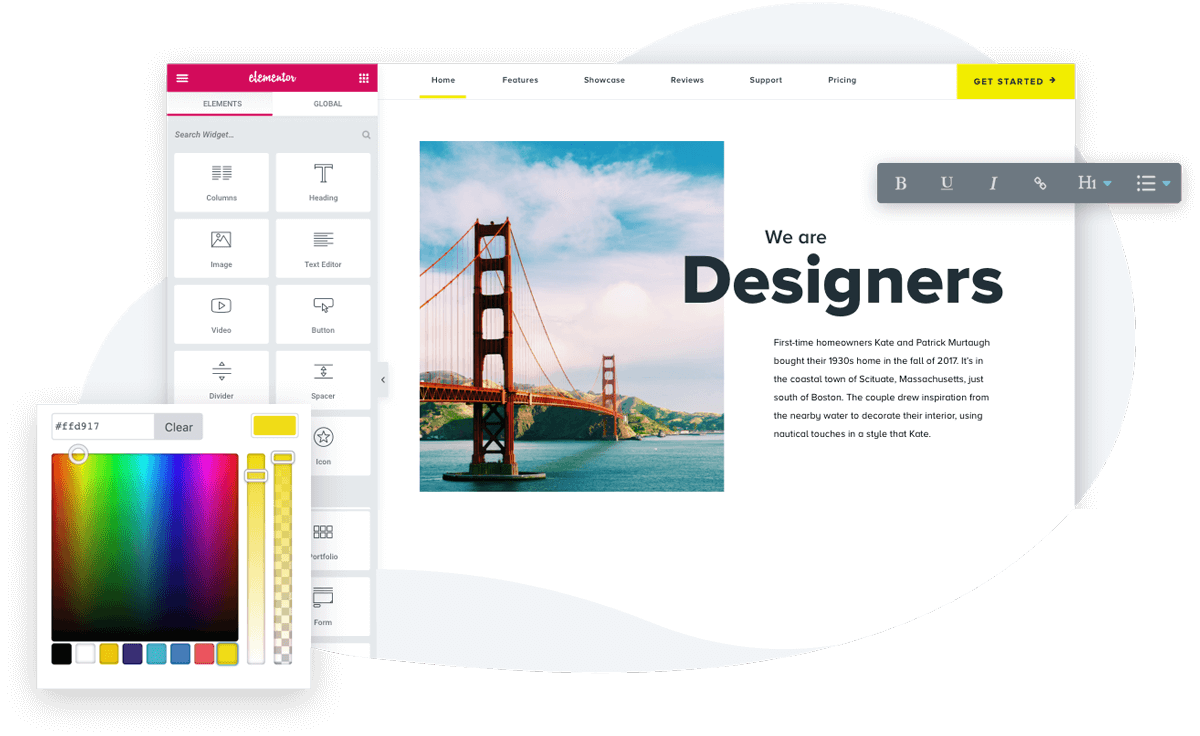
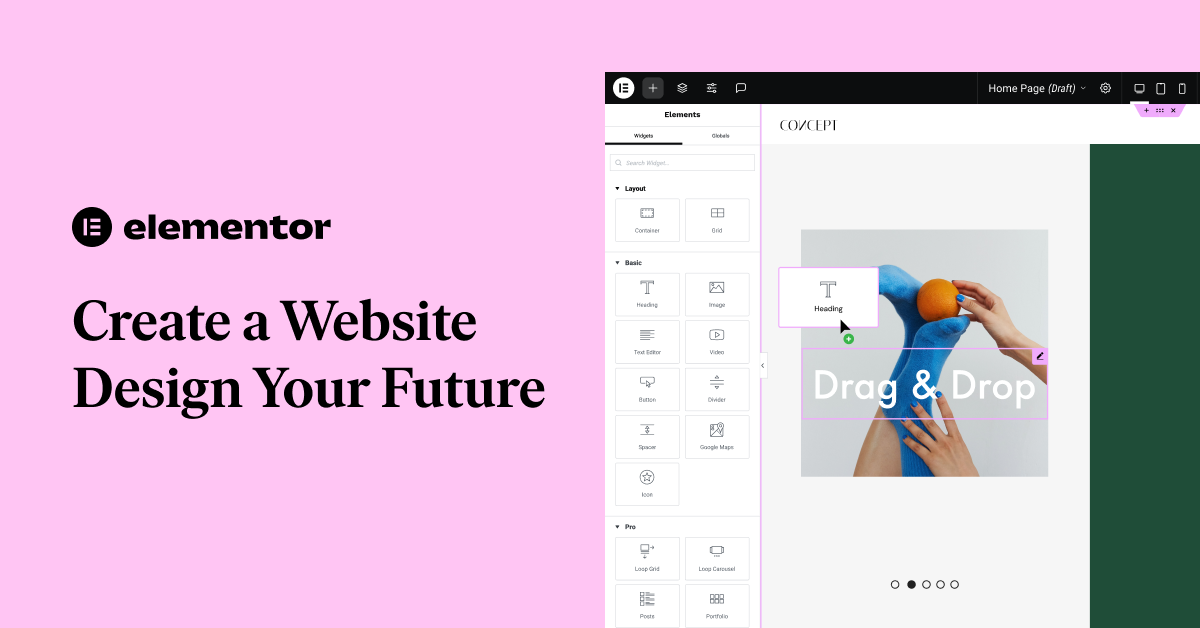
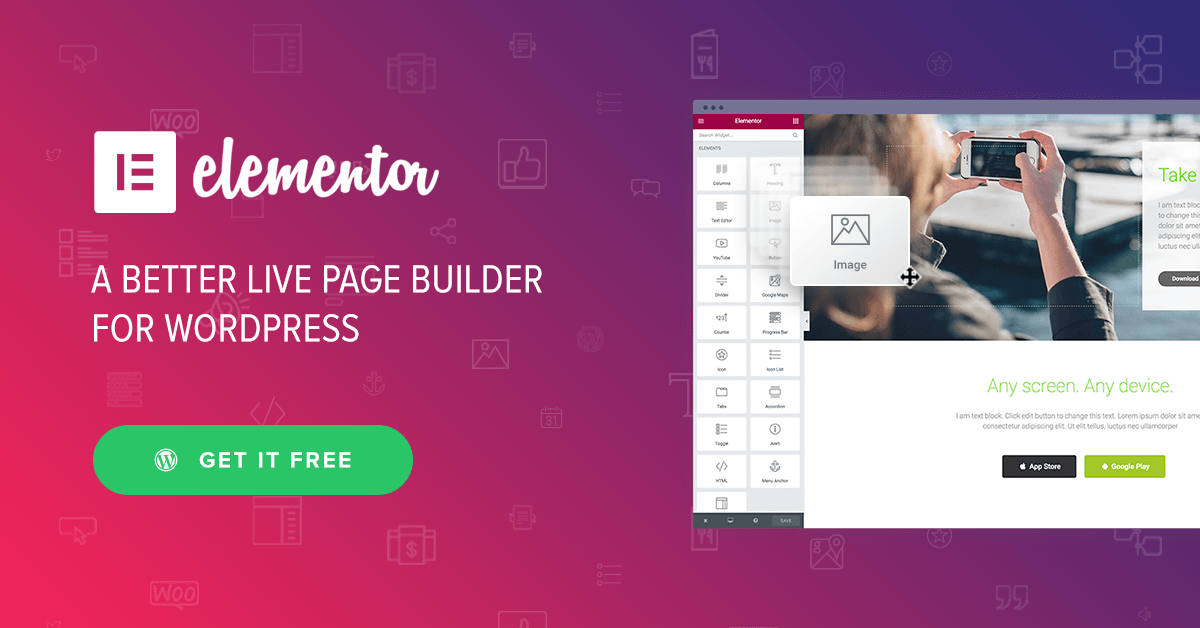
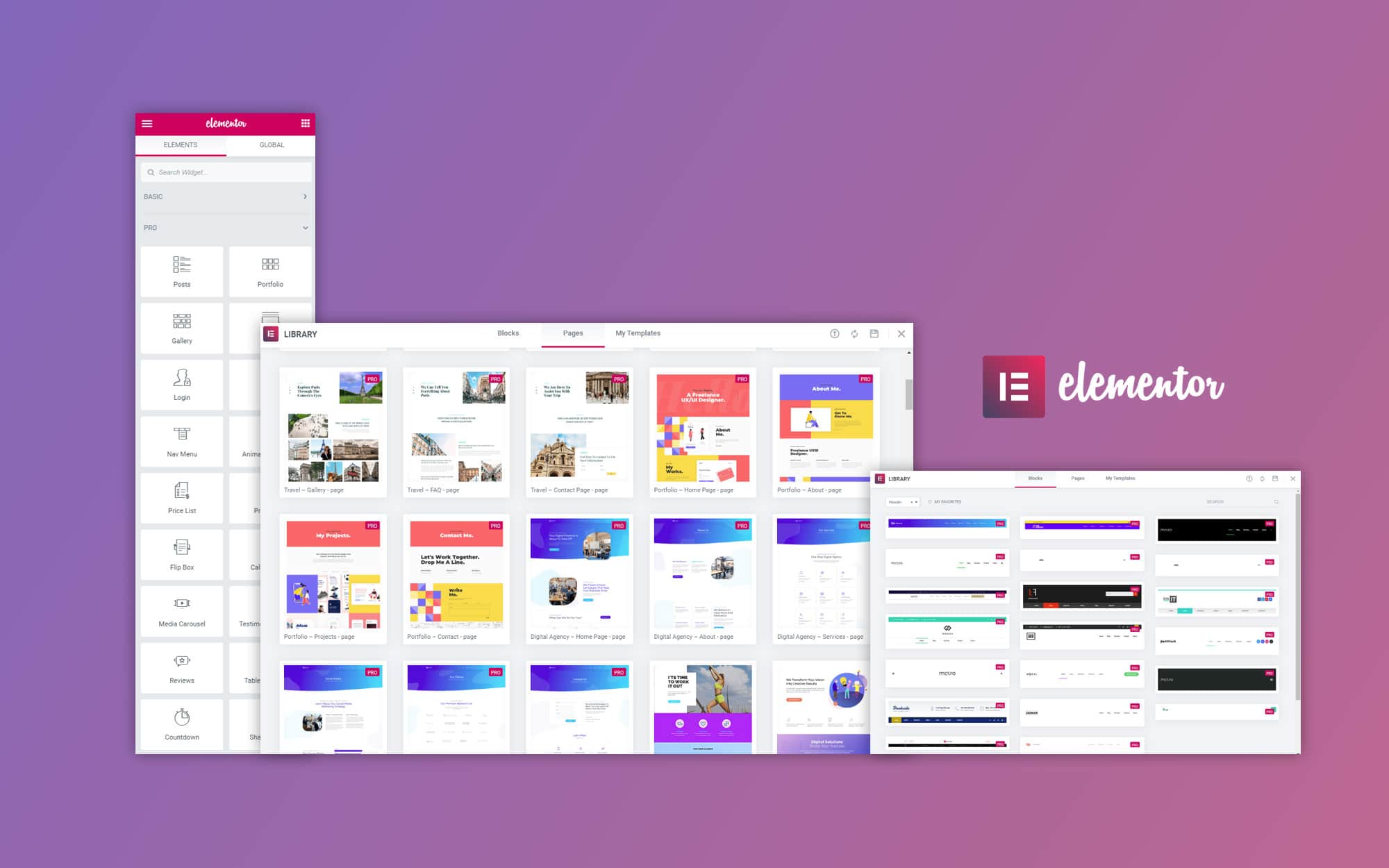
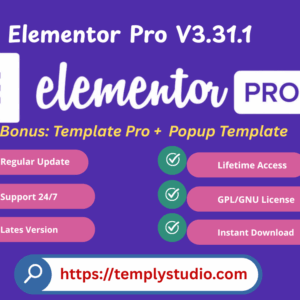
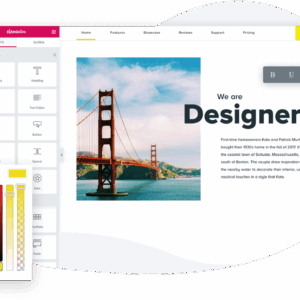
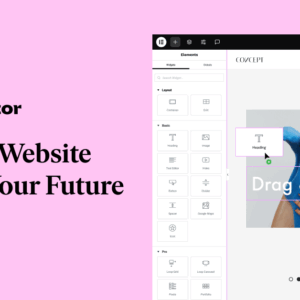







Reviews
There are no reviews yet.