No products in the cart.
WordPress White Label And Branding Plugins Unlock Professional Edge
WordPress powers an impressive 43.4% of all websites globally, making it the most popular content management system in the world. However, for professional developers and agencies serving clients, the default WordPress branding can create an unprofessional experience that undermines credibility. When clients see generic WordPress logos and branding throughout their admin dashboard, it can diminish their perception of your custom solution.
WordPress White Label And Branding plugins solve this critical problem by transforming the entire admin experience. These powerful tools allow you to remove WordPress branding completely and replace it with your own professional branding, creating a seamless, custom experience that impresses clients and justifies premium pricing. This comprehensive guide will explore the best solutions available, from free options to enterprise-level platforms that can revolutionize your client delivery process.
I. What Are WordPress White Label Plugins?
1. Understanding White Label Technology
WordPress white label plugin solutions represent a sophisticated approach to admin dashboard customization that goes far beyond simple theming. While themes control the frontend appearance of your website, white label plugins focus specifically on the backend admin experience, allowing you to completely rebrand every aspect of the WordPress dashboard.
The core functionality of these plugins includes removing the WordPress logo, customizing admin menus, modifying the login screen, adding custom branding elements, and even creating entirely custom client portal experiences. Unlike basic WordPress admin dashboard branding that might only change colors or add a logo, comprehensive white labeling solutions transform the entire user experience.
For agencies, these tools provide a competitive advantage by presenting a completely professional, branded interface that reinforces their expertise. Freelancers benefit from appearing more established and professional, while businesses can maintain brand consistency across all digital touchpoints, including their website management interface.
2. Why White Labeling Matters For Your Business
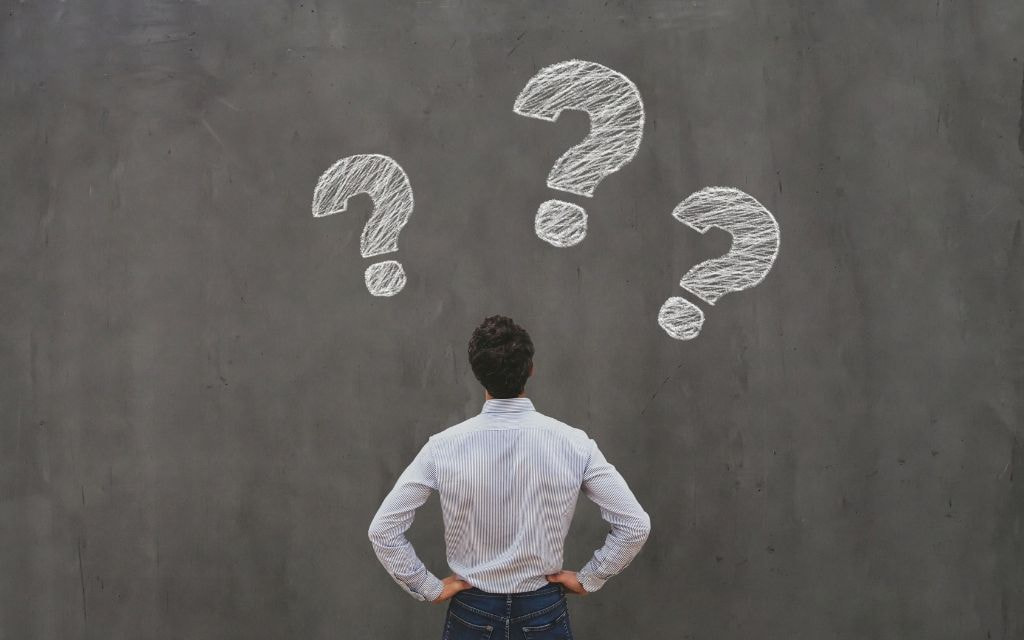
Why White Labeling Matters for Your Business
The importance of professional client presentation cannot be overstated in today’s competitive digital landscape. When clients log into their WordPress admin area and see generic WordPress branding, it can create several problems. First, it reminds them that their “custom” solution is built on a free platform, potentially undermining the perceived value of your services. Second, it creates brand inconsistency that can confuse users and weaken overall brand recognition.
WordPress agency branding tools address these challenges by creating a cohesive experience that extends your brand throughout the client’s digital journey. Studies show that consistent brand presentation can increase revenue by up to 23%, and this principle applies directly to admin interface experiences.
Client retention and satisfaction metrics consistently improve when agencies implement comprehensive white labeling solutions. Clients report higher satisfaction with custom-branded interfaces, and agencies see reduced support tickets because the simplified, branded interface is often more intuitive than the default WordPress experience.
II. Market Analysis: WordPress White Label Plugin Industry
1. Industry Growth And Market Size
The WordPress plugin market represents a substantial $2.48 billion industry with strong growth projections. WordPress white label solution providers are experiencing particularly robust growth, with the segment showing an 8.2% compound annual growth rate (CAGR) that significantly outpaces many traditional software categories.
This growth is driven by several factors: the increasing professionalization of the WordPress ecosystem, growing demand from agencies for client-focused tools, and the expansion of white label solutions beyond simple branding to comprehensive client management systems. In the United States market alone, penetration of white label plugins among professional WordPress developers has reached nearly 60%, indicating mainstream adoption.
The market dynamics are particularly interesting because they reflect a maturing ecosystem where clients expect more sophisticated, branded experiences rather than obvious template-based solutions.
2. Target Audience Breakdown
Research indicates that WordPress developers represent approximately 35% of white label plugin users, with digital marketing agencies accounting for 25% of the market. Freelance web designers make up another 20%, while small business owners seeking to professionalize their online presence represent the remaining 20%.

Target Audience Breakdown
Agency usage statistics reveal interesting patterns: larger agencies with 10+ employees show near-universal adoption of white labeling solutions, while smaller agencies and freelancers often start with free solutions before upgrading to premium options as their client base grows.
Small business adoption trends indicate increasing awareness of the importance of brand consistency, with many businesses now specifically requesting branded admin experiences as part of their website development contracts.
3. Revenue Models And Pricing Trends
The freemium model dominates the WordPress white label plugin pricing landscape, with most providers offering basic functionality for free while reserving advanced features for premium tiers. Typical pricing ranges from $50 to $200+ annually for professional solutions, with enterprise-level platforms commanding $500+ for comprehensive white label ecosystems.
ROI metrics for service providers are compelling: agencies report being able to charge 15-25% more for projects that include comprehensive white labeling, while also experiencing reduced support costs due to simplified admin interfaces. The investment in premium plugins typically pays for itself within the first few client projects.
III. Top WordPress White Label Plugins Comparison
1. Premium Solutions Analysis
Ultimate Dashboard stands out as a comprehensive solution offering extensive customization options for the WordPress admin interface. This plugin allows you to create custom dashboard widgets, remove unnecessary menu items, and implement comprehensive branding throughout the admin area. Pricing starts at $49 annually for single site licenses, with agency licenses available for $149 that cover unlimited client sites. The plugin excels in providing granular control over admin elements while maintaining excellent performance.
White Label CMS represents one of the most complete solutions available, offering not just admin branding but also comprehensive WordPress client portal plugin functionality. Users can completely customize the login experience, admin dashboard layout, and even create custom client portals with project management features. The professional license costs $89 annually and includes priority support plus regular updates. This plugin is particularly popular with agencies because it allows them to create completely branded client experiences from login to project delivery.
LoginPress focuses specifically on WordPress custom login page customization, offering over 25 pre-designed templates plus unlimited customization options. While more specialized than comprehensive solutions, it excels in creating stunning, professional login experiences. The premium version costs $39 annually and integrates well with other white labeling tools for a complete solution.
WP Custom Admin Interface provides advanced customization capabilities for users who need precise control over every aspect of the admin experience. This plugin allows custom CSS injection, menu reorganization, and advanced user role management. At $79 annually, it offers excellent value for agencies requiring highly customized solutions.
2. Free Plugin Options

Free Plugin Options
White Label CMS offers a robust free version that includes basic admin branding, login customization, and footer text modification. While limited compared to the premium version, it provides enough functionality for freelancers and small agencies to get started with white labeling. The free version serves as an excellent entry point for testing white labeling concepts before committing to premium solutions.
Custom Login Page Customizer represents a solid entry-level solution for users primarily interested in login screen branding. This free plugin allows custom logos, background images, and color schemes for WordPress login pages. While it doesn’t offer comprehensive admin dashboard customization, it’s perfect for basic branding needs.
Admin Menu Editor focuses specifically on menu customization, allowing users to reorganize, hide, or customize admin menu items. This free plugin works well as part of a broader white labeling strategy and integrates seamlessly with other solutions.
3. Enterprise-Level Solutions
Enterprise solutions excel in WordPress multisite branding capabilities, allowing network administrators to implement consistent branding across multiple sites while maintaining individual customization options. These platforms typically include advanced user permission systems that allow granular control over what different user types can access and modify.
Integration with popular page builders like Elementor Pro white label, Beaver Builder white label, and Divi white label options ensures comprehensive branding that extends beyond the admin area to the content creation experience. These integrations are crucial for agencies that want to maintain brand consistency throughout the entire client workflow.
IV. Advanced Features In Modern White Label Plugins
1. AI-Powered Customization Features
The latest generation of white label plugins incorporates artificial intelligence to streamline the customization process. AI-powered tools can analyze your brand colors and automatically suggest complementary color schemes for admin interfaces. These systems also learn from user behavior patterns to optimize dashboard layouts for improved efficiency.
Automated branding suggestions represent a significant advancement in WordPress dashboard customization service offerings. Instead of manually configuring every element, AI systems can apply consistent branding across all admin elements based on uploaded brand assets. This technology dramatically reduces setup time while ensuring professional, consistent results.
Smart dashboard optimization uses machine learning to identify which admin elements are most commonly used by specific user types, automatically prioritizing these elements in the interface. This creates more efficient workflows and improved user satisfaction.
2. No-Code Implementation Solutions
Modern white label plugins emphasize accessibility through visual customization interfaces that require no coding knowledge. Drag-and-drop admin builders allow users to completely redesign dashboard layouts using intuitive visual tools. These interfaces include real-time preview capabilities so users can see changes instantly before applying them.

No-Code Implementation Solutions
The WordPress rebrand admin area process has been simplified to the point where non-technical users can achieve professional results in minutes rather than hours. Visual customization interfaces typically include preset templates, color pickers, font selectors, and image upload tools that make comprehensive branding accessible to everyone.
Real-time preview capabilities eliminate the guesswork involved in admin customization. Users can experiment with different layouts, color schemes, and branding elements while seeing immediate results, ensuring perfect customization before going live.
3. Integration Ecosystem
Modern white labeling solutions recognize that WordPress sites rarely exist in isolation. Integration with popular page builders ensures that the branded experience extends throughout the content creation process. Elementor Pro white label features, for example, allow agencies to brand the page builder interface to match their admin customizations.
CRM and client management connections enable white label plugins to pull client information directly into admin interfaces, creating truly personalized experiences. Some advanced plugins can display client-specific information, project status updates, and custom messaging based on CRM data. Social Media Integration Design has also become a crucial component, allowing agencies to seamlessly connect clients’ social platforms with their WordPress dashboard for unified brand management and content distribution.
Hosting platform integrations are becoming increasingly important as managed WordPress hosting services expand. White label plugins that integrate with hosting platforms can maintain branding consistency across the entire client experience, from server management to content editing.
V. Best Practices For WordPress White Label Success
1. Design Consistency Guidelines
Implementing effective brand guideline strategies requires careful attention to visual hierarchy and user experience principles. Color psychology plays a crucial role in admin interface design – cooler colors like blues and greens tend to create calming, professional environments suitable for long work sessions, while warmer colors can add energy but may cause fatigue over time.
Typography and readability optimization are essential for creating admin interfaces that users actually enjoy using. Sans-serif fonts generally work better for admin interfaces due to their clarity on screens, while proper contrast ratios ensure accessibility for all users. The goal is creating interfaces that feel natural and professional rather than flashy or distracting.
Consistent spacing, iconography, and interactive elements throughout the admin area create a cohesive experience that reinforces professionalism. Small details like hover states, loading indicators, and button styles contribute significantly to the overall perception of quality and attention to detail.
2. Performance Optimization
WordPress dashboard customization plugin for freelance web designers must prioritize performance to avoid creating sluggish admin experiences. Dashboard loading speed optimization involves several strategies: minimizing the number of custom scripts and stylesheets, optimizing image assets, and implementing efficient caching strategies that don’t conflict with existing performance optimization plugins.

Performance Optimization
Resource management becomes particularly important when implementing comprehensive branding across large sites or multisite networks. The best white label plugins use efficient coding practices and lazy loading techniques to ensure that customizations don’t significantly impact admin performance.
Caching compatibility considerations are crucial because many WordPress sites use sophisticated caching solutions. White label plugins must be designed to work seamlessly with popular caching plugins without causing conflicts or requiring complex configuration changes.
3. Client Training And Documentation
User manual creation strategies should focus on simplicity and clarity. The goal of white labeling is often to simplify the admin experience, so documentation should reflect this philosophy with clear, step-by-step instructions accompanied by screenshots of the branded interface.
Video tutorial development has become increasingly important as clients prefer visual learning resources. Short, focused videos that demonstrate specific tasks within the branded admin interface are more effective than lengthy comprehensive tutorials.
Ongoing support protocols should account for the fact that branded interfaces may differ significantly from standard WordPress documentation. Having readily available support resources specific to your white label implementation reduces client confusion and support requests.
VI. Common Implementation Challenges And Solutions
1. Technical Troubleshooting
Plugin conflicts represent the most common challenge when implementing WordPress white label plugins that hide WordPress from clients. These conflicts typically occur when multiple plugins attempt to modify the same admin elements or when caching plugins interfere with customization scripts. The solution involves systematic testing, starting with white label plugins activated individually to identify specific conflict sources.
Theme compatibility issues can arise when themes include their own admin styling that conflicts with white label customizations. The best approach involves using plugins that implement proper CSS specificity and include override options for theme-specific styling conflicts.
Update management strategies are crucial because WordPress core updates, theme updates, and plugin updates can all potentially affect white label customizations. Implementing staging environments for testing updates and maintaining backup configurations ensures that customizations persist through the update process.
2. Client Expectation Management

Performance Optimization
Setting realistic customization boundaries helps avoid scope creep and client disappointment. While modern white label plugins offer extensive customization options, certain limitations exist, particularly around core WordPress functionality that affects security or performance. Clear communication about what can and cannot be customized prevents misunderstandings.
Cost-benefit communication becomes important when clients request extensive customizations that may not justify the development time required. Explaining the relationship between customization complexity and project costs helps clients make informed decisions about which features provide the greatest value.
Timeline establishment should account for the iterative nature of interface customization. Unlike frontend design where visual mockups provide clear expectations, admin interface customization often requires multiple rounds of refinement as users interact with the system and identify areas for improvement.
VII. Frequently Asked Questions
What’s The Difference Between WordPress Themes And White Label Plugins?
WordPress themes control the frontend appearance visible to website visitors, while WordPress plugin to remove WordPress branding from admin focuses on the backend dashboard experience. White label plugins customize admin interfaces, login screens, and management areas that only site administrators see, creating professional branded environments for client management.
Can I Use White Label Plugins On WordPress Multisite Networks?
Yes, most premium Best WordPress white label plugins for web agencies support multisite networks with network-wide branding options and per-site customization capabilities. Plugins like White Label CMS and Ultimate Dashboard offer network administrator controls for implementing consistent branding across all sites while allowing individual site customization when needed.
Do White Label Plugins Affect WordPress Performance Or Loading Speed?
Quality white label plugins have minimal performance impact when properly implemented. Modern solutions use efficient coding practices and selective loading to avoid unnecessary resource consumption. WordPress custom admin dashboard for small business clients typically loads faster than heavily customized interfaces because they eliminate unused WordPress elements and streamline navigation.
Are There Any Free WordPress White Label Plugins That Actually Work Well?
Several free options provide solid basic functionality including White Label CMS (free version), Custom Login Page Customizer, and Admin Menu Editor. While these WordPress white label plugin free vs paid options have limitations compared to premium versions, they offer sufficient features for basic branding needs and serve as excellent starting points for testing white labeling concepts.
How Do I Maintain White Label Customizations During WordPress Updates?
Best practices include using staging environments for testing updates, maintaining configuration backups, and choosing plugins with strong update track records. WordPress admin customization plugin free trial options allow testing update compatibility before committing to premium solutions. Most quality plugins maintain customizations through updates automatically.
VIII. Conclusion
WordPress White Label and Branding plugins represent essential tools for professional developers and agencies serious about delivering exceptional client experiences. The ability to create completely branded admin environments not only justifies premium pricing but also significantly improves client satisfaction and retention rates.
Key selection criteria should focus on comprehensive customization options, performance optimization, reliable update compatibility, and integration capabilities with your existing workflow tools. Whether you choose free solutions for basic needs or invest in premium platforms for advanced functionality, the impact on client perception and business growth makes white labeling a worthwhile investment.
Implementation success depends on careful planning, realistic expectation management, and ongoing optimization based on user feedback. The most effective white label solutions create intuitive, professional interfaces that clients actually prefer over standard WordPress admin areas.
Ready to implement professional white label solutions for your clients? Temply Studio specializes in custom WordPress development and white label implementation services. Our expert team can help you create stunning, branded admin experiences that wow your clients and grow your business. Contact us today for a free consultation and discover how we can transform your WordPress projects with professional white label solutions that establish your agency as the premium choice in your market.









Add comment