No products in the cart.
WordPress Theme Customization Plugins Transform Design Workflows
Are you tired of struggling with complex code just to make your WordPress site look professional? You’re not alone. With WordPress powering over 43% of all websites globally, millions of users face the same frustration when trying to customize their themes without technical expertise. WordPress theme customization plugins have emerged as the perfect solution, transforming how we approach website design and user experience optimization.
This comprehensive guide will explore the top WordPress theme customization plugins available in 2024, providing expert comparisons, implementation strategies, and recommendations tailored to your specific needs. Whether you’re a small business owner, freelance web designer, or digital marketer, you’ll discover the perfect tools to create stunning, professional websites without writing a single line of code.
I. Understanding WordPress Theme Customization Plugins
1. What Are Theme Customization Plugins?
WordPress theme customization plugins are specialized tools designed for visual website customization that allow users to modify WordPress themes without coding knowledge. These powerful plugins transform the traditional WordPress editing experience by providing intuitive drag-and-drop interface solutions for website design, making professional web development accessible to everyone.
Unlike traditional coding methods that require HTML, CSS, and PHP expertise, these plugins offer visual editing interfaces where you can see changes in real-time. They’re fully compatible with WordPress themes and frameworks, whether sourced from the WordPress.org repository or premium marketplaces like ThemeForest.
2. Why Choose Plugins Over Custom Coding?
The shift toward plugin-based customization represents a fundamental change in how we approach WordPress development. For non-developers, time efficiency becomes paramount – what once took weeks of learning and coding can now be accomplished in hours. Maintenance and update benefits ensure your customizations remain functional as WordPress evolves, while cost-effectiveness for small businesses eliminates the need for expensive developer contracts.

Why Choose Plugins Over Custom Coding
Modern WordPress theme customization plugins also provide superior update management, automatically maintaining compatibility with WordPress core updates and ensuring your customizations don’t break during routine maintenance.
3. Key Features To Look For
When evaluating the best WordPress theme customization plugins, prioritize tools offering robust drag-and-drop interface capabilities that feel intuitive and responsive. Essential features include comprehensive mobile responsiveness tools for cross-device compatibility, performance optimization features that maintain site speed, and seamless WordPress ecosystem integration.
Advanced users should also consider plugins with custom CSS editor capabilities, template builder functionality, and schema markup integration for enhanced SEO performance.
II. Top 7 WordPress Theme Customization Plugins Compared
1. Elementor – The Market Leader
Elementor stands as the undisputed market leader among WordPress page builders, serving over 12 million active installations worldwide. This comprehensive theme builder plugin offers both free and premium options, with pricing starting at $49 annually for Pro features.
Key features include an advanced theme builder system allowing complete header, footer, and archive page customization, dynamic content capabilities for database-driven websites, and an extensive library of add-ons expanding functionality. Advanced capabilities encompass global styles for consistent branding across your site and seamless custom CSS integration for developers requiring granular control.
Pros: Extensive template library, active community support, regular updates, excellent WooCommerce integration Cons: Can be resource-intensive, learning curve for advanced features, premium pricing for full functionality
Best for: Creative professionals, digital marketing agencies, and users requiring comprehensive design flexibility with professional grade features.
2. Divi Builder – All-in-One Solution
Developed by Elegant Themes, Divi represents a complete ecosystem approach to WordPress theme customization. The annual subscription ($89) includes access to the Divi theme, builder plugin, and extensive template collections, making it an attractive all-in-one solution.
Divi’s visual builder provides front-end editing capabilities with advanced A/B testing functionality for conversion optimization – a rare attribute among theme customization tools. The global elements system enables consistent design patterns across your entire website, while the role editor allows team collaboration with controlled access permissions.
Pros: All-inclusive pricing model, beautiful pre-made layouts, strong A/B testing features, excellent customer support Cons: Proprietary shortcode system, limited third-party integrations, design aesthetic may feel restrictive
Best for: Users seeking visual effects and pre-built layouts with minimal customization requirements, particularly those prioritizing affordability and comprehensive features.
3. Beaver Builder – Developer Favorite

Beaver Builder
Beaver Builder has earned its reputation as the professional favorite among WordPress theme builder plugins, emphasizing clean code generation and performance optimization. The plugin offers both free and premium versions, with professional licensing starting at $99 annually.
Distinguished by its front-end editing approach and reusable layout system, Beaver Builder provides white labeling capabilities for agencies – a valuable rare attribute. The plugin generates exceptionally clean HTML and CSS code, ensuring optimal site performance and maintaining compatibility across diverse hosting environments.
Pros: Outstanding code quality, excellent customer support, stable performance, developer-friendly architecture Cons: Smaller template library compared to competitors, limited styling options in free version
Best for: WordPress developers and agencies requiring stability, clean code output, and professional client handoff capabilities.
4. SeedProd – Landing Page Specialist
SeedProd focuses specifically on landing page creation and coming soon page functionality, making it the specialist choice for marketers. Pricing begins at $39.50 annually, positioning it as an affordable option for targeted use cases.
The plugin excels in conversion optimization tools and marketing integrations, connecting seamlessly with popular email marketing platforms and CRM systems. SeedProd’s template collection specifically targets high-converting landing page designs, incorporating proven marketing psychology principles.
Pros: Specialized landing page focus, excellent marketing integrations, affordable pricing, conversion-optimized templates Cons: Limited general website building capabilities, smaller feature set compared to comprehensive builders
Best for: Digital marketers, lead generation specialists, and businesses focused primarily on landing page creation and email list building.
5. Thrive Architect – Conversion-Focused
Thrive Architect positions itself as the conversion-focused page builder, integrating advanced A/B testing capabilities and marketing tool connections. Part of the broader Thrive Suite ecosystem, it offers specialized features for digital marketers prioritizing results over aesthetic flexibility.
The plugin includes sophisticated landing page templates designed using conversion rate optimization principles, comprehensive analytics integration, and advanced lead generation tools. These rare attributes make it particularly valuable for businesses focused on measurable marketing outcomes.
Pros: Conversion optimization focus, integrated A/B testing, comprehensive analytics, marketing-first approach Cons: Limited design flexibility, higher learning curve for non-marketers, subscription-based pricing model
Best for: Digital marketers, conversion specialists, and businesses where measurable results take precedence over design flexibility.
6. WPBakery Page Builder – Legacy Choice
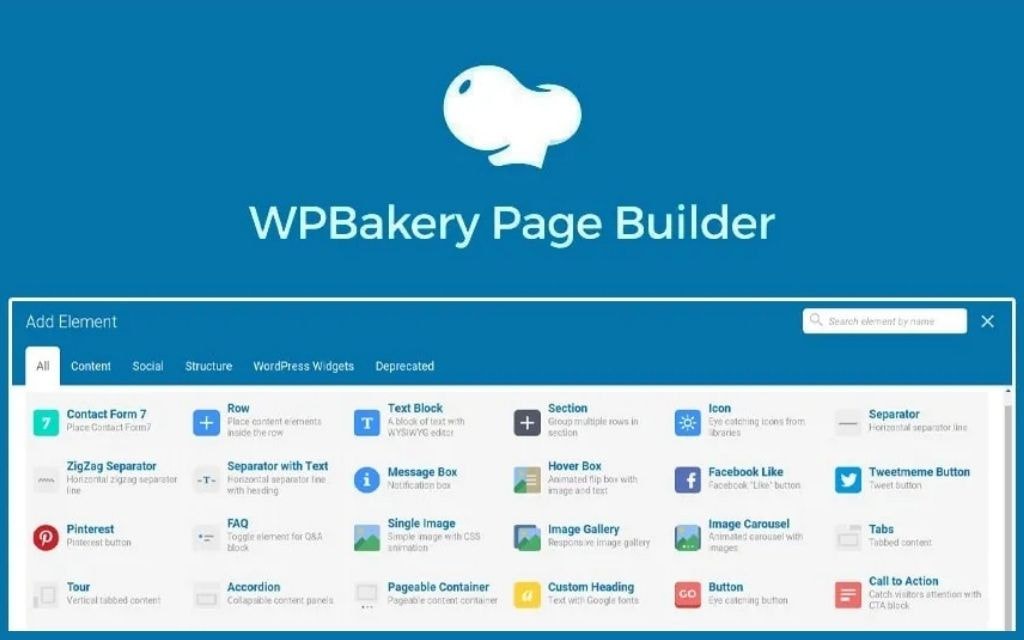
WPBakery Page Builder
Formerly known as Visual Composer, WPBakery Page Builder represents the legacy favorite in the WordPress customization space. While not as modern as newer alternatives, it maintains strong theme compatibility focus and continues serving websites built with older themes.
The plugin offers both front-end and back-end editing modes, extensive content elements library, and broad theme compatibility. Many premium themes still bundle WPBakery, ensuring continued relevance despite newer competition.
Pros: Extensive theme compatibility, mature ecosystem, stable performance, familiar interface for long-time users Cons: Outdated user interface, slower development pace, limited modern features
Best for: Users with existing WPBakery themes, those requiring extensive theme compatibility, and websites prioritizing stability over cutting-edge features.
7. Oxygen Builder – Code-Level Control
Oxygen Builder targets advanced developers with its code-level control approach, offering dynamic data integration and custom PHP execution capabilities – truly unique attributes in the page builder space. Priced at $129 for lifetime access, it appeals to developers seeking maximum flexibility.
The plugin replaces WordPress themes entirely, providing complete control over website markup and styling. Advanced workflow capabilities include condition-based content display, custom post type integration, and sophisticated dynamic content systems.
Pros: Complete code control, excellent performance, lifetime licensing, advanced developer features Cons: Steep learning curve, limited templates, requires technical expertise
Best for: Advanced developers, agencies building custom applications, and users requiring complete control over website architecture.
III. Advanced Features And Emerging Trends
1. AI-Powered Design Assistance
The future of WordPress theme customization increasingly incorporates AI-powered design suggestions and automatic layout optimization. Leading plugins now offer automated layout suggestions based on content analysis, intelligent color scheme recommendations, and content optimization guidance that analyzes user behavior patterns.
These unique attributes represent the cutting edge of WordPress customization technology, with machine learning algorithms analyzing successful design patterns to suggest improvements for individual websites.
2. Real-Time Collaborative Editing
Modern WordPress projects increasingly require team-based design workflows, driving demand for real-time collaborative editing features similar to Google Docs functionality. Advanced plugins now offer simultaneous multi-user editing, client collaboration features enabling real-time feedback, and comprehensive version control systems with commenting capabilities.
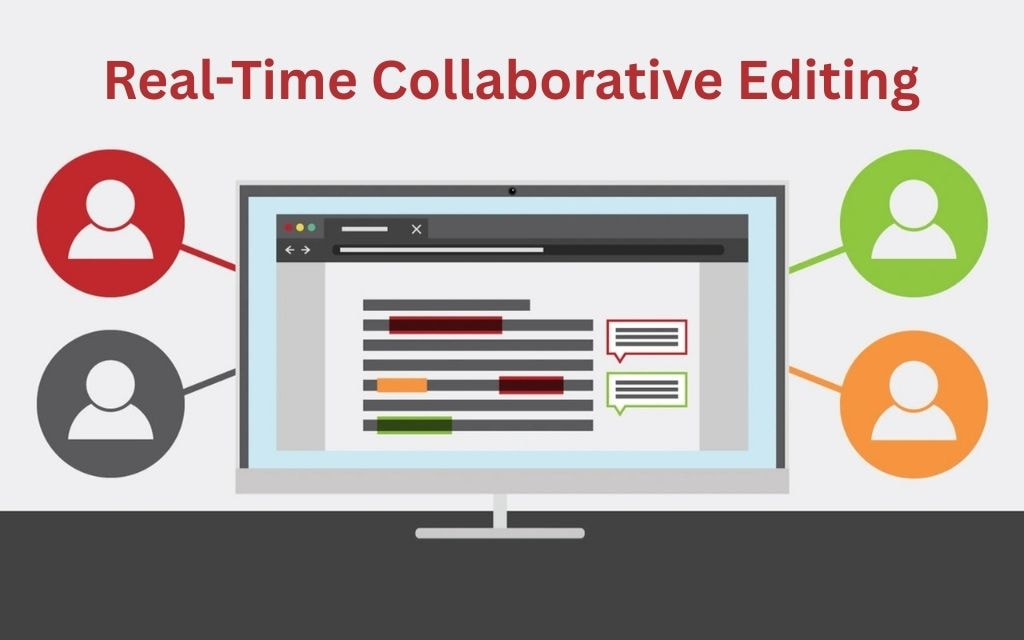
Real-Time Collaborative Editing
These collaborative features transform WordPress customization from a solitary activity into a team-based process, particularly valuable for agencies managing multiple client projects simultaneously.
3. Advanced Integration Capabilities
Contemporary WordPress theme customization plugins offer sophisticated external integration capabilities, connecting with CRM systems, marketing automation platforms, and e-commerce solutions. Multi-site network compatibility enables enterprise users to maintain consistent branding across multiple WordPress installations, while advanced role-based permission systems facilitate complex team collaboration scenarios.
These rare attributes distinguish professional-grade plugins from basic customization tools, providing the infrastructure necessary for complex business applications.
IV. Choosing The Right Plugin For Your Needs
1. For Small Business Owners
Small business owners require WordPress theme customization plugins that balance functionality with affordability and ease of use. Budget-friendly options include Elementor’s free version, which provides substantial customization capabilities without ongoing costs, and Divi’s comprehensive package offering excellent value for money.
Essential features for small businesses include mobile-responsive design tools, basic SEO optimization capabilities, and intuitive user interfaces requiring minimal learning investment. The best WordPress theme customization plugins for small business prioritize immediate results over advanced functionality.
Recommended plugins: Elementor (free version), Divi Builder for comprehensive needs
2. For WordPress Developers
Professional developers require tools emphasizing code quality, flexibility, and client handoff capabilities. White-label functionality becomes essential for agencies presenting professional solutions to clients, while clean code generation ensures optimal website performance and maintainability.

For Digital Marketers
Developer-focused plugins should offer extensive customization options, comprehensive API access, and robust documentation supporting advanced implementations. Performance optimization remains crucial, as developers bear responsibility for long-term website stability.
Recommended plugins: Beaver Builder for reliability, Oxygen Builder for advanced control
3. For Digital Marketers
Marketing professionals need WordPress theme customization plugins prioritizing conversion optimization, A/B testing capabilities, and comprehensive analytics integration. The ability to create high-converting landing pages, integrate with marketing automation tools, and track user behavior becomes paramount.
Advanced marketers benefit from plugins offering sophisticated targeting options, personalized content delivery, and seamless integration with popular marketing platforms including Google Analytics, Facebook Pixel, and email marketing services.
Recommended plugins: Thrive Architect for conversion focus, SeedProd for landing pages
4. For Freelance Web Designers
Web design freelancers require plugins balancing professional capabilities with client-friendly interfaces. Portfolio showcase features, professional presentation tools, and flexible pricing models support diverse client requirements while maintaining profitability.
Client handoff becomes crucial, necessitating plugins that clients can easily maintain without ongoing designer involvement. Documentation, training resources, and user-friendly interfaces reduce post-project support requirements.
Recommended plugins: Elementor Pro for versatility, Divi for client-friendly maintenance
5. For E-commerce Store Owners
Online retailers need WordPress theme customization plugins with robust WooCommerce compatibility, advanced product page customization options, and checkout optimization features. The ability to create compelling product displays, optimize conversion funnels, and integrate with e-commerce tools becomes essential.
Mobile optimization takes on heightened importance for e-commerce sites, as mobile commerce continues growing rapidly. Responsive design tools and mobile-specific customization options ensure optimal shopping experiences across all devices.
Recommended plugins: Elementor with WooCommerce integration, Divi for comprehensive e-commerce features
V. Common Challenges and Solutions
1. Performance Impact Concerns
Address performance concerns through strategic code cleanup, eliminating unused CSS and JavaScript files generated by page builders. Implement image optimization workflows using plugins like Smush or ShortPixel to reduce bandwidth requirements without sacrificing visual quality.
Compare plugin efficiency metrics before making final selections, considering factors like database queries, memory usage, and page loading impact. Lightweight WordPress theme customization tools often provide better long-term performance than feature-heavy alternatives.
2. Learning Curve Management
Utilize comprehensive training resources provided by plugin developers, including documentation, video tutorials, and community forums. Many premium WordPress theme customizer options include extensive learning materials designed for beginners.
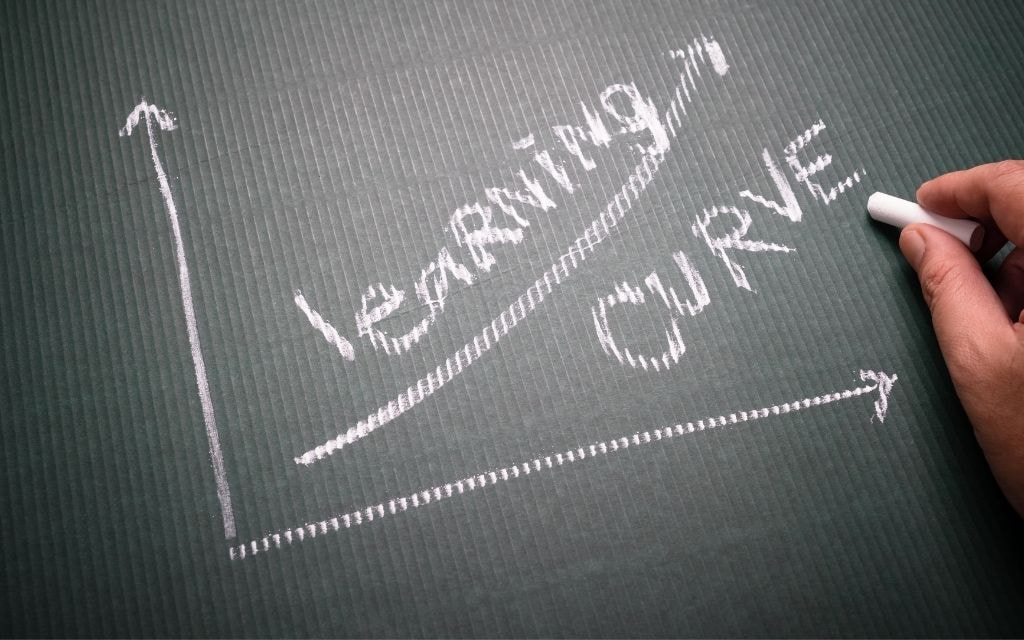
Learning Curve Management
Engage with plugin communities through Facebook groups, Reddit discussions, and official support forums. These resources provide practical solutions to common challenges and inspiration for advanced implementations.
3. Migration And Compatibility Issues
Develop strategic plugin switching approaches that minimize data loss and design disruption. Most modern plugins offer export/import functionality, though complete migration between different platforms rarely achieves perfect results.
Plan migration projects carefully, testing new plugins on staging sites before implementing changes on live websites. Document existing customizations thoroughly to facilitate recreation in new systems when necessary.
VI. Frequently Asked Questions
What’s The Difference Between Free Vs Paid WordPress Theme Customization Plugins?
Free plugins offer basic customization features like simple drag-and-drop editing and limited templates, while premium features include advanced design elements, priority support, regular updates, and professional templates. Premium options provide better performance, security, and extensive integrations essential for business websites.
Can I Switch Between Different Theme Customization Plugins Without Losing My Design?
Switching plugins typically requires rebuilding your design since each uses different underlying code structures. However, some plugins offer import/export functionality for basic content. Plan migrations carefully using staging sites and consider professional migration services for complex websites to minimize disruption.
Do WordPress Theme Customization Plugins Slow Down My Website?
Some plugins can impact site speed through additional CSS/JavaScript files and database queries. Choose lightweight options, optimize images, use caching plugins, and regularly clean unused elements. Quality plugins like Beaver Builder prioritize clean code generation, while others may require performance optimization strategies.
Which Theme Customization Plugin Is Best For Beginners With No Coding Experience?
Beginner-friendly WordPress customizer plugins include Elementor (intuitive interface), Divi (comprehensive tutorials), and SeedProd (simple setup). Look for visual editing experience, extensive template libraries, drag-and-drop functionality, and active community support. Start with free versions before upgrading to premium features.
Are Theme Customization Plugins Compatible With All WordPress Themes?
Most reputable plugins work with properly coded themes, but compatibility varies. Check plugin documentation for theme-specific compatibility lists. Some plugins work better with minimal themes, while others integrate seamlessly with popular framework themes. Test compatibility on staging sites before implementing on live websites.
VII. Conclusion
WordPress theme customization plugins have revolutionized website design, making professional-quality customization accessible to users regardless of technical expertise. For small businesses, Elementor’s free version provides excellent starting capabilities, while Divi offers comprehensive value for growing companies. Developers should prioritize Beaver Builder’s clean code generation or Oxygen’s advanced control features.
Digital marketers will find Thrive Architect’s conversion focus invaluable, while freelancers benefit from Elementor Pro’s versatility and client-friendly interfaces. E-commerce store owners should leverage Elementor or Divi’s robust WooCommerce integration capabilities for optimal online selling experiences.
Success with WordPress theme customization plugins requires careful selection based on specific needs, proper implementation following best practices, and ongoing optimization for performance and user experience. Whether you choose affordable pricing options or invest in premium features, the right plugin will transform your WordPress website into a powerful business asset.
For businesses requiring expert WordPress theme customization implementation, comprehensive training, or ongoing technical support, consider partnering with Temply Studio for professional guidance and customized solutions tailored to your unique requirements.









Add comment