No products in the cart.
Shopping cart (0)
Subtotal: $0.00
Spend $3,050.00 to get free shipping
Congratulations! You've got free shipping.
Menu
Categories
WP All Import Pro: Automate Data Imports with Ease WordPress Plugin
Brand:
34 people are viewing this product right now
$15.00 Original price was: $15.00.$4.50Current price is: $4.50.
Shipping calculated at checkout.
🔥 Buy More Save More!
Buy 3 items get 5% OFF
on each productBuy 6 items get 10% OFF
on each productBuy 10 items get 15% OFF
on each product
Categories: Content Management
Have any Questions?
Feel free to Get in touch
Guarantee Safe and Secure Payment Checkout
Struggling with manual data entry or complex WordPress imports that crash your site? Many website owners face the frustration of limited options for importing large datasets, WooCommerce products, or recurring data updates without technical expertise. Enter WP All Import Pro WordPress Plugin – the industry-leading WordPress data import solution that transforms how you manage data workflows. This premium plugin by Soflyy supports XML, CSV, Excel, and Google Sheets imports for WordPress sites with an intuitive drag-and-drop interface, automated scheduling, and enterprise-grade performance. At Temply Studio, we’re your trusted WordPress development partner for seamless plugin integration and support.
I. What Is WP All Import Pro WordPress Plugin?
1. Plugin Overview
WP All Import Pro is a comprehensive WordPress data import plugin developed by Soflyy that revolutionizes how you handle data migrations and imports. This powerful tool supports importing posts, pages, custom post types, WooCommerce products, users, and custom fields with remarkable ease. The plugin features an intuitive drag-and-drop interface for data mapping without requiring any coding knowledge, making it accessible to both beginners and experienced developers.
What sets this plugin apart is its compatibility with major WordPress plugins including WooCommerce, Advanced Custom Fields (ACF), and WPML. With over 250,000 active installations and maintaining a stellar 4.7/5 rating from more than 1,800 reviews, it has established itself as the best WordPress import plugin available. The plugin streamlines complex data migrations, product catalog imports, and content management workflows, making it an essential tool for serious WordPress users.
2. Core Import Capabilities
The plugin’s versatility shines through its comprehensive support for multiple file formats and data sources. You can seamlessly import from CSV, XML, Excel, and TSV files, while also benefiting from direct Google Sheets integration that eliminates the need for manual file conversions. External URLs and FTP sources are supported, along with password-protected file imports for secure data handling.
Two standout features include advanced data manipulation using custom PHP functions during imports and seamless integration with WP All Export for complete data workflow management. These capabilities eliminate manual data entry, significantly reduce human error, and scale effortlessly with business growth. Whether you’re handling a simple CSV import WordPress task or managing complex enterprise data structures, the plugin adapts to your needs while maintaining data integrity throughout the process.
II. Why Choose WP All Import Pro Over Alternatives?
1. Unmatched Performance And Reliability
WP All Import Pro distinguishes itself through its unique ability to handle large files (hundreds of MBs) on shared hosting without timeouts, thanks to its innovative chunk-based processing architecture. This industry-leading solution, trusted by over 250,000 installations for complex WordPress data imports, features superior architecture that prevents memory issues and server crashes during large imports.
When compared to standard WordPress importers and competitors, WP All Import Pro consistently outperforms in reliability, speed, and data handling capacity. The WP All Import Pro large file import settings are specifically designed to work within hosting limitations while maximizing import efficiency, making it the definitive choice for businesses dealing with substantial datasets.
2. Advanced Automation Features
One of the plugin’s most powerful aspects is its recurring imports via cron jobs, allowing automatic updates from external files or URLs. This automation capability includes HTTP authentication support for password-protected external data sources, providing enterprise-level security for sensitive data imports. You can configure scheduling options for hourly, daily, weekly, or custom intervals to meet specific business requirements.
These features make it perfect for eCommerce stores requiring regular product updates, inventory management, or content syndication. Learning how to schedule imports with WP All Import Pro opens up possibilities for completely automated data workflows that keep your WordPress site current without manual intervention.
3. Professional WooCommerce Integration
The dedicated WP All Import Pro WooCommerce add-on represents a game-changing feature for online store owners. This specialized extension handles product variations, attributes, and multilingual data with exceptional precision. The plugin supports direct Google Sheets imports with automatic column detection, eliminating the need for CSV conversion and streamlining your workflow.
Advanced product import features include variations, galleries, categories, attributes, and comprehensive stock management capabilities. With full WPML compatibility, it’s ideal for multilingual site data import and international eCommerce operations. Whether you’re learning how to import CSV to WordPress with WP All Import Pro or managing complex WooCommerce product import scenarios, this integration provides unmatched functionality.
III. Setting Up WP All Import Pro For Success
1. Installation Requirements And Process
Before you purchase WP All Import Pro plugin, ensure your hosting environment meets the necessary prerequisites. You’ll need WordPress 5.0 or higher (WordPress 6.0+ recommended), PHP 7.4 or newer with adequate memory limits, and a valid WP All Import Pro license. Your hosting environment should also support the plugin’s advanced features without restrictions.
The installation process is straightforward: download the plugin files, activate through your WordPress dashboard, and complete license verification. This simple process gets you ready to start your first WordPress data migration project within minutes of installation.
2. First Import Configuration
The plugin’s import wizard guides you through your first configuration with remarkable clarity. You have multiple file upload options including direct upload, URL import, or selection of existing server files. The data mapping interface utilizes intuitive drag-and-drop field assignment with preview functionality that lets you see exactly how your data will appear before committing to the import.
Testing procedures include sample imports and validation checks before full processing, ensuring your data integrity remains intact. This approach is particularly valuable when setting up WP All Import Pro for eCommerce applications where data accuracy is crucial for customer experience and business operations.
3. Advanced Configuration Options
For users working with WP All Import Pro for Advanced Custom Fields, the plugin offers sophisticated custom field mapping for ACF, MetaBox, and Toolset compatibility. Image handling capabilities include automatic download, resize, and organized media library integration that maintains your site’s structure and performance.
Duplicate handling options allow you to choose between updating existing posts or creating new entries, providing flexibility for different import scenarios. Comprehensive error logging and debugging tools help troubleshoot imports, making it easier to achieve perfect results even with complex data structures.
IV. Real-World Use Cases And Applications
1. Ecommerce And WooCommerce Stores
WP All Import Pro for eCommerce excels in product catalog migrations from platforms like Shopify, Magento, and BigCommerce. The plugin handles supplier data feeds and inventory management automation with remarkable efficiency, supporting multilingual product imports for international stores and variable product creation with complex attribute structures.
Success stories include fashion retailers importing thousands of seasonal products, electronics stores managing detailed technical specifications, and B2B catalogs handling complex pricing structures. The WP All Import Pro setup tutorial for WooCommerce demonstrates how businesses can achieve complete WooCommerce store migration while maintaining data integrity and SEO value.
2. Content Publishers And Bloggers
Content migration represents another major use case, with the plugin facilitating blog migration from CMS platforms like Drupal, Joomla, and custom systems. News feed imports and content syndication workflows become manageable, while author and user data migration maintains proper role assignments and user hierarchies.
The plugin excels at WordPress content migration while preserving SEO data during platform transitions. News sites, corporate blogs, and content aggregators benefit from automated content import processes that maintain publishing schedules and content quality standards.
3. Business And Enterprise Applications
Enterprise applications include CRM data integration for customer databases and lead management systems. The plugin handles employee directory imports with custom fields and department structures, while also managing event calendar imports from external booking systems and real estate listings with MLS data integration.
Corporate websites, membership sites, and service directories leverage the plugin’s capabilities for comprehensive website data management and automated data synchronization processes.
V. WP All Import Pro Vs. Free Version And Competitors
1. Free Vs. Pro Feature Comparison
The WP All Import Pro vs free version comparison reveals significant differences in capability and functionality. The free version provides basic CSV support only with no automation capabilities and limited file size handling. In contrast, the Pro version offers unlimited imports, premium support, advanced add-ons, and commercial use licensing.
The WP All Import Pro subscription cost represents excellent ROI for businesses requiring advanced import capabilities. When considering the WP All Import Pro license price, factor in time savings, reduced errors, and enhanced productivity that justify the investment for serious WordPress projects.
2. Competitor Analysis
Compared to basic CSV Importer plugins, WP All Import Pro offers advanced mapping, superior error handling, and comprehensive file format support. Against Ultimate Member Importer, it provides broader user import capabilities and extensive custom field support that extends beyond basic membership functionality.
When weighed against custom development solutions, the plugin offers superior cost-effectiveness and eliminates ongoing maintenance concerns. Its unique positioning combines a comprehensive feature set with proven reliability and an extensive plugin ecosystem that supports virtually any import scenario.
3. Integration Ecosystem
The plugin’s compatibility extends to popular WordPress plugins including ACF, WPML, Yoast SEO, WP Rocket, and major page builders. Third-party add-ons and extensions available through the WP All Import marketplace expand functionality further, while the developer API enables custom integrations and workflow automation for specialized requirements.
VI. Pricing, Licensing And Support Options
1. Pricing Structure And Plans
WP All Import Pro offers flexible licensing tiers including Personal, Business, and Developer options to accommodate different user needs and budgets. Annual versus lifetime pricing options provide excellent value propositions, with add-on costs for specialized extensions like WooCommerce, User Import, and Link Cloaking features clearly defined.
The money-back guarantee and trial options provide risk-free evaluation opportunities, allowing you to test the plugin’s capabilities before committing to a full license. When you’re ready to buy WP All Import Pro, multiple payment options and licensing structures ensure accessibility for various business models.
2. Professional Support And Resources
Support channels include a comprehensive ticket system, extensive documentation, and helpful video tutorials that guide users through complex import scenarios. Response times and support quality standards exceed industry norms, with community forums and knowledge base resources providing additional assistance.
For complex implementations requiring specialized expertise, Temply Studio offers professional setup and customization services that ensure optimal plugin performance and seamless integration with existing WordPress installations.
VII. Best Practices And Optimization Tips
1. Performance Optimization
Successful WordPress large dataset import projects require proper server configuration and optimization strategies. Chunk size optimization and memory management settings should align with your hosting environment’s capabilities, while staging environment testing prevents production site issues during large imports.
Backup procedures and rollback strategies protect against data loss, ensuring that even complex import operations can be reversed if necessary. These practices are essential when handling WordPress bulk data import projects that involve substantial data volumes.
2. Data Quality And Validation
Pre-import data cleaning and formatting establish the foundation for successful imports. Duplicate detection and prevention strategies maintain data integrity, while comprehensive error handling and validation techniques identify issues before they affect your live site.
Post-import verification and quality assurance processes ensure that imported data meets expectations and functions properly within your WordPress environment. This systematic approach to WordPress CSV to custom fields mapping and validation prevents common import-related problems.
VIII. Frequently Asked Questions
Can WP All Import Pro Handle Large Woocommerce Catalogs Without Crashing My Site?
Yes, its unique chunk-based processing handles hundreds of MBs of data on shared hosting without timeouts. For enterprise-scale implementations, Temply Studio provides optimization services to maximize performance.
How Does Automated Scheduling Work For Recurring Imports?
The plugin supports cron job automation for hourly, daily, or custom interval imports from external URLs. Temply Studio can configure complex scheduling workflows for specialized business requirements.
Is It Compatible With Multilingual Sites Using Wpml Or Polylang?
Absolutely, with dedicated WPML integration supporting multilingual product imports. Our team at Temply Studio specializes in multilingual WordPress configurations.
What's The Difference Between Wp All Import Pro And The Free Version?
Pro includes unlimited file formats, WooCommerce support, scheduling, and custom PHP functions versus basic CSV-only functionality. Contact Temply Studio for guidance on which version meets your needs.
Can I Import Custom Fields From Advanced Custom Fields (ACF)?
Yes, with full ACF compatibility including repeater fields and complex field groups. Temply Studio offers specialized ACF import configuration services for complex field structures.
IX. Conclusion
WP All Import Pro revolutionizes WordPress data management through enterprise-grade performance, comprehensive automation capabilities, and support for virtually every data format and source. Its industry-leading chunk-based processing handles massive datasets without server limitations, while advanced features like automated scheduling and custom PHP functions provide unprecedented flexibility for complex import scenarios.
Trusted by over 250,000 installations worldwide, this plugin represents the gold standard for WordPress data import plugin solutions. Whether you’re managing eCommerce data import projects, complex content migrations, or automated data synchronization workflows, WP All Import Pro delivers the reliability and functionality that serious WordPress users demand.
Transform your WordPress data workflow today by implementing this powerful solution, or partner with Temply Studio for expert implementation and ongoing support that ensures optimal performance and seamless integration with your existing WordPress infrastructure.
Be the first to review “WP All Import Pro: Automate Data Imports with Ease WordPress Plugin” Cancel reply
Related products
Sale!

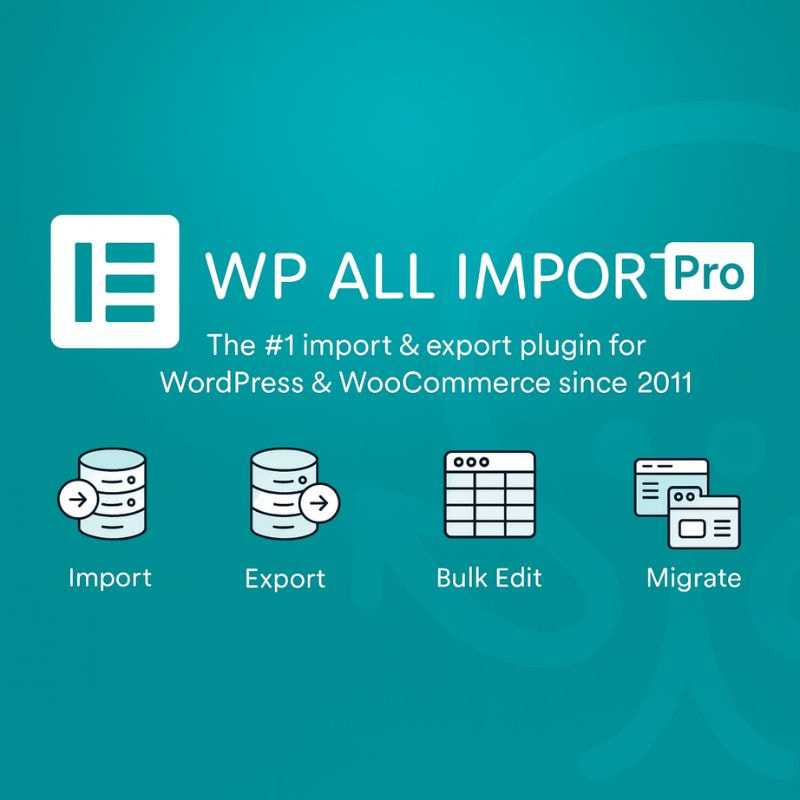

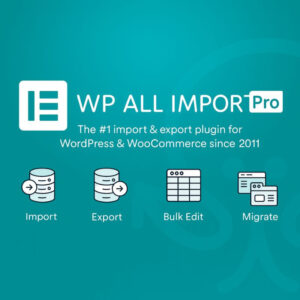
Reviews
There are no reviews yet.