Envira Gallery Tags Addon: Ultimate WordPress Filtering
$15.00 Original price was: $15.00.$4.50Current price is: $4.50.
🔥 Buy More Save More!
Buy 3 items get 5% OFF
on each productBuy 6 items get 10% OFF
on each productBuy 10 items get 15% OFF
on each productHave any Questions?
Feel free to Get in touch
Struggling to organize hundreds of gallery images for easy user navigation? Basic WordPress galleries lack advanced filtering and tagging capabilities, making it difficult for users to find specific images in large collections. The Envira Gallery Tags Addon WordPress Plugin emerges as the premium solution for creating dynamic, filterable galleries. This premium WordPress plugin extension seamlessly integrates with Envira Gallery for enhanced image organization, offering animated tag filtering, drag-and-drop management, and ecommerce compatibility. At Temply Studio, we understand the importance of organized visual content and provide expert WordPress gallery solutions and plugin optimization services.
What is Envira Gallery Tags Addon?
Plugin Overview
The Envira Gallery Tags Addon is a premium WordPress plugin extension developed by Envira Gallery specifically for enabling advanced tagging and filtering capabilities. This sophisticated WordPress gallery plugin with tagging integrates seamlessly with the base Envira Gallery plugin, creating responsive and customizable photo galleries on WordPress websites. The addon empowers users to add custom tags to gallery images and create filterable galleries based on those tags, making it an essential tool for content organization.
Target users include small business owners seeking better website image displays, WordPress developers requiring reliable tagging solutions, personal bloggers wanting organized visual content, and ecommerce store owners aiming to enhance customer navigation. The plugin maintains compatibility with popular WordPress themes and page builders, ensuring versatile implementation across different website designs and structures.
Core Features Highlighted
The Envira Gallery addon for image tags stands out through its animated tag filtering capabilities, providing visually engaging ways to filter images within galleries and significantly enhancing user experience. The addon enables dynamic gallery creation by allowing users to query images based on specific tags, making it ideal for organizing large image collections efficiently. Its compatibility with Envira’s drag-and-drop builder makes it accessible for non-technical users to manage tags and filters without coding knowledge.
Key features include:
- Custom tag creation and comprehensive management systems
- Advanced front-end filtering capabilities with smooth animations
- Performance-optimized loading that maintains fast gallery speeds
- Mobile-responsive design ensuring cross-device compatibility
- SEO-friendly structure supporting search engine optimization
- Integration capabilities with major WordPress plugins and themes
Why Choose Envira Gallery Tags Addon?
Enhanced User Experience
The best WordPress plugin for gallery tags uniquely offers tag-based galleries with dynamic front-end filtering capabilities, setting it apart from standard gallery solutions. Animated filtering provides smooth, professional user interactions that create engaging browsing experiences. This improved navigation significantly reduces bounce rates and increases user engagement, making it perfect for photography portfolios, product catalogs, and comprehensive content organization strategies.
The addon’s sophisticated filtering system allows visitors to quickly locate specific images without scrolling through entire collections. This streamlined approach to photo organization particularly benefits websites with extensive visual content, where traditional pagination methods fall short of providing optimal user experiences.
Seamless Ecommerce Integration
The Envira Gallery Tags Addon for ecommerce provides seamless integration with WooCommerce, enabling store owners to tag and filter product images for better customer navigation. This enhanced customer navigation through filterable product galleries directly contributes to improved conversion rates through organized product presentation. The system proves ideal for online stores with large product catalogs, including fashion stores, electronics retailers, and handmade goods marketplaces.
Image management for ecommerce becomes significantly more efficient with the addon’s ability to categorize products by multiple attributes simultaneously. Customers can filter by color, size, category, or any custom attribute, creating personalized shopping experiences that drive sales and customer satisfaction.
Performance Excellence
The addon’s performance-optimized tagging ensures fast gallery load times, which is critical for SEO rankings and user satisfaction. Its lightweight code structure maintains site speed while delivering comprehensive functionality, and advanced caching compatibility ensures optimal performance across different hosting environments. This focus on performance distinguishes it as a professional-grade solution rather than a basic feature addition.
The WordPress plugin for gallery organization maintains Google Core Web Vitals standards, ensuring that enhanced functionality doesn’t compromise website performance metrics that affect search engine rankings and user experience scores.
Setting Up Envira Gallery Tags Addon
Installation Requirements
Before proceeding to buy Envira Gallery Tags Addon, ensure your WordPress installation meets the following prerequisites:
- WordPress 6.0 or higher for optimal compatibility
- Envira Gallery base plugin installed and activated
- Valid premium license for accessing advanced features
- PHP 7.4+ recommended for enhanced performance and security
- Modern hosting environment supporting current WordPress standards
These requirements ensure smooth operation and access to all Envira Gallery features without conflicts or performance issues.
Configuration Guide
The installation process follows standard WordPress plugin procedures through the dashboard. After purchasing, download the plugin files and install via Plugins > Add New > Upload Plugin. Activate the plugin using your license key to unlock all premium features. Configure tag settings according to your specific needs, then begin assigning tags to existing gallery images.
Learning how to add tags to WordPress gallery images becomes intuitive through the plugin’s user-friendly interface. The system provides guided workflows for tag creation, assignment, and display customization, making it accessible for users of all technical levels.
Advanced Customization
The addon’s compatibility with Envira’s drag-and-drop builder enables easy management without technical expertise. Custom styling options for tags and filters allow complete visual customization to match brand aesthetics. Advanced filtering logic setup provides sophisticated categorization possibilities, while mobile optimization settings ensure consistent performance across all devices.
Use Cases for Envira Gallery Tags Addon
Photography and Creative Portfolios
Professional photographers, graphic designers, and artists benefit from organizing portfolio images by categories, styles, or project types. The filterable photo gallery enables visitors to filter work samples efficiently, creating professional presentations that showcase expertise effectively. Wedding photographers can categorize by event type, venue, or style, while graphic designers can organize by industry, medium, or project scope.
Ecommerce and Product Catalogs
Online retailers gain significant advantages through filtering products by categories, colors, features, or price ranges. The enhanced shopping experience through organized galleries leads to increased sales through improved product discoverability. Fashion stores can enable filtering by size, color, and style simultaneously, while electronics retailers can organize by brand, specifications, and price points.
Content Publishers and Bloggers
Travel blogs, food websites, and lifestyle publications benefit from categorizing blog images and media content to improve content discoverability for readers. Enhanced visual storytelling capabilities allow for more engaging content presentation, with readers able to filter by location, cuisine type, or topic categories.
Envira Gallery Tags vs. Alternatives
vs. NextGEN Gallery Tags
When comparing tagging plugin for WordPress galleries options, Envira Gallery Tags demonstrates superior performance optimization and more intuitive user interfaces. While NextGEN offers basic tagging, Envira’s animated filtering and seamless integration capabilities provide more professional results with better ecommerce integration options.
vs. FooGallery Filtering
The feature depth and customization options comparison reveals Envira’s animated filtering advantages over FooGallery’s static alternatives. Professional support quality and comprehensive documentation make Envira the preferred choice for serious website owners requiring reliable, long-term solutions.
Unique Advantages of Envira Tags
The best WordPress plugin for gallery filtering combines tagging, filtering, and performance optimization in a single solution. Animated transitions create professional user experiences that set websites apart from competitors. Seamless Envira Gallery ecosystem integration ensures:
- Industry-leading performance standards
- Comprehensive feature sets covering all gallery needs
- Regular updates maintaining WordPress compatibility
- Professional support teams providing expert assistance
Pricing and Support Options
Pricing Structure and Value
Premium addon pricing tiers offer flexible licensing options suitable for different website scales and budgets. The cost-effective solution for professional galleries provides significantly more value compared to custom development costs. When you buy Envira Gallery Tags Addon, you’re investing in a proven solution that eliminates the need for expensive custom development.
Support and Resources
Comprehensive documentation, video tutorials, and professional support team availability ensure successful implementation and ongoing optimization. Community forums and knowledge bases provide additional learning resources, while Temply Studio offers expert installation and customization services for clients requiring professional assistance.
Compatible Plugins and Tools
Enhance WordPress image management functionality with complementary solutions that integrate seamlessly with the WordPress ecosystem:
- WooCommerce: Enhanced ecommerce gallery integration for product displays
- Elementor: Seamless page builder compatibility for design flexibility
- Yoast SEO: Optimized gallery pages for improved search visibility
- WP Rocket: Performance optimization maintaining faster loading speeds
- WPML: Multilingual gallery support for international websites
These integrations create comprehensive content organization systems that serve diverse website needs while maintaining optimal performance standards.
Frequently Asked Questions
Q: Is Envira Gallery Tags Addon suitable for beginners? A: Yes, the drag-and-drop interface makes it perfect for non-technical users. Temply Studio provides additional setup assistance for complete beginners.
Q: Can it handle large image collections without performance issues? A: Absolutely, the performance-optimized design maintains fast load times regardless of collection size, with Temply Studio offering optimization services.
Q: Does it work with WooCommerce for product galleries? A: Yes, seamless WooCommerce integration enhances product organization. Temply Studio specializes in ecommerce gallery implementations.
Q: Is the filtering mobile-responsive? A: All filtering and tagging features are fully responsive and mobile-optimized, with Temply Studio providing mobile optimization services.
Q: Can I customize the appearance of tags and filters? A: Extensive styling options allow complete customization to match your brand, with Temply Studio offering custom design services.
Get Started with Envira Gallery Tags Addon Today
Implementation Steps
Begin by downloading and installing the addon on your WordPress site, then start organizing existing galleries with custom tags. Test filtering functionality across different devices to ensure optimal performance, and optimize settings for your specific use case and target audience. The WordPress plugin for image tagging transforms static galleries into dynamic, interactive experiences.
Partner with Temply Studio
Temply Studio‘s expertise in WordPress gallery optimization ensures professional implementation of the Envira Gallery addon for photo tagging. Our custom gallery development and Envira addon integration services provide comprehensive solutions tailored to your specific needs. Professional setup and ongoing support services guarantee optimal performance and functionality.
Contact Temply Studio today for expert implementation assistance and unlock the full potential of your WordPress galleries.
Conclusion
The Envira Gallery Tags Addon WordPress Plugin transforms static galleries into dynamic, filterable experiences through animated tagging, comprehensive ecommerce integration, and performance optimization. As the only solution combining advanced tag-based image filtering with performance-optimized loading, it delivers professional results that enhance user engagement and site functionality. The animated tag filtering creates engaging user experiences that increase site engagement and improve conversion rates.
To organize WordPress gallery with tags effectively, download the addon today or contact Temply Studio for expert gallery setup and optimization services. Enhance your WordPress galleries today with comprehensive solutions from Temply Studio, where we create filterable galleries with Envira Tags Addon that drive results and exceed expectations.
Whether you need to add tags to images in WordPress gallery functionality or filter images by tags in WordPress gallery systems, the filterable gallery plugin WordPress solution provided by Envira Gallery Tags Addon, combined with Temply Studio‘s expertise, delivers the professional results your website deserves.
Related products
Envira Gallery Featured Content Addon: Ultimate WordPress Solution
Envira Gallery Dropbox Importer: Streamline Your WordPress Gallery
Envira Gallery Zip Importer: Bulk Upload WordPress Images Fast
ACF Pro + ACF Extended Pro: Ultimate WordPress Custom Fields
HappyFiles Pro: Ultimate WordPress Media Manager
You may add any content here from XStore Control Panel->Sales booster->Request a quote->Ask a question notification
At sem a enim eu vulputate nullam convallis Iaculis vitae odio faucibus adipiscing urna.



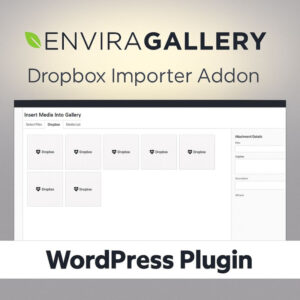



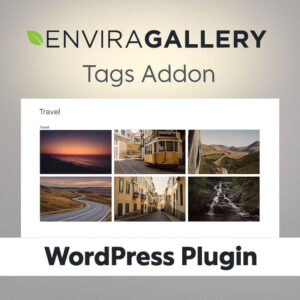
Reviews
There are no reviews yet.