No products in the cart.
WordPress Page Builders Plugins Decoded: Transform Visitors Into Customers
Gone are the days when building a professional WordPress website required extensive coding knowledge or hiring expensive developers. The evolution from traditional HTML coding to intuitive visual website creation has revolutionized how we approach web design. WordPress page builders plugins have democratized website creation, enabling anyone to craft stunning, functional websites with simple drag and drop functionality.
Without a proper page builder, WordPress users are limited to basic themes and static layouts that often fail to capture their brand’s unique identity. This complete guide will help you navigate the landscape of WordPress page builders plugins, comparing features, pricing, and performance to find the perfect solution for your specific needs. We’ve tested dozens of builders across various use cases, analyzing everything from loading speeds to conversion optimization capabilities.
I. What Are WordPress Page Builders Plugins?
1. Understanding Page Builder Fundamentals
WordPress page builders plugins are visual website creation tools that replace the traditional WordPress editor with an intuitive drag and drop interface. These powerful plugins transform the complex process of web design into a point-and-click editing experience, allowing users to create professional layouts without touching a single line of code.
The key distinction lies between frontend page editors and backend builders. Frontend builders like Elementor provide real-time preview capabilities, showing exactly how your site will appear to visitors while you’re editing. Backend builders require switching between edit and preview modes but often offer cleaner code generation and better performance optimization.
2. Why Your Website Needs A Page Builder
Modern businesses demand websites that stand out in an increasingly competitive digital landscape. A quality WordPress page builder plugin delivers time-saving benefits for non-developers while providing access to professional design capabilities that would otherwise require custom development.
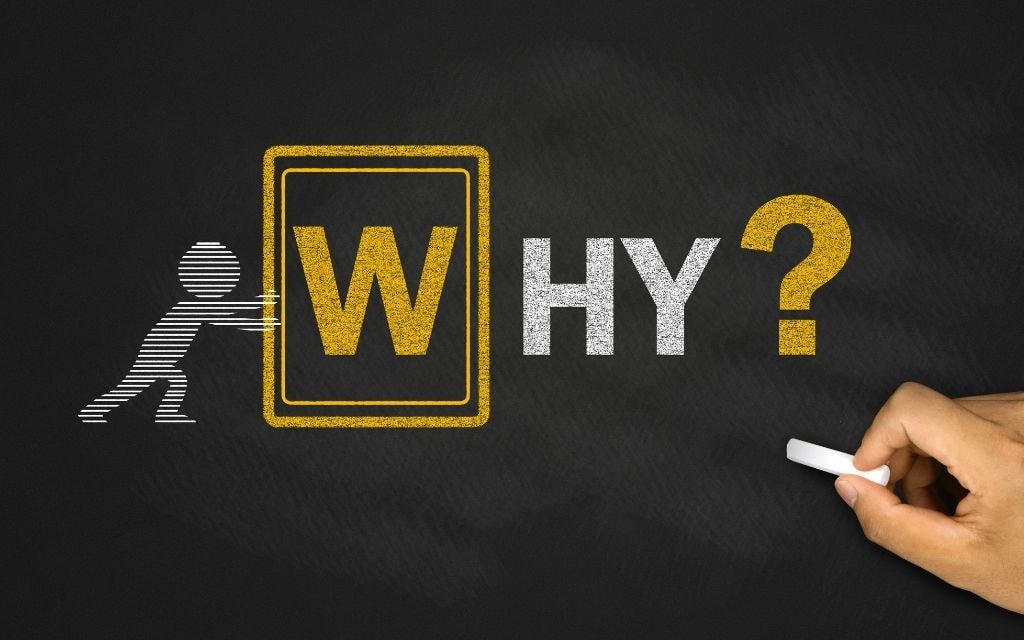
Why Your Website Needs a Page Builder
These no-code solutions automatically handle mobile optimization, ensuring your site looks perfect across all devices. The responsive design features eliminate the need for separate mobile versions, saving both time and resources. For small businesses and entrepreneurs, page builders offer cost-effectiveness compared to hiring professional developers, with template libraries providing instant access to conversion optimized layouts.
2. Free Vs. Premium Page Builder Plugins
The WordPress ecosystem offers both free and premium page builder options, each serving different user needs and budgets. Free WordPress page builder plugins like the basic version of Elementor provide essential functionality for simple websites, including basic widgets, templates, and responsive design tools.
Premium versions unlock advanced features such as dynamic content capabilities, extensive animation effects, custom CSS options, and priority support. The investment in premium plugins becomes justified when you need WooCommerce integration, advanced SEO optimization features, or professional template collections. Long-term considerations include ongoing updates, security patches, and expanding feature sets that grow with your business needs.
II. Top 7 WordPress Page Builders Plugins
1. SeedProd – Best For High-Converting Landing Pages
SeedProd stands out as the conversion optimized page builder WordPress solution, specifically engineered for marketing professionals and business owners focused on results. This plugin specializes in creating high-converting landing pages and coming soon pages, making it an essential tool for product launches and marketing campaigns.
As part of the Awesome Motive family of products, SeedProd benefits from extensive integration capabilities with popular email marketing services and analytics tools. The plugin claims to offer the fastest loading times among major page builders, a critical factor for conversion optimization and SEO rankings.
What makes SeedProd unique is its laser focus on marketing optimization rather than general website building. The plugin includes built-in A/B testing capabilities, conversion tracking, and specialized templates designed specifically for lead generation and sales funnels. This targeted approach makes it the ideal choice for businesses prioritizing measurable results over extensive design flexibility.
Pricing: Starting at $39.50/year for personal use Best for: Marketers, product launches, lead generation campaigns Pros: Lightning-fast loading, conversion-focused templates, excellent integrations Cons: Limited general website building features, smaller template library
2. Elementor – Most Popular With Creative Control
Elementor dominates the WordPress page builder landscape with over 5 million active installations and a reputation for innovation. Founded in 2016, this plugin introduced the first true frontend editing experience, allowing users to see their changes in real-time without switching between edit and preview modes.
The platform’s success stems from its comprehensive feature set, including a vast widget collection, extensive template library, and dynamic content capabilities that integrate seamlessly with custom post types and Advanced Custom Fields. Elementor’s unique marketplace ecosystem provides access to hundreds of third-party add-ons, extending functionality far beyond the core plugin.
Recent developments include Elementor Cloud Website hosting services and the acquisition of Strattic for $10 million, demonstrating the company’s commitment to becoming a complete website solution. The plugin hosts global Elementor Meetup events, fostering a strong community of users and developers.
Pricing: Free version available, Pro starts at $59/year
Best for: Creative professionals, content creators, agencies
Pros: Extensive customization, large community, regular updates
Cons: Can impact site speed, learning curve for advanced features
3. Divi – Best Visual Effects And Lifetime Value
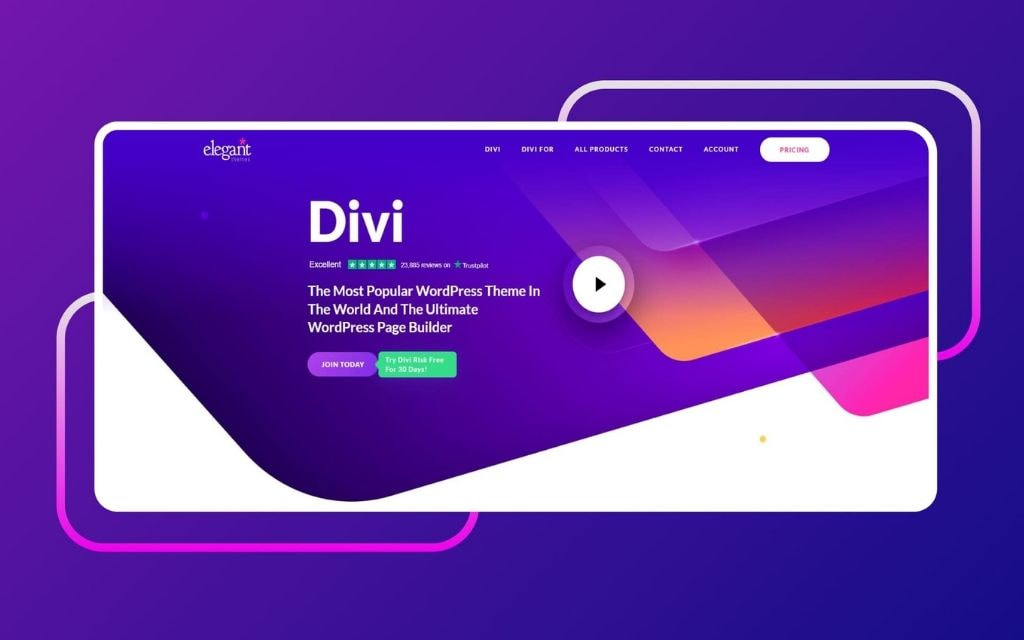
Divi
Created by Elegant Themes, Divi revolutionized WordPress page building by introducing the visual builder concept in 2008. This San Francisco-based company has generated over $50 million in revenue with their innovative approach to website design, offering both theme and plugin functionality in a single package.
Divi’s inline editing system allows users to edit content directly on the page, creating an intuitive design process that feels natural and immediate. The builder includes a unique split testing system built directly into the interface, enabling data-driven design decisions without additional plugins.
The subscription model offers exceptional value with unlimited website usage under a single license, making it particularly attractive for agencies and developers managing multiple client sites. The lifetime access option provides long-term cost savings for established businesses.
Pricing: $89/year or $249 lifetime access
Best for: Agencies, multi-site owners, design enthusiasts
Pros: Unlimited usage, built-in split testing, comprehensive features Cons: Proprietary shortcodes, dependency on Divi theme
4. Beaver Builder – Best For Agencies And Clean Code
Beaver Builder maintains its position as the professional’s choice for WordPress page building, focusing on clean code generation and developer-friendly architecture. This independently owned company has never been acquired, allowing them to maintain their focus on enterprise and agency clients.
The plugin guarantees site stability when deactivated, ensuring that content remains accessible even if you switch builders—a unique feature among major page builders. The saved rows and columns system provides efficient content reuse across projects, while maintaining the smallest database footprint among competitors.
Originally developed as a custom theme for agencies, Beaver Builder understands the specific needs of professional web developers. The plugin emphasizes code quality, performance optimization, and seamless integration with existing WordPress workflows.
Pricing: $99/year for standard version
Best for: Agencies, developers, enterprise clients
Pros: Clean code, guaranteed stability, developer-friendly
Cons: Less visual flair, higher price point, smaller template library
5. Thrive Architect – Best For Conversion-Focused Pages
Thrive Architect positions itself as the landing page builder WordPress plugin designed specifically for conversion optimization. This plugin combines powerful design capabilities with marketing-focused features, creating an ideal solution for businesses prioritizing lead generation and sales.
The builder includes specialized elements for testimonials, countdown timers, progress bars, and call-to-action buttons optimized for maximum conversion rates. Integration capabilities with popular email marketing platforms and CRM systems streamline the lead nurturing process.
Template collections focus specifically on high-converting page types including sales pages, opt-in forms, and webinar registration pages. The plugin’s conversion-centric approach makes it particularly valuable for digital marketers and online course creators.
Pricing: $90/year for Thrive Suite
Best for: Digital marketers, course creators, conversion optimization
Pros: Conversion-focused templates, marketing integrations, A/B testing
Cons: Steep learning curve, limited general design flexibility
6. Breakdance – Rising Star For Developers

Breakdance – Rising Star for Developers
Breakdance represents the newest generation of WordPress page builders, offering a modern approach that prioritizes performance and developer experience. This rising star in the page builder space combines intuitive visual editing with advanced customization capabilities for technical users.
The plugin emphasizes clean code generation and performance optimization, addressing common criticisms of traditional page builders. Developer-friendly features include custom CSS integration, advanced responsive controls, and seamless workflow integration with popular development tools.
Community support continues growing as more agencies and freelancers discover Breakdance’s unique blend of user-friendliness and technical sophistication. The plugin’s modern architecture positions it well for future WordPress developments.
Pricing: $149/year for unlimited sites
Best for: Developers, performance-conscious users, modern agencies
Pros: Clean code, excellent performance, modern interface
Cons: Smaller community, limited third-party integrations, newer plugin
7. Web AI Builder – Best AI-Powered Solution
10Web AI Builder represents the future of WordPress page building with artificial intelligence-driven design suggestions and automated optimization features. This innovative approach reduces design time while ensuring professional results through machine learning algorithms.
The AI system analyzes your content and business type to suggest optimal layouts, color schemes, and design elements. Automated optimization features handle image compression, code minification, and performance tuning without manual intervention.
Integration with the broader 10Web ecosystem provides additional benefits including managed hosting, automated backups, and comprehensive site management tools. This holistic approach appeals to users seeking a complete website solution rather than just a page builder.
Pricing: $10/month including hosting and AI features
Best for: Beginners, time-conscious users, AI enthusiasts
Pros: AI-powered suggestions, automated optimization, complete solution Cons: Limited customization, dependency on 10Web services, newer technology
III. WordPress Page Builder Comparison: Features & Pricing
1. Feature Comparison Matrix
| Feature | SeedProd | Elementor | Divi | Beaver Builder | Thrive Architect |
| Frontend Editing | Yes | Yes | Yes | No | Yes |
| Free Version | Limited | Yes | No | No | No |
| Template Library | 200+ | 300+ | 800+ | 130+ | 290+ |
| Mobile Responsive | Yes | Yes | Yes | Yes | Yes |
| WooCommerce Integration | Basic | Full | Full | Yes | Limited |
| Custom CSS | Yes | Yes | Yes | Yes | Yes |
| A/B Testing | Built-in | Third-party | Built-in | Third-party | Built-in |
| Loading Speed | Excellent | Good | Good | Excellent | Good |
Performance benchmarks reveal significant differences between builders. SeedProd and Beaver Builder consistently deliver the fastest loading times, while feature-rich options like Elementor and Divi may require additional optimization. Template library sizes vary dramatically, with Divi leading in quantity and SeedProd focusing on conversion-optimized quality.
2. Pricing Analysis And Value Assessment
Cost structures vary significantly across WordPress page builders plugins, reflecting different business models and target audiences. Annual subscriptions range from $39.50 for SeedProd to $149 for Breakdance, while Divi offers lifetime deals that provide exceptional long-term value.

Pricing Analysis and Value Assessment
Hidden costs often include premium add-ons, third-party integrations, and hosting requirements for optimal performance. ROI calculations should factor in time savings, reduced development costs, and potential revenue increases from improved conversion rates. Small businesses typically see fastest returns with focused solutions like SeedProd, while agencies benefit from unlimited usage options like Divi.
Enterprise users should consider total cost of ownership including training, support, and scalability requirements. Budget-friendly WordPress page builder plugins may become expensive when factoring in premium extensions and advanced features needed for professional implementations.
3. Learning Curve And Support Quality
Ease of use varies considerably between platforms, with user-friendly interfaces like Divi and Elementor requiring minimal technical knowledge. Developer-oriented solutions like Beaver Builder and Breakdance assume greater WordPress familiarity but offer more powerful customization options.
Documentation quality directly impacts user success, with established builders like Elementor providing comprehensive tutorials, video training, and community forums. Newer plugins may offer excellent support but lack extensive educational resources.
Community support availability depends on plugin popularity and user base size. Large communities provide peer assistance, custom solutions, and extensive third-party resources. Smaller communities often feature more direct developer interaction and personalized support.
IV. How To Choose The Right WordPress Page Builder
1. Assess Your Technical Skill Level
Choosing the best WordPress page builder plugin starts with honest assessment of your technical abilities and willingness to learn. Beginner-friendly options prioritize intuitive interfaces and extensive documentation, while advanced users may prefer developer-oriented features and customization capabilities.
Non-technical users should focus on drag and drop WordPress builders with comprehensive template libraries and automated features. These solutions minimize the learning investment required while still delivering professional results. Visual website creation tools with point-and-click editing provide the easiest entry into professional web design.
Experienced users can leverage more complex solutions that offer greater control over code generation, custom CSS integration, and advanced responsive design options. The investment in learning sophisticated tools pays dividends through increased design flexibility and better performance optimization.
2. Define Your Website Goals And Requirements
Different WordPress page builders excel at specific use cases and website types. E-commerce sites benefit from robust WooCommerce integration and conversion optimization features, while portfolios prioritize visual design flexibility and animation effects.
Marketing-focused websites need landing page optimization, A/B testing capabilities, and seamless integration with email marketing platforms. Corporate sites emphasize professional templates, brand consistency tools, and enterprise-level support options.
Content-heavy sites like blogs require excellent typography options, reading experience optimization, and efficient content management workflows. Understanding your primary goals ensures selection of the most appropriate page builder for your specific needs.
3. Budget Considerations And Long-term Costs

Budget Considerations and Long-term Costs
Financial planning for WordPress page builders involves both initial costs and ongoing expenses. Free WordPress page builder plugin options provide basic functionality but may require premium upgrades as needs grow. Affordable WordPress page builder solutions balance features with cost-effectiveness for budget-conscious users.
Lifetime deals offer significant savings for established businesses with long-term website plans, while annual subscriptions provide flexibility and regular feature updates. Enterprise users should factor in costs for multiple site licenses, priority support, and advanced integrations.
The cost of switching platforms includes migration effort, retraining staff, and potential content recreation. Choosing scalable solutions from the beginning reduces long-term expenses and ensures consistent user experience across team members.
4. Performance And SEO Impact
Page loading speed directly affects user experience, search rankings, and conversion rates. SEO friendly WordPress page builder plugins generate clean code that search engines can easily crawl and index, while poorly coded solutions may harm rankings through slow loading times and bloated HTML.
Mobile optimization capabilities ensure websites perform well across all devices, meeting Google’s mobile-first indexing requirements. Core Web Vitals measurements increasingly influence search rankings, making performance a critical selection factor.
Database optimization features minimize server resource usage and improve hosting costs efficiency. Cache compatibility ensures page builders work seamlessly with popular caching plugins and CDN services for optimal performance.
V. Best Practices For WordPress Page Builder Success
1. Design And User Experience Guidelines
Effective page builder implementation follows mobile-first design principles, ensuring optimal experience across all device types. This approach prioritizes essential content and functionality for smaller screens while enhancing desktop experiences with additional features and visual elements.
Accessibility considerations include proper heading structures, alt text for images, and keyboard navigation support. These features improve usability for all visitors while supporting SEO optimization and legal compliance requirements.
Brand consistency maintenance requires establishing design systems with consistent color schemes, typography options, and spacing standards. Template customization should reinforce brand identity while maintaining professional appearance and user experience standards.
Conversion optimization tips include strategic placement of call-to-action elements, minimizing form fields, and using social proof elements effectively. A/B testing different layouts and elements provides data-driven insights for continuous improvement.
2.Performance Optimization Strategies
Image optimization techniques significantly impact page loading speeds and user experience. Modern WordPress page builders support WebP formats, lazy loading, and automatic compression to minimize bandwidth usage without sacrificing visual quality.
CSS and JavaScript management prevents code bloat and ensures efficient resource loading. Advanced builders provide minification options and selective loading of scripts to optimize performance for specific page requirements.
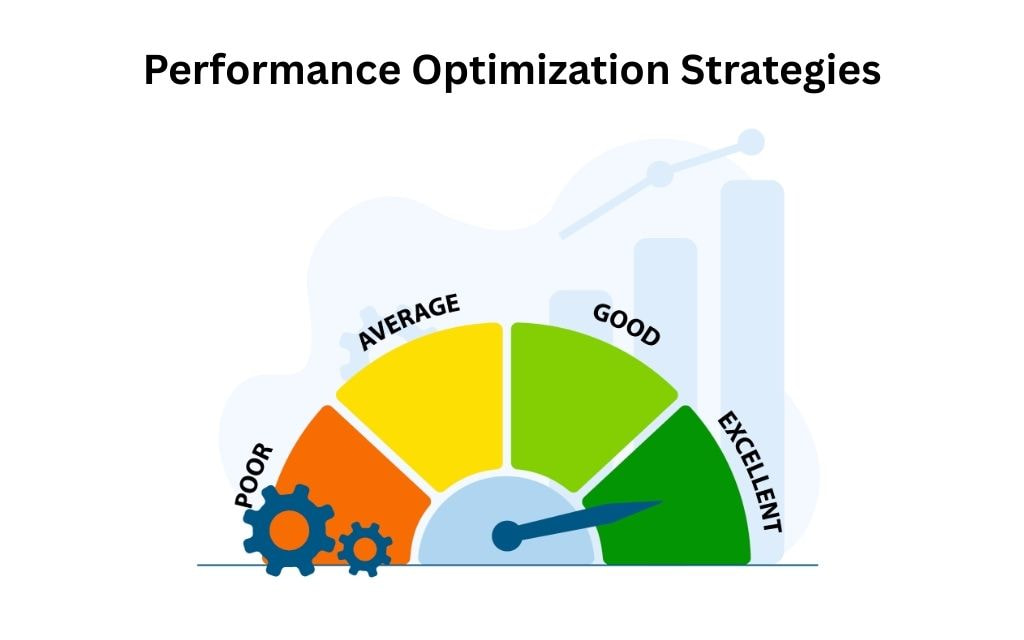
Performance Optimization Strategies
Caching compatibility ensures page builders work seamlessly with popular caching plugins like WP Rocket and W3 Total Cache. Proper cache configuration can dramatically improve loading times and reduce server resource usage.
Database optimization practices include regular cleanup of unused elements, revision management, and efficient storage of builder data. These maintenance tasks prevent performance degradation over time and ensure consistent user experience.
3. Common Mistakes To Avoid
Over-designing represents the most common page builder mistake, where users add excessive animations, widgets, and visual elements that distract from core content and slow down loading times. Effective design prioritizes content hierarchy and user goals over visual complexity.
Ignoring mobile experience leads to poor user satisfaction and reduced search rankings. Every design decision should consider mobile users first, with desktop enhancements added secondarily to maintain optimal performance across all devices.
Poor content hierarchy confuses visitors and reduces conversion rates. Clear headings, logical flow, and strategic use of white space guide users through desired actions while maintaining engagement throughout their journey.
Speed optimization neglect affects both user experience and SEO performance. Regular performance testing and optimization ensure websites maintain competitive loading speeds as content and features expand over time.
VI. Frequently Asked Questions
Which WordPress Page Builder Is Best For Beginners?
SeedProd and Elementor offer the most beginner-friendly experiences with intuitive drag-and-drop interfaces, extensive documentation, and helpful getting-started guides. Both provide free versions to explore functionality before committing to premium features.
Are Free WordPress Page Builders Good Enough For Small Businesses?
Free versions of Elementor and limited SeedProd plans provide sufficient functionality for basic business websites. However, premium features like advanced templates, WooCommerce integration, and priority support often justify the investment for growing businesses.
Do Page Builders Slow Down WordPress Websites?
When properly configured, modern page builders like SeedProd and Beaver Builder maintain excellent loading speeds. Performance depends on template complexity, image optimization, and hosting quality rather than the builder itself.
Can I Switch Between Different Page Builders?
Switching builders typically requires content recreation since most use proprietary shortcodes. Beaver Builder offers the smoothest transition with guaranteed content preservation, while others may require significant migration effort.
Which Page Builder Is Best For Seo And Google Rankings?
SeedProd and Beaver Builder generate the cleanest code for SEO optimization, while Elementor provides extensive SEO customization options. All major builders support schema markup, meta tag optimization, and mobile-responsive design essential for modern SEO.
VII. Conclusion
Selecting the right WordPress page builder plugin depends on your specific needs, technical skills, and long-term goals. SeedProd excels for conversion-focused businesses prioritizing speed and results, while Elementor provides unmatched creative flexibility for design-oriented users. Divi offers exceptional value for agencies and multi-site owners, and Beaver Builder delivers professional-grade code quality for developer-focused projects.
Consider your budget, performance requirements, and growth plans when making your decision. Free options like Elementor’s basic version provide excellent starting points, while premium solutions unlock advanced features that can transform your online presence.
The investment in a quality page builder pays dividends through improved user experience, better conversion rates, and reduced development costs. Whether you choose a specialized solution like SeedProd or a comprehensive platform like Elementor, the key is selecting a builder that grows with your needs and supports your long-term success.
For professional WordPress development services and custom page builder implementations, consider partnering with Temply Studio – experts in creating high-performance, conversion-optimized WordPress websites that leverage the best page builder technologies for your specific business needs.









Add comment