No products in the cart.
WordPress Membership And Community Plugins: Massive Revenue Boost
The membership economy has transformed how businesses engage with their audiences, with WordPress powering over 40% of membership sites worldwide. Whether you’re building a premium content platform, online learning community, or subscription-based business, choosing the right WordPress membership and community plugins is crucial for success. This comprehensive guide examines the top plugins, their features, and helps you make an informed decision based on your specific business model and technical requirements.
I. Understanding WordPress Membership And Community Plugins
1. What Are Membership Plugins?
WordPress membership plugins are specialized tools that transform your standard WordPress site into a gated platform where users must register, subscribe, or pay to access specific content. These plugins handle user roles and access control, allowing you to create multiple membership levels with varying privileges and content access.
The core functionality revolves around membership management, which includes user registration, subscription billing, and automated access control. Content protection mechanisms ensure that restricted content is only available to paying members, while paywall systems can gradually introduce visitors to premium offerings.
2. Community Plugin Features That Matter
Community plugins focus on fostering engagement and interaction between members rather than just controlling access. Key features include discussion forums where members can participate in conversations, user profiles that showcase member information and achievements, and member directory functionality that helps users connect with each other.

Community Plugin Features That Matter
Advanced community engagement tools often include private messaging systems, activity feeds, social networking features, and integration with popular social media platforms. These elements transform a simple membership site into a thriving online community where members actively participate and contribute value to each other.
3. Essential Integration Requirements
Modern membership sites require seamless integration with various third-party services. Payment processing through platforms like Stripe, PayPal, and other payment gateways enables automatic subscription billing and recurring payments. Learning Management System (LMS) integration becomes essential when offering educational content or online courses.
Member analytics and reporting capabilities provide insights into user behavior, content performance, and revenue metrics. Event management features allow communities to organize webinars, meetups, and virtual gatherings, creating additional value for members beyond static content access.
II. Top WordPress Membership Plugins Compared
1. Premium Membership Solutions
MemberPress stands as the most popular premium WordPress membership plugin, offering comprehensive subscription management and robust content protection features. Its strength lies in handling complex membership structures with multiple subscription tiers, flexible pricing models, and advanced rule-based access control. MemberPress excels in WordPress membership plugin with payment gateway integration, supporting major payment processors with seamless recurring billing capabilities.
The plugin’s drip content WordPress plugins functionality allows you to release content gradually over time, keeping members engaged and reducing churn rates. For businesses seeking the best WordPress membership plugin with extensive customization options, MemberPress provides developer-friendly hooks and extensive documentation.
Paid Memberships Pro takes a unique approach as a free core plugin with premium add-ons, making it an attractive MemberPress alternative for budget-conscious users. This membership site builder WordPress solution offers impressive flexibility through its modular architecture, allowing you to add specific functionalities as your membership site grows.
The plugin shines in its WordPress membership plugin that works with WooCommerce integration, enabling product-based membership access and complex e-commerce scenarios. Its premium membership plugin WordPress add-ons cover everything from email marketing integration to advanced reporting, making it scalable from small community sites to enterprise-level platforms.
LearnDash doubles as both a Learning Management System and membership platform, making it ideal for educational content creators and online course providers. This WordPress membership plugin for online courses offers native course creation tools, progress tracking, and achievement systems that gamify the learning experience.
Its membership plugin with course management WordPress capabilities include lesson scheduling, quiz systems, and certification management. The plugin’s WordPress membership with stripe integration ensures smooth payment processing for course subscriptions and one-time purchases.
2. Community-Focused Solutions
Ultimate Member emphasizes user profiles and social features over traditional subscription models, making it perfect for community-driven websites. This WordPress community plugin with forums and messaging capabilities creates engaging member experiences through customizable profile pages, social login options, and member directories.

Community-Focused Solutions
The plugin excels at how to restrict content for members only WordPress scenarios while maintaining strong community engagement features. Its user-friendly approach makes it one of the best free WordPress membership plugin for small business options, especially when community building takes precedence over monetization.
BbPress provides native WordPress forums functionality that integrates seamlessly with most membership plugins. When combined with membership solutions, it creates powerful community platforms where restricted discussions can occur among different member levels.
3. Specialized & Niche Plugins
- ARMember: features the most advanced form builder among membership plugins, offering over 100 pre-designed templates with drag-and-drop customization. This premium solution provides sophisticated member onboarding experiences and highly customizable user registration processes.
- Simple Membership: stands out as the only major free membership plugin offering lifetime access without recurring fees. Its no-coding approach makes it accessible for beginners while still providing essential membership management features.
- WishList Member: holds historical significance as the first WordPress membership plugin created in 2008, pioneering the entire membership plugin category. Despite its age, it continues to offer robust content protection and membership management capabilities.
III. Essential Features Breakdown
1. Revenue & Monetization Features
Effective membership plugins must handle recurring billing membership WordPress requirements with precision. This includes support for various billing cycles (monthly, yearly, lifetime), prorated upgrades/downgrades, and failed payment recovery systems. WordPress membership plugin pricing flexibility allows businesses to experiment with different subscription models and promotional offers.
Advanced plugins offer membership plugin WordPress discount capabilities, enabling time-limited promotions, coupon codes, and member referral programs. Integration with multiple payment gateways provides global reach and accommodates various payment preferences.
2. Engagement & Retention Tools
Member retention depends heavily on engagement features that keep users actively participating. WordPress membership plugin with user dashboard capabilities provide members with clear progress tracking, download history, and account management tools.
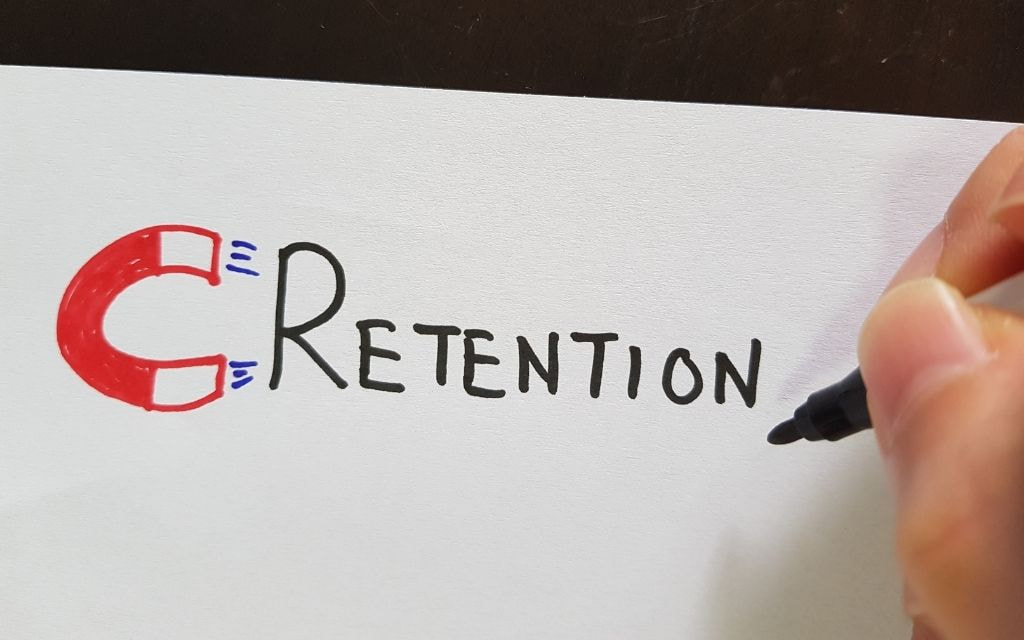
Engagement & Retention Tools
Gamification elements like badges, points, and leaderboards can significantly improve member engagement and reduce churn rates. WordPress membership plugin with email automation helps maintain connection with members through drip campaigns, renewal reminders, and personalized content recommendations.
3. Technical Integration Capabilities
Modern membership sites require extensive integration capabilities. WordPress subscription plugin cost considerations should include the total cost of ownership, including required third-party services and add-ons. Multi-level membership access control WordPress functionality enables complex business models with granular content access rules.
Database management becomes crucial as membership sites grow, requiring efficient user data handling and quick content retrieval. Security features including SSL integration, user authentication, and password protection ensure member data remains safe and compliant with privacy regulations.
IV. Choosing the Right Plugin For Your Business Model
1. Small Business & Entrepreneur Solutions
Small businesses need cost-effective solutions that grow with their needs. The best free WordPress membership plugin for small business typically includes essential features without overwhelming complexity. Consider plugins that offer good value at entry level while providing clear upgrade paths as your membership base expands.
WordPress plugin for paid member subscriptions should integrate easily with existing business tools and provide straightforward member management without requiring technical expertise. Focus on plugins with strong support communities and comprehensive documentation.
2. Developer & Agency Recommendations
Development agencies require WordPress membership plugin review capabilities that demonstrate clear value to clients. Look for plugins with white-label options, multi-site licensing, and extensive customization capabilities. API access becomes essential for custom integrations and automated workflows.

Developer & Agency Recommendations
Consider plugins that provide membership site plugin for digital downloads if clients sell digital products alongside membership access. The ability to create custom member dashboards and branded experiences often justifies premium plugin costs for agency clients.
3. Enterprise & Large Community Needs
Large organizations need WordPress membership plugin that works with WooCommerce for complex e-commerce scenarios, plus enterprise-level security and compliance features. Scalability becomes paramount, requiring plugins that maintain performance with thousands of members and extensive content libraries.
Advanced analytics, automated member segmentation, and integration with CRM systems enable sophisticated member relationship management at scale.
V. Implementation Best Practices
1. Setup & Configuration Guidelines
Successful membership site implementation starts with careful planning. Create a comprehensive content strategy that defines how to create membership site with WordPress step by step, including member onboarding flows, content release schedules, and engagement touchpoints.
WordPress plugin for association membership management requires special attention to member directories, committee structures, and event integration. Ensure your chosen plugin supports the specific organizational features your association needs.
2. Optimization Strategies
Performance optimization becomes critical as membership sites grow. Implement caching strategies that work with membership plugins, optimize database queries for member content, and ensure responsive design across all devices.

Optimization Strategies
Community membership plugin for local businesses should leverage local SEO strategies and integrate with local event systems and business directories.
3. Common Pitfalls & Solutions
Plugin conflicts often arise when combining membership plugins with other WordPress tools. Always test plugin combinations in staging environments before deploying to production sites. Keep detailed backups and maintain plugin update schedules to prevent compatibility issues.
VI. Frequently Asked Questions
What’s The Difference Between Membership And Community Plugins For WordPress?
Membership plugins primarily focus on access control, payment processing, and content restriction, while community plugins emphasize user interaction, forums, and social features. Many successful sites combine both approaches for comprehensive member experiences.
Which WordPress Membership Plugin Works Best With Woocommerce?
Paid Memberships Pro and MemberPress both offer excellent WooCommerce integration, allowing product-based membership access and complex e-commerce scenarios. The choice depends on your specific business model and customization requirements.
Can I Create A Free Membership Tier With Premium WordPress Plugins?
Yes, most premium plugins support freemium models with free membership tiers alongside paid options. This strategy can increase member acquisition and provide upgrade paths to premium subscriptions.
How Do Membership Plugins Affect Website Speed And Performance?
Membership plugins add database queries and access control checks that can impact performance. Choose well-optimized plugins and implement proper caching strategies to maintain fast loading times.
What’s The Best Membership Plugin For Beginners With No Coding Experience?
Simple Membership and Ultimate Member offer user-friendly interfaces requiring minimal technical knowledge. Both provide extensive documentation and community support for beginners.
VII. Conclusion
Selecting the right WordPress membership and community plugins depends on your specific business model, technical requirements, and growth plans. Consider your primary goals – whether content monetization, community building, or educational delivery – and choose plugins that excel in those areas.
Start with a clear implementation plan that includes member onboarding strategies, content organization, and engagement tactics. Remember that successful membership sites require ongoing optimization and member relationship management.
For professional WordPress development and expert membership site implementation, Temply Studio offers comprehensive WordPress solutions tailored to your unique requirements. Our team specializes in membership site creation, plugin customization, and performance optimization to ensure your membership platform achieves its full potential.
Ready to transform your WordPress site into a thriving membership community? Contact Temply Studio today for expert consultation and custom implementation support that brings your membership vision to life.









Add comment