No products in the cart.
WordPress Backup And Restore Plugins: Stop Website Disasters Now
Every 39 seconds, WordPress sites worldwide experience security breaches, crashes, or data corruption incidents that could permanently destroy years of hard work. Whether you’re managing a personal blog, running a small business website, or operating a high-traffic WooCommerce store, the question isn’t if you’ll need your backup—it’s when.
WordPress backup and restore plugins serve as your digital safety net, automatically creating secure copies of your website’s files, databases, and configurations. This comprehensive guide examines the top WordPress backup solutions available in 2025, comparing features, performance, and pricing to help you select the ideal protection strategy for your specific needs. We’ll explore everything from free solutions perfect for personal bloggers to enterprise-grade systems designed for mission-critical business operations.
I. Understanding WordPress Backup Plugins: Foundation & Fundamentals
1. What Are WordPress Backup Plugins?
WordPress backup and restore plugins are specialized software tools that create complete copies of your website’s essential components. Unlike simple file copying, these sophisticated systems capture your WordPress database, media uploads, theme files, plugin configurations, and custom settings in a coordinated snapshot that can restore your site to its exact previous state.
The fundamental difference between manual backups and plugin-automated solutions lies in consistency and completeness. Manual backups often miss critical database entries or fail to capture the precise timing relationships between different site components. Professional backup plugins ensure all elements are captured simultaneously, maintaining data integrity across your entire WordPress installation.
2. Why Standard WordPress Doesn’t Include Built-In Backups
WordPress core maintains a philosophy of lean functionality, focusing on content management while relying on its extensive plugin ecosystem for specialized features like comprehensive backup solutions. This approach allows users to select backup tools that match their specific hosting environment, storage preferences, and technical requirements.

Why Standard WordPress Doesn’t Include Built-in Backups
Without proper backup solutions, WordPress sites face multiple risk factors: hosting server failures, malware infections, plugin conflicts causing database corruption, accidental content deletion, and failed updates that break site functionality. The distributed nature of WordPress installations across millions of different hosting configurations makes a one-size-fits-all backup solution impractical within the core software.
3. Types Of Backup Solutions Available
WordPress backup strategies generally fall into three categories: plugin-based solutions offering maximum control and customization, hosting-provider backups that integrate with server infrastructure, and hybrid approaches combining both methods. Plugin-based solutions typically provide more granular control over backup scheduling, storage destinations, and restoration options.
Storage approaches divide between local backups stored on your hosting server and cloud backup solutions using remote services like Amazon S3, Google Drive, or specialized backup infrastructure. The best WordPress backup plugin implementations support multiple storage destinations simultaneously, ensuring redundancy and protection against single points of failure.
II. Essential Features Every WordPress Backup Plugin Must Have
1. Core Backup Capabilities
Complete site backup functionality must encompass your WordPress database, wp-content folder containing themes and plugins, uploaded media files, and configuration files that define your site’s behavior. A reliable WordPress backup solution should capture these components atomically, ensuring consistency across all elements.
Database backup capabilities require special attention to WordPress’s complex table relationships and foreign key constraints. Professional backup plugins use MySQL dump procedures that maintain referential integrity, preventing corruption during restoration processes. The best systems also compress backup files efficiently, reducing storage requirements without sacrificing data completeness.
Incremental backup WordPress plugins free options represent an advanced approach where only changed files are backed up after the initial full backup, dramatically reducing storage space and backup duration. This technology proves especially valuable for large WordPress installations with extensive media libraries or frequent content updates.
2. Advanced Backup Management Features
Automatic WordPress backup plugin systems provide flexible scheduling options accommodating different site update patterns and traffic cycles. Professional solutions offer cron-based scheduling, webhook triggers for content changes, and intelligent algorithms that adjust backup frequency based on site activity patterns.

Advanced Backup Management Features
Comprehensive monitoring includes backup completion notifications, failure alerts, storage quota warnings, and performance impact reports. Advanced plugins provide backup analytics showing storage usage trends, restoration success rates, and system performance metrics that inform optimization decisions.
WordPress multisite installations require specialized backup capabilities that can handle network-wide configurations, individual site data, and shared resources like themes and plugins used across multiple sites. The most capable solutions offer granular control over which network components to include in backup procedures.
3. Storage And Security Requirements
Cloud storage integration supports popular services including Amazon S3, Google Drive, Dropbox, and OneDrive, with many plugins offering automated WordPress backup to Google Drive free for personal users. Enterprise solutions typically include additional options like Microsoft Azure, Google Cloud Platform, and dedicated backup services optimized for WordPress hosting.
Backup security implementations include AES-256 encryption for data at rest, secure transfer protocols for cloud uploads, and access control mechanisms preventing unauthorized backup access. Premium solutions offer additional features like backup file integrity verification and malware scanning before restoration procedures.
III. Top WordPress Backup Plugins: Comprehensive Reviews & Comparison
1. UpdraftPlus: The Popular Choice
UpdraftPlus dominates the WordPress backup plugin market with over 3 million active installations and consistently high user ratings. The free version provides comprehensive backup capabilities including database, files, plugins, themes, and uploads, with scheduled automatic backups and restoration features that satisfy most small business requirements.
Performance testing reveals UpdraftPlus handles medium-sized WordPress sites efficiently, completing full backups of 800MB installations in approximately 3-4 minutes and larger 3.25GB sites within 12-15 minutes. The plugin’s modular architecture allows selective backup of specific components, reducing backup times and storage requirements for targeted protection strategies.
Cloud storage integrations represent UpdraftPlus’s strongest feature, offering free connections to Google Drive, Dropbox, Microsoft OneDrive, and Amazon S3 without requiring premium upgrades. This extensive compatibility makes it an excellent choice for users seeking reliable WordPress backup solution with flexible storage options.
Premium UpdraftPlus versions add advanced features including database encryption, automatic backup verification, incremental backups, multisite support, and priority customer support. Pricing starts at $70 annually for two sites, positioning it as a mid-range option for small businesses requiring enhanced backup capabilities.
2. Duplicator: Migration-Focused Solution
Duplicator takes a unique approach to WordPress backup and restore plugins by creating complete site packages that combine backup files with installer scripts. This methodology makes Duplicator particularly valuable for WordPress site migration, staging environment creation, and disaster recovery scenarios requiring complete site reconstruction.
The plugin’s signature feature creates single-file backup packages containing both site data and automated installation scripts. This approach simplifies restoration procedures, especially when migrating between different hosting environments or recovering from complete server failures where traditional WordPress admin access isn’t available.
While Duplicator excels at complete site packaging, it focuses less on automated scheduling compared to other solutions. The free version requires manual backup initiation, making it more suitable for periodic migrations or pre-maintenance backups rather than continuous automated protection strategies.
Professional Duplicator versions add scheduling automation, cloud storage integration, database replacement capabilities, and advanced migration tools for complex hosting transitions. The plugin particularly appeals to developers and agencies managing multiple client sites requiring frequent staging and migration capabilities.
3. BlogVault: Zero-Footprint Enterprise Solution
BlogVault distinguishes itself through external server backup processing, running all backup procedures on BlogVault’s dedicated infrastructure rather than consuming your hosting server’s resources. This zero-footprint approach eliminates performance impact concerns, making it ideal for high-traffic WordPress sites where server resource optimization is critical.
Real-time backup capabilities make BlogVault particularly valuable for WooCommerce stores and dynamic websites requiring immediate protection of transactions, user interactions, and content changes. The service maintains continuous synchronization with your WordPress site, ensuring minimal data loss even during unexpected server failures.

BlogVault
BlogVault’s external processing architecture enables advanced features including malware scanning, backup validation, and automated testing procedures that would be resource-intensive on typical shared hosting environments. The service also provides staging environments and one-click restoration capabilities that work independently of your hosting provider’s infrastructure.
Enterprise pricing reflects BlogVault’s advanced capabilities, starting at $89 annually for single sites and scaling to several hundred dollars for high-volume installations. While more expensive than plugin-based solutions, the comprehensive feature set and guaranteed performance make it cost-effective for business-critical WordPress installations.
4. Jetpack VaultPress: Automattic’s Official Solution
Jetpack VaultPress Backup leverages Automattic’s WordPress.com infrastructure, offering the most direct connection to official WordPress development and support resources. This backing provides confidence in long-term compatibility and security, particularly important for enterprise installations requiring vendor stability and support guarantees.
Integration with the broader Jetpack ecosystem creates synergies with security monitoring, performance optimization, and content delivery network features. VaultPress backups coordinate with Jetpack’s malware scanning, brute force protection, and uptime monitoring to provide comprehensive WordPress site protection beyond simple backup functionality.
The service offers both automated daily backups and real-time backup options for high-change environments. Restoration procedures include one-click full site recovery, selective file restoration, and database rollback capabilities accessible through WordPress admin interfaces or Jetpack’s external management dashboard.
Pricing integrates with Jetpack’s tiered subscription model, starting around $120 annually for basic backup services and scaling to several hundred dollars for comprehensive security and performance packages. The premium pricing reflects enterprise-grade infrastructure and official WordPress ecosystem integration benefits.
5. Additional Notable Plugins
Solid Backups (formerly BackupBuddy) provides cloud-powered backup solutions with emphasis on automated scheduling and comprehensive restoration options. The plugin’s strength lies in its user-friendly interface and extensive documentation, making it accessible for non-technical WordPress users requiring reliable protection without complexity.
BackWPup offers a no-frills approach focusing on essential backup functionality without advanced features or premium upsells. This WordPress backup plugin comparison often highlights BackWPup as an excellent free WordPress backup plugin for users prioritizing simplicity and resource efficiency over comprehensive feature sets.
Total Upkeep emerges as a budget-friendly option providing automatic backups, cloud storage integration, and basic restoration capabilities at competitive pricing. While lacking some advanced features of premium competitors, it offers solid value for small businesses seeking affordable WordPress backup plugin solutions.
IV. Backup Restoration & Recovery: Critical Capabilities
1. Restoration Methods And Reliability
One-click restore functionality varies significantly between WordPress backup and restore plugins, with some requiring technical knowledge for database restoration while others provide complete automated recovery. The most reliable systems offer multiple restoration pathways, including WordPress admin interfaces, external control panels, and emergency recovery procedures for completely crashed sites.
Partial restoration capabilities allow selective recovery of specific files, database tables, or site components without affecting unchanged elements. This granular approach proves valuable when addressing specific issues like corrupted themes, deleted content, or plugin conflicts without reverting entire site installations to previous states.
Disaster recovery procedures for completely crashed sites require backup solutions that function independently of WordPress installations. The best plugins provide standalone restoration tools, external recovery interfaces, or integration with hosting control panels that enable site reconstruction even when WordPress itself is inaccessible.
Success rates for backup restoration depend heavily on backup integrity, storage reliability, and restoration procedure design. Professional WordPress backup solutions maintain restoration success rates above 95% under normal conditions, with failure typically attributed to incomplete backups, storage corruption, or hosting environment incompatibilities.
2. Testing And Validation Procedures

Testing and Validation Procedures
Staging environment integration allows safe backup testing without affecting live WordPress sites. Advanced backup plugins provide automated staging deployment, enabling regular validation of backup integrity and restoration procedures through isolated testing environments that mirror production configurations.
Backup integrity verification uses checksums, file comparisons, and database consistency checks to ensure backup files remain uncorrupted and complete. These automated validation procedures detect storage issues, transfer errors, or backup process failures before they compromise recovery capabilities during actual emergency situations.
Recovery time objectives (RTO) considerations vary from minutes for simple file restoration to hours for complete site reconstruction from backup. WordPress backup plugin that doesn’t slow down site performance during backup creation also typically provides faster restoration times through optimized data structures and efficient transfer protocols.
Best practices for restoration testing include monthly validation procedures, documented recovery protocols, and staff training for emergency procedures. Organizations should establish clear RTO targets and regularly verify their backup solutions can meet these requirements under realistic failure scenarios.
V. Advanced Backup Strategies For Different Use Cases
1. Small Business And Personal Blog Solutions
Budget-conscious backup strategies often start with free WordPress backup plugin options offering essential protection without ongoing subscription costs. The best free WordPress backup plugin for small business typically includes automated scheduling, basic cloud storage integration, and straightforward restoration procedures suitable for non-technical users.
Automated backup to Google Drive represents a popular free solution combining reliable storage with generous space allowances. Many backup plugins offer automated WordPress backup to Google Drive free for personal use, providing off-site protection without additional storage costs for most small websites.
Performance impact considerations become critical on shared hosting environments where server resources are limited. Small businesses should prioritize WordPress backup plugin that doesn’t slow down site performance, typically featuring optimized scheduling, incremental backup capabilities, and efficient resource utilization during backup procedures.
Implementation strategies for small businesses should emphasize simplicity and reliability over advanced features. Basic automated scheduling, single cloud storage destination, and straightforward restoration procedures provide adequate protection while minimizing complexity and potential failure points.
2. Enterprise And High-Traffic Website Requirements
Zero downtime WordPress migration plugin capabilities become essential for enterprise environments where site availability directly impacts revenue. Advanced solutions provide live migration tools, traffic redirection systems, and rollback procedures that minimize service disruption during major hosting or configuration changes.
Multiple site management solutions address agencies and enterprises maintaining numerous WordPress installations. WordPress backup plugin for multiple sites management typically includes centralized dashboards, bulk backup scheduling, and consolidated reporting across entire site portfolios.

Enterprise And High-Traffic Website Requirements
Incremental backup optimization reduces storage costs and backup duration for large enterprise websites with extensive content libraries. Professional solutions implementing incremental backup WordPress plugin free approaches can reduce backup times by 70-80% after initial full backups, enabling more frequent protection cycles without performance impact.
Compliance and security requirements often mandate specific backup retention periods, encryption standards, and audit trail documentation. Enterprise-grade WordPress backup solutions provide detailed logging, compliance reporting, and security certifications required for regulated industries and government contracts.
3. WooCommerce And E-commerce Specific Needs
WordPress backup plugin for WooCommerce store environments must address rapid data changes from customer transactions, inventory updates, and order processing. Real-time backup capabilities ensure minimal data loss during payment processing, while specialized database handling protects complex e-commerce relationships between products, orders, and customer data.
Customer data protection strategies require enhanced security measures including encrypted backups, access controls, and compliance with privacy regulations like GDPR. E-commerce backup solutions must balance comprehensive data protection with regulatory requirements for customer information handling and retention policies.
Integration with payment processing systems requires careful coordination during backup and restoration procedures to prevent transaction data inconsistencies or processing interruptions. Advanced e-commerce backup solutions provide specialized handling for payment gateway configurations and transaction log preservation. Additionally, comprehensive backup strategies must account for theme and layout customization settings that define your store’s visual identity, including custom CSS modifications, product page templates, checkout flow designs, and brand-specific styling elements that are critical for maintaining consistent customer experience during site restoration.
Backup frequency optimization for dynamic content must balance comprehensive protection with performance considerations. High-transaction WooCommerce sites often require hourly backup scheduling for critical data while maintaining daily schedules for less critical site components like theme files and plugin configurations. However, theme and layout customization elements should be backed up immediately after any design changes to preserve the visual consistency and user interface optimizations that directly impact conversion rates and customer trust.
VI. Implementation Guide: Setting Up Your Backup Strategy
1. Plugin Selection Framework
Requirements assessment should begin with honest evaluation of your technical expertise, budget constraints, site complexity, and business continuity requirements. Small personal blogs have vastly different needs compared to enterprise e-commerce platforms, and plugin selection should reflect these differences realistically.
Technical compatibility verification includes hosting provider restrictions, PHP version requirements, database access permissions, and storage integration capabilities. Many shared hosting providers limit backup plugin functionality, while managed WordPress hosting often provides integrated backup services that may conflict with third-party plugins.
Cost-benefit analysis should consider not just plugin subscription fees but also storage costs, time investment for setup and maintenance, and potential costs of data loss incidents. Premium WordPress backup plugin pricing often justifies itself through enhanced reliability, support quality, and advanced features that reduce administrative overhead.
Performance impact evaluation requires testing backup procedures during peak traffic periods to ensure backup operations don’t affect user experience. The best solutions provide scheduling flexibility and resource throttling to minimize impact during high-traffic periods while maintaining comprehensive protection.
2. Configuration Best Practices
Optimal backup scheduling balances protection requirements with resource utilization and storage costs. High-change sites typically require daily database backups with weekly full site backups, while static sites may need only weekly comprehensive backups with monthly verification procedures.
Cloud storage setup should implement redundancy across multiple providers or storage locations to prevent single points of failure. Professional configurations often include primary cloud storage with secondary backup destinations, ensuring data availability even if primary storage providers experience outages or service discontinuation.

Configuration Best Practices
Backup retention policy development must balance storage costs with recovery requirements. Typical policies maintain daily backups for 30 days, weekly backups for 3 months, and monthly backups for 1 year, adjusting these periods based on content change frequency and business requirements.
Monitoring and alerting configuration should provide immediate notification of backup failures, storage quota issues, or performance problems. Effective monitoring includes backup completion confirmation, file integrity verification, and storage destination accessibility testing to ensure continuous protection reliability.
3. Testing And Maintenance Procedure
Regular restoration testing protocols should include monthly verification of backup integrity through staging environment deployment or test site creation. These procedures validate not only backup completeness but also restoration procedure effectiveness and staff familiarity with recovery processes.
Backup validation procedures must verify file integrity, database consistency, and restoration completeness through automated checks and manual verification. Advanced validation includes content spot-checking, functionality testing, and performance benchmarking to ensure restored sites maintain full operational capability.
Update management requires careful coordination between WordPress core updates, plugin updates, and backup system maintenance. Best practices include pre-update backup creation, staged update deployment, and post-update backup verification to ensure protection continuity throughout system maintenance cycles.
Performance monitoring guidelines should track backup duration, resource utilization, storage consumption, and restoration success rates over time. These metrics inform optimization decisions and help identify degrading performance before it affects backup reliability or site operation.
VII. Common Backup Challenges And Solutions
1. Performance And Resource Management
Server resource impact mitigation requires careful balance between comprehensive backup coverage and hosting environment limitations. Shared hosting environments often impose CPU usage limits, memory restrictions, and execution time constraints that can interrupt backup procedures, requiring plugin configuration adjustments and scheduling optimization.
Large site backup optimization becomes critical for WordPress installations exceeding several gigabytes, particularly those with extensive media libraries or complex database structures. Solutions include selective backup strategies focusing on critical components, incremental backup implementation, and backup compression technologies that reduce storage requirements and transfer times.
Peak traffic period considerations require intelligent scheduling that avoids backup operations during high-visitor periods. Professional backup plugins provide traffic-aware scheduling, resource throttling, and pause/resume capabilities that maintain protection without compromising user experience during critical business hours.
Backup procedure optimization often involves database query optimization, file system efficiency improvements, and transfer protocol selection. Advanced plugins implement parallel processing, delta compression, and intelligent file selection algorithms that dramatically reduce backup duration and resource consumption.
2. Security And Compliance Considerations

Security And Compliance Considerations
Backup encryption implementation should use industry-standard AES-256 encryption for data at rest and secure transfer protocols for cloud uploads. Professional solutions provide key management systems, secure key storage, and encrypted communication channels that protect backup data throughout the entire backup and restoration lifecycle.
Access control and permissions management require sophisticated user authentication, role-based access controls, and audit trail maintenance. Enterprise backup solutions provide integration with existing authentication systems, multi-factor authentication support, and detailed logging of all backup and restoration activities.
GDPR and data protection compliance demands careful handling of personal information within backup files, including data retention policies, deletion procedures, and consent management integration. Compliant backup solutions provide data anonymization tools, selective restoration capabilities, and documentation supporting regulatory audit requirements.
Secure storage location management involves geographic distribution considerations, data sovereignty requirements, and vendor security certifications. Professional backup strategies often implement multi-region storage distribution, vendor security auditing, and contractual data protection guarantees that satisfy regulatory and business security requirements.
VIII. Frequently Asked Questions
How Often Should I Backup My WordPress Website?
Backup frequency depends on how often your site changes. High-traffic blogs and e-commerce sites should implement daily automated backups, while static business sites typically need weekly backups. Critical sites may require real-time backup capabilities to minimize potential data loss.
Can I Restore My WordPress Site If It’s Completely Crashed?
Yes, quality WordPress backup and restore plugins provide multiple recovery methods including standalone restoration tools, hosting control panel integration, and external recovery interfaces that work even when WordPress is completely inaccessible.
What’s The Difference Between Incremental And Full Backups?
Full backups create complete copies of your entire site, while incremental backups only save files that have changed since the last backup. Incremental backups save storage space and complete faster, but require more complex restoration procedures and depend on previous backup integrity.
Are Free WordPress Backup Plugins Reliable Enough For Business Use?
Free backup plugins can provide adequate protection for small businesses with simple requirements, but typically lack advanced features like automated restoration, comprehensive support, and enterprise-grade reliability. Business-critical sites often benefit from premium solutions offering enhanced features and guaranteed support.
How Do I Test If My WordPress Backups Actually Work?
Regular backup testing involves creating staging environments, performing test restorations, and verifying site functionality after recovery. Professional backup solutions often include automated validation features that verify backup integrity without manual testing procedures.
IX. Conclusion
Selecting the right WordPress backup and restore plugins requires careful balance between your technical requirements, budget constraints, and business continuity needs. Personal bloggers and small businesses often find excellent value in free solutions like UpdraftPlus or BackWPup, particularly when combined with free cloud storage options for off-site protection.
Growing businesses and e-commerce sites benefit from premium solutions offering automated scheduling, comprehensive restoration capabilities, and professional support. BlogVault excels for high-performance requirements, while Jetpack VaultPress provides official WordPress ecosystem integration and enterprise-grade infrastructure backing.
Enterprise organizations should prioritize solutions offering multi-site management, compliance features, and zero-downtime migration capabilities. Investment in comprehensive backup strategies pays dividends through reduced downtime, faster recovery procedures, and protection against potentially catastrophic data loss incidents.
Remember that the best backup solution is one that runs reliably without intervention while providing confidence in your ability to recover from any failure scenario. Whether you choose free or premium options, consistent automated backups combined with regular restoration testing provide the foundation for WordPress site security and business continuity planning.
Ready to build your WordPress site on a secure foundation? TemplyStudio offers professionally designed WordPress themes with built-in optimization and security best practices, giving you the perfect starting point for a website that’s both beautiful and protected. Browse our collection of premium WordPress themes that seamlessly integrate with leading backup solutions, ensuring your investment in design and content remains safe. Visit TemplyStudio today and discover themes crafted with performance, security, and scalability in mind – because your website deserves more than just great looks, it needs a solid foundation for long-term success.

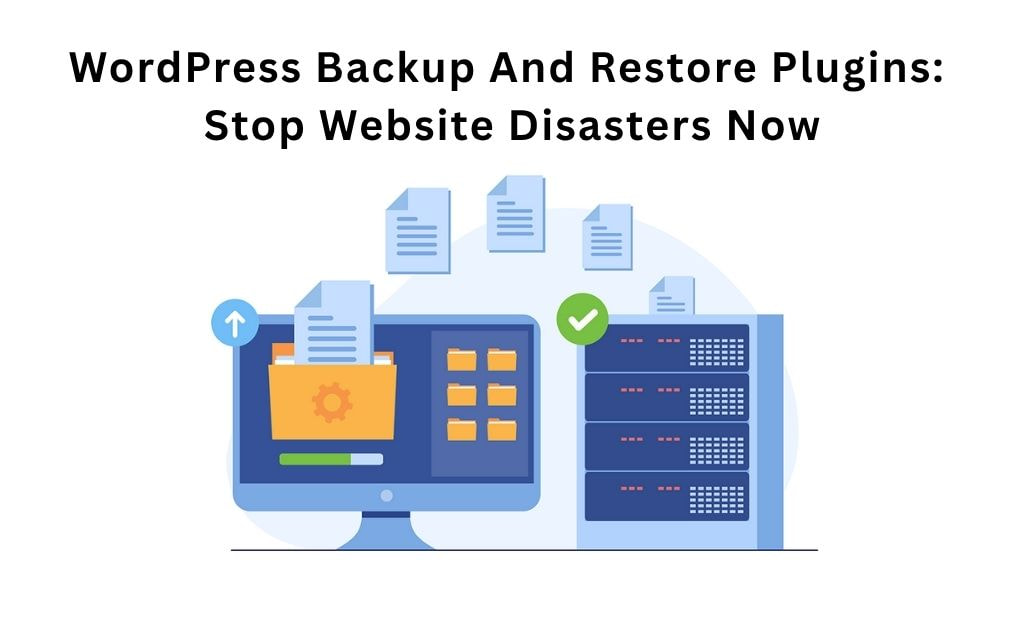







Add comment