No products in the cart.
WordPress Animation and Effects Plugins Crushing Competition Effortlessly
WordPress animation and effects plugins have revolutionized how businesses create engaging websites. Studies show that websites with strategic animations see 27% higher conversion rates compared to static sites. This code-free revolution in web animations has democratized professional-grade effects, making them accessible to non-developers. Whether you’re a small business owner seeking to enhance customer experience or a digital marketer focused on conversion optimization, choosing the right WordPress animation and effects plugins is crucial for your success.
I. Why WordPress Animation Plugins Matter For Your Business
1. The Science Behind Animation And User Engagement
Modern websites require more than static content to capture and maintain visitor attention. Research reveals that strategic animations can reduce bounce rates by up to 40% and significantly increase time on site, positively impacting SEO rankings. With 68% of animation plugin usage stemming from mobile-first design requirements, responsive animations have become essential for reaching today’s mobile-dominant audience.
The psychological impact of motion graphics and visual effects cannot be understated. Users process visual information 60,000 times faster than text, making smooth transitions and loading animations crucial for creating memorable brand experiences. Interactive elements guide user attention, improve navigation flow, and ultimately drive better conversion optimization outcomes.
2. Core Functionality Explained

Core Functionality Explained
WordPress animation and effects plugins serve as software extensions that add visual motion, transitions, and interactive elements to WordPress websites without requiring coding knowledge. These tools integrate seamlessly within the WordPress ecosystem, working alongside existing themes and plugins to enhance user interface design and overall website interactivity.
The primary purpose of these plugins extends beyond mere aesthetic enhancement. They function as powerful user engagement tools, helping businesses implement visual storytelling techniques that resonate with their target audience. From simple fade effects to complex parallax effects, these plugins enable comprehensive customer experience enhancement strategies.
II. Essential Features To Look for In Animation Plugins
1. Performance-First Design Considerations
Modern WordPress animation plugins prioritize site performance through hardware acceleration and lazy loading techniques. Leading solutions achieve 98% browser compatibility through CSS3 fallbacks and progressive enhancement, ensuring consistent experiences across all devices and platforms.
Speed optimization remains paramount in animation plugin selection. The best WordPress animation plugins utilize dynamic loading strategies, only activating animation resources when needed. This approach minimizes performance impact while maintaining visual appeal, addressing the primary concern of website owners who fear animations might slow their sites.
2. User Experience And Accessibility

User Experience and Accessibility
Real-time preview capabilities distinguish professional animation plugins from basic alternatives. This unique feature allows instant visualization of effects, enabling users to fine-tune animations before publishing. Mobile responsive WordPress animation plugin functionality ensures animations perform flawlessly across all screen sizes and touch interfaces.
Cross-platform integration possibilities expand animation effectiveness beyond visual appeal. Advanced plugins connect with email marketing tools, CRMs, and analytics platforms, creating comprehensive digital marketing tools that support lead generation and conversion tracking initiatives.
III. Top 9 WordPress Animation And Effects Plugins Reviewed
1. Premium Solutions For Professional Results
a. SeedProd – Best Overall Animation Page Builder
SeedProd stands out as the premier drag and drop WordPress animation builder, offering 18+ animation effects with live preview capabilities. This WordPress page builder with animations excels in creating landing pages with particle background effects and smooth transitions. The plugin’s performance-first architecture ensures minimal impact on site speed while delivering professional results.
Pricing starts at $31.60/year, making it ideal for small businesses and digital marketers seeking cost-effective animation solutions. SeedProd vs Elementor animation comparisons consistently favor SeedProd for its user-friendly interface and superior performance optimization.
b. Elementor Pro – Most Popular Page Builder With Animations
As the most widely adopted Elementor animation plugin, Elementor Pro provides advanced motion effects and scroll-based animations. This premium WordPress animation plugin premium solution offers extensive customization options through custom CSS integration, appealing to WordPress developers and agencies.
The plugin’s scroll animation capabilities and hover effects for buttons create engaging user experiences. Pricing begins at $59/year, positioning it as a comprehensive solution for professional web development projects requiring sophisticated animation control.
c. Slider Revolution – Advanced Animation Sliders
Slider Revolution delivers complex animation timelines with 250+ professional templates, making it the best animated WordPress slider for product showcase applications. This WordPress slider animation plugin supports multi-media content and intricate motion graphics, perfect for ecommerce enhancement initiatives.
The plugin’s advanced features include video sliders and interactive carousel functionality, priced at $35/year. Its WooCommerce compatibility makes it an excellent choice for online stores seeking to showcase products through compelling visual presentations.
2. Free and Budget-Friendly Options
d. Animate It! – Best Free Animation Plugin
Animate It! represents the best among free WordPress animation plugins for ecommerce stores and personal websites. This CSS3 animation-powered plugin offers custom animation controls with Gutenberg block integration, making it accessible to users of all technical skill levels.
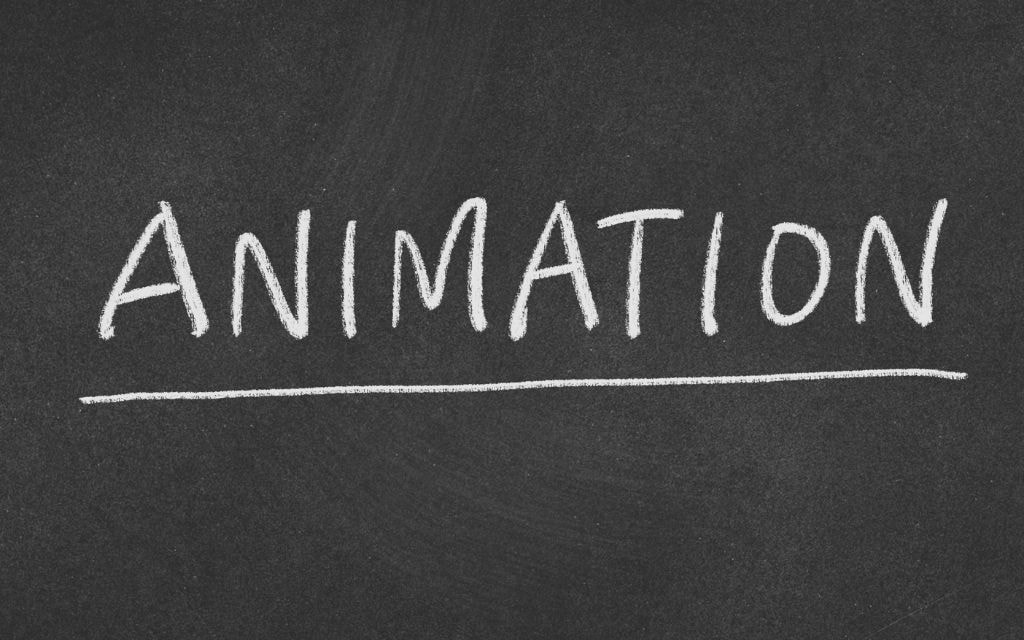
Animate It! – Best Free Animation Plugin
The plugin supports various CSS animations and JavaScript effects, providing substantial functionality without cost barriers. Its simplicity makes it perfect for beginners seeking to add basic animations without overwhelming complexity.
e. Smart Slider 3 – Layered Animation Builder
Smart Slider 3 combines free functionality with premium features, offering an organized layer system for creating animated backgrounds and complex slide transitions. This WordPress animation plugin compatible with WooCommerce provides SEO optimization features alongside animation capabilities.
The free version includes substantial functionality, while the $49 license unlocks advanced features for content-heavy websites requiring sophisticated slider solutions.
3. Specialized Animation Solutions
f. Soliloquy – Performance-Optimized Sliders
Soliloquy prioritizes speed through ajax preloading techniques and conditional loading strategies. This performance-focused plugin offers 100+ customization hooks for developers while maintaining user-friendly interfaces for non-technical users.
At $19.50/year, Soliloquy appeals to speed-conscious website owners who refuse to compromise performance for visual appeal. Its multi-media slider support and optimization features make it ideal for content-rich websites.
g. OptinMonster – Animated Marketing Campaigns
OptinMonster specializes in animated lead generation campaigns, offering advanced targeting options and conversion tracking capabilities. This plugin focuses specifically on digital marketing campaigns, providing detailed analytics for measuring animation effectiveness.
Monthly pricing starts at $9, making it accessible for businesses prioritizing lead generation and customer acquisition through strategic animation implementation.
h. Master Slider – Touch-Enabled AnimationsW
Master Slider excels in mobile optimization with touch gesture support and parallax effects. This mobile responsive WordPress animation plugin provides interactive layers and gesture controls, perfect for mobile-first websites prioritizing user engagement.
The $39 license fee provides comprehensive touch-enabled animation capabilities, making it ideal for businesses targeting mobile audiences primarily.
i. Responsive Menu – Animated Navigation
Responsive Menu specializes in navigation enhancement through menu animation effects and mobile-responsive design features. This focused solution addresses specific navigation challenges with background image support and smooth transitions.
Available in free and $49/year premium versions, it provides targeted animation solutions for improving website navigation experiences.
IV. Implementation Guide: Getting Started With WordPress Animations
1. Best Practices For Animation Implementation
Successful animation implementation requires balancing visual appeal with performance considerations. Limit animations to essential elements that enhance user experience rather than distract from content. Focus on animations that guide user attention toward conversion goals and key messaging.
Consider loading animations strategically to maintain fast page speeds. Implement scroll animations sparingly to avoid overwhelming users, and ensure all animations serve specific purposes in your overall user engagement strategy.
2. Common Mistakes To Avoid

Common Mistakes to Avoid
Avoid over-animating websites, as excessive motion can decrease usability and increase bounce rates. Ensure all animations maintain accessibility standards by providing options to disable animations for users with motion sensitivities.
Test animations across multiple devices and browsers to ensure consistent experiences. Monitor site performance after implementing animations, adjusting settings to maintain optimal speed and user experience.
V. Advanced Techniques And Customization
1. CSS3 And JavaScript Integration
Advanced users can enhance plugin functionality through custom CSS3 animations and JavaScript effects integration. Popular libraries like GSAP (GreenSock) and AOS (Animate On Scroll) provide sophisticated animation capabilities when combined with WordPress plugins.
The WordPress GSAP animation plugin integration allows for complex timeline management and advanced motion control. These techniques enable professional-grade animations rivaling custom development solutions.
2. Cross-Platform Marketing Integration
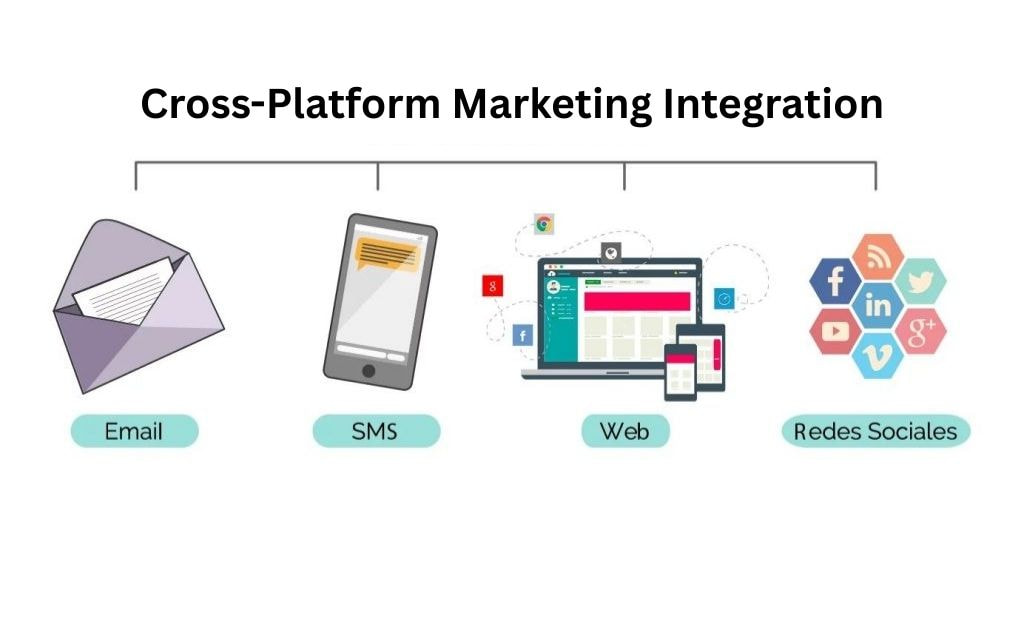
Cross-Platform Marketing Integration
Modern animation plugins incorporate AI-powered recommendations for optimal timing and effect selection based on user behavior data. Integration with email marketing tools and analytics platforms creates comprehensive marketing automation systems.
These connections enable sophisticated conversion optimization strategies, allowing businesses to track animation effectiveness and adjust strategies based on performance data.
VI. Performance Optimization For Animated Websites
1. Speed Vs. Visual Appeal Balance
Maintaining optimal site speed while implementing engaging animations requires strategic conditional loading and hardware acceleration utilization. Modern plugins achieve this balance through intelligent resource management and caching compatibility.
Consider implementing animations progressively, starting with essential elements before adding decorative effects. Monitor site performance continuously, adjusting animation settings to maintain fast loading times across all devices.
2. Mobile Performance Considerations

Mobile Performance Considerations
Mobile optimization requires special attention to battery usage and network efficiency. Implement touch gesture optimization and ensure animations enhance rather than hinder mobile user experiences.
Consider reduced animation complexity on mobile devices to maintain performance while preserving visual appeal and functionality.
VII. Measuring Animation Effectiveness
1. Key Performance Indicators
Track conversion rate improvements, user engagement metrics, and bounce rate reductions to measure animation effectiveness. Implement A/B testing methodologies to compare animated versus static page versions.
Monitor time on site, scroll depth, and interaction rates to understand how animations impact user behavior and engagement levels.
2. Tools For Animation Analytics

Tools for Animation Analytics
Configure Google Analytics goals to track animation-related conversions and user interactions. Implement heatmap integration to visualize how users interact with animated elements.
Use user behavior analysis tools to identify optimization opportunities and refine animation strategies based on actual user data.
VIII. Frequently Asked Questions
Do WordPress Animation Plugins Slow Down My Website?
Modern WordPress animation plugins use hardware acceleration and lazy loading to minimize performance impact. Quality plugins like SeedProd and Elementor prioritize speed optimization, ensuring animations enhance rather than hinder website performance through strategic resource management.
Can I Use Animation Plugins With Any WordPress Theme?
Most reputable animation plugins maintain broad theme compatibility through standard WordPress coding practices. However, test plugins in staging environments before implementation to ensure seamless integration with your specific theme and existing functionality.
Are WordPress Animation Plugins Mobile-Friendly?
Leading animation plugins prioritize mobile responsiveness with touch gesture support and optimized loading for mobile devices. Plugins like Master Slider specifically focus on mobile optimization, ensuring consistent experiences across all screen sizes and devices.
What’s The Difference Between Free And Premium Animation Plugins?
Premium plugins typically offer advanced features, priority support, and regular updates. Free plugins provide basic functionality suitable for simple animations, while premium versions include complex effects, integrations, and professional templates for comprehensive animation solutions.
How Do I Choose The Right Animation Plugin For My Business?
Consider your technical skill level, budget constraints, and specific animation needs. Small businesses benefit from user-friendly options like SeedProd, while developers prefer advanced solutions like Elementor Pro. Evaluate performance requirements and integration needs before deciding.
IX. Conclusion
Selecting the right WordPress animation and effects plugins depends on your specific business needs, technical expertise, and budget constraints. For small businesses and digital marketers, SeedProd offers the optimal balance of functionality and affordability. WordPress developers and agencies should consider Elementor Pro for its advanced customization capabilities, while ecommerce stores benefit from Slider Revolution’s product showcase features.
Begin with simple animations to establish baseline performance, then gradually implement more complex effects as you measure their impact on conversion rates and user engagement. Remember that effective animations serve specific purposes in your overall digital marketing strategy.
For professional animation implementation and ongoing optimization support, consider partnering with experienced WordPress specialists at Temply Studio. Their expertise ensures your animation strategy aligns with business objectives while maintaining optimal website performance and user experience standards









Add comment