Key Features:
-
Import from Dropbox Instantly: Select and import images or entire folders directly from your Dropbox cloud storage
-
Create Galleries from Dropbox Files: Turn imported media into fully functional Envira image galleries
-
Simple Dropbox Integration: Connect securely with your Dropbox account using OAuth — no manual file transfers
-
Lightweight & Efficient Workflow: Save time by skipping the download → reupload process
-
Responsive & Retina Ready: Imported images work perfectly in mobile-friendly galleries
-
Supports All Envira Gallery Features: Combine with lightbox, albums, themes, and more
Perfect For:
-
Photographers & Creatives – Upload photos from your mobile to Dropbox and import into WordPress instantly
-
Designers & Agencies – Transfer large image sets from clients or shared team folders
-
Content Creators & Bloggers – Manage off-site media libraries without FTP
-
Course Creators or Educators – Organize lesson-related visuals from the cloud
What You’ll Receive:
-
Envira Gallery – Dropbox Importer Addon (.ZIP file)
-
GPL Version – Use on unlimited personal or client websites
-
No license key or activation required
-
Lifetime access to the latest version
-
Clean, safe file – ready to install
GPL License Info:
This addon is released under the GNU General Public License (GPL) — allowing you to legally install, use, and modify it on unlimited WordPress websites.
Why Buy From Us?
-
100% Verified, Clean GPL Files
-
Instant Digital Download – No delays
-
Affordable One-Time Pricing – No subscriptions
-
Trusted by WordPress developers, photographers, and digital teams
Recommended Pairings:
-
Envira Gallery Pro (Core Plugin) – Required to use this addon
-
Albums Addon – Organize Dropbox imports by client, event, or category
-
Downloads Addon – Allow visitors to download imported images
-
Watermarking Addon – Protect photos imported from Dropbox

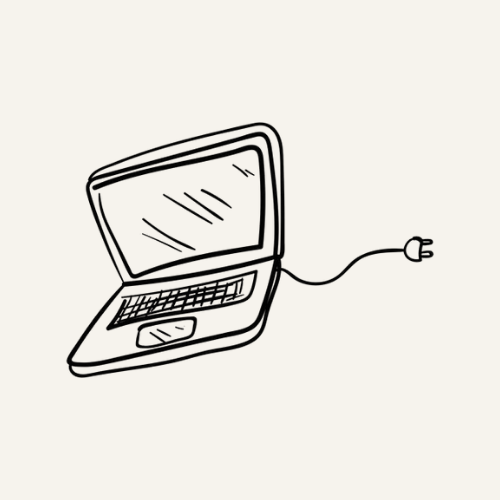
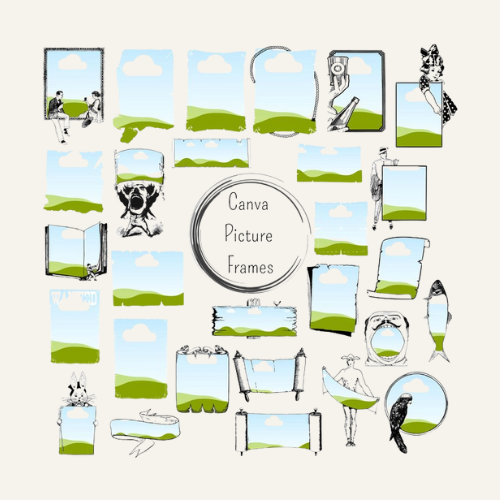

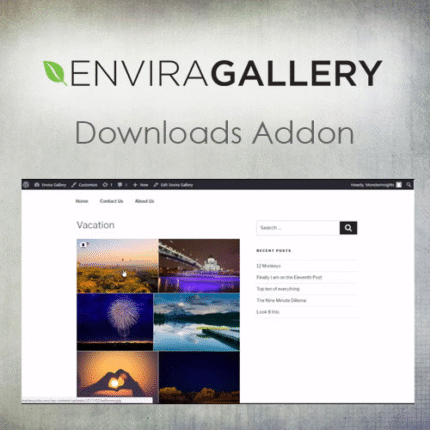
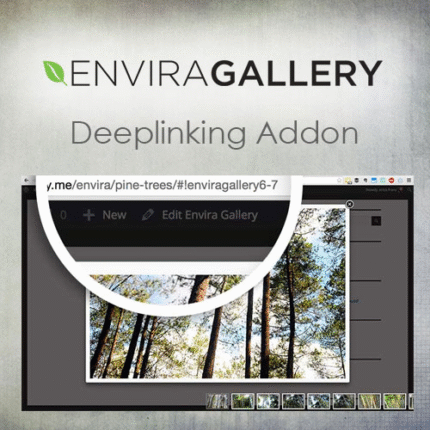
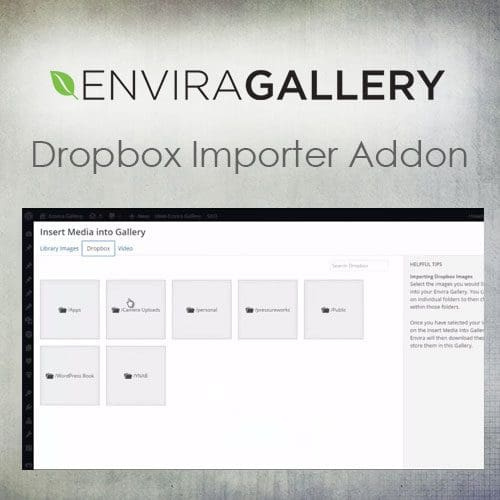
Reviews
Clear filtersThere are no reviews yet.