No products in the cart.
WordPress Accessibility Enhancements Plugins Slash Legal Risks
Did you know that 26% of adults in the United States have a disability? Yet most WordPress websites fail to meet basic accessibility standards, effectively excluding millions of potential users from accessing their content and services. This digital divide isn’t just an ethical concern—it’s a significant business opportunity and legal risk that website owners can no longer ignore.
WordPress Accessibility Enhancements Plugins offer a practical solution to bridge this gap, making websites compliant with Web Content Accessibility Guidelines (WCAG) and the Americans with Disabilities Act. Whether you’re a small business owner seeking affordable compliance or an enterprise requiring comprehensive accessibility solutions, this guide provides the insights you need to choose and implement the right accessibility tools for your WordPress site.
I. What Makes A WordPress Website Accessible?
1. The Four POUR Principles
Accessibility isn’t just about adding a few features—it’s about creating an inclusive digital experience built on four fundamental principles:
- Perceivable: Information must be presentable in ways users can perceive through their available senses. This includes providing alt text for images, ensuring adequate color contrast ratios, and offering captions for multimedia content.
- Operable: Interface components must be operable through various input methods. Users should be able to navigate your site using keyboard navigation alone, without encountering seizure-inducing content or time limits that can’t be extended.
- Understandable: Information and UI operation must be understandable. This means using clear language, providing predictable navigation patterns, and helping users avoid and correct mistakes.
- Robust: Content must be robust enough for interpretation by assistive technology like Screen readers. This requires proper ARIA labels, semantic HTML structure, and compatibility across different browsers and accessibility tools.
2. WCAG 2.1 Level AA: The Gold Standard
WCAG 2.1 Level AA represents the legal benchmark for digital accessibility compliance. This middle tier of WCAG conformance includes all Level A criteria plus additional requirements that address major barriers for disabled users. Most accessibility lawsuits cite WCAG 2.1 AA as the standard, making it essential for legal protection.
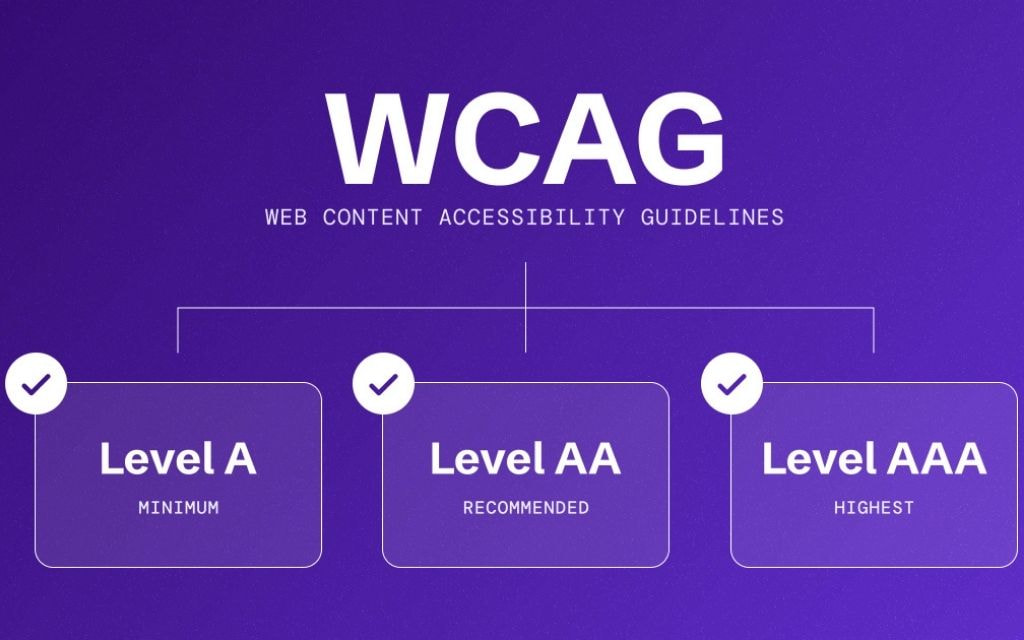
WCAG 2.1 Level AA
Key Level AA success criteria for WordPress sites include maintaining color contrast ratios of at least 4.5:1 for normal text, providing resize capabilities up to 200% without horizontal scrolling, and ensuring all functionality is available via keyboard interface.
3. Legal Landscape: ADA, Section 508, And Beyond
The Americans with Disabilities Act Title III increasingly applies to websites, with courts generally requiring digital accessibility for businesses open to the public. Section 508 mandates accessibility for federal agencies and contractors, while the Accessibility for Ontarians with Disabilities Act requires WCAG 2.0 Level AA compliance for businesses with 50+ employees.
Recent accessibility lawsuit trends show a steady increase, with over 4,000 federal cases filed in 2023 alone. Average settlement costs range from $50,000 to $200,000, making prevention far more cost-effective than remediation after legal action.
II. Why Accessibility Plugins Deliver Exceptional ROI
1. Market Expansion Opportunities
The disability market represents significant untapped potential, with 61 million adults with disabilities in the US controlling $13 trillion in annual disposable income globally. Beyond the moral imperative, accessible websites often rank better in search engines due to improved semantic structure and user experience signals.
2. Risk Mitigation And Legal Protection

Risk Mitigation and Legal Protection
Investing in WordPress accessibility solutions provides crucial liability protection. Beyond avoiding lawsuit costs, accessible websites typically see improved user experience for all visitors, leading to higher conversion rates and engagement metrics.
Research consistently shows a $100 ROI per $1 invested in accessibility improvements, driven by expanded market reach, reduced support costs, and improved SEO performance.
III. Types of WordPress Accessibility Solutions
1. Comprehensive AI-Powered Solutions
Modern AI-powered accessibility remediation tools use machine learning algorithms to automatically detect and fix accessibility issues. These solutions provide real-time accessibility scanning during content creation and can identify violations across multiple WCAG criteria simultaneously.
2. Focused Utility Plugins
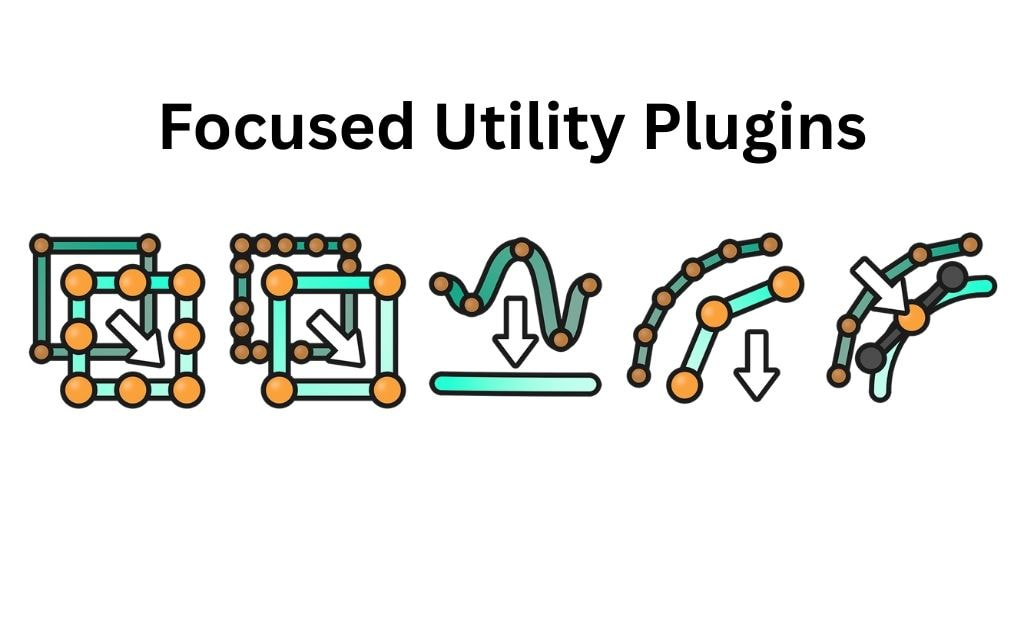
Focused Utility Plugins
Specialized tools address specific accessibility needs, from alt text automation to focus indicators enhancement. These WordPress accessibility plugins often integrate seamlessly with existing workflows while targeting particular compliance areas.
3. User-Facing Accessibility Toolbars
These WordPress accessibility toolbar plugins for user customization allow visitors to adjust site presentation according to their needs, including font size controls, high contrast modes, and text-to-speech functionality.
IV. Best WordPress Accessibility Plugins
1. Premium Solutions For Maximum Compliance
a. AccessWidget By accessiBe
This AI-powered accessibility solution offers comprehensive WCAG 2.1 AA compliance with automated scanning and remediation. Starting at $490 annually with a 7-day free trial, accessWidget represents one of the best WordPress accessibility plugins for businesses seeking complete protection.
Pros: Comprehensive automation, continuous updates, legal support
Cons: Higher cost, third-party dependency Best for: Medium to large businesses requiring full compliance
b. AudioEye
Leading the industry with 32 WCAG criteria detection capability, AudioEye combines automation, AI, and expert testing for enterprise-grade accessibility. This solution offers the most comprehensive scanning available among WordPress ADA compliance plugins.
Pros: Most thorough detection, expert support, enterprise features
Cons: Premium pricing, complex setup for smaller sites Best for: Large organizations and high-risk industries
c. UserWay
Offering advanced automation with ongoing monitoring, UserWay focuses specifically on WCAG 2.1 and ADA compliance. Multiple pricing tiers make it accessible for various business sizes while maintaining robust compliance features.
Pros: Strong automation, excellent support, scalable pricing
Cons: Learning curve, integration complexity Best for: Growing businesses with compliance requirements
2. Budget-Friendly And Free Options
d. WP Accessibility
This free WordPress accessibility plugin provides essential fixes for themes lacking proper accessibility features. It’s one of the best free WordPress accessibility plugins for small business owners who need basic compliance improvements without ongoing costs.
Pros: Completely free, lightweight, theme-agnostic Cons: Limited scope, requires technical knowledge Best for: Developers and DIY implementations
e. Accessibility Checker
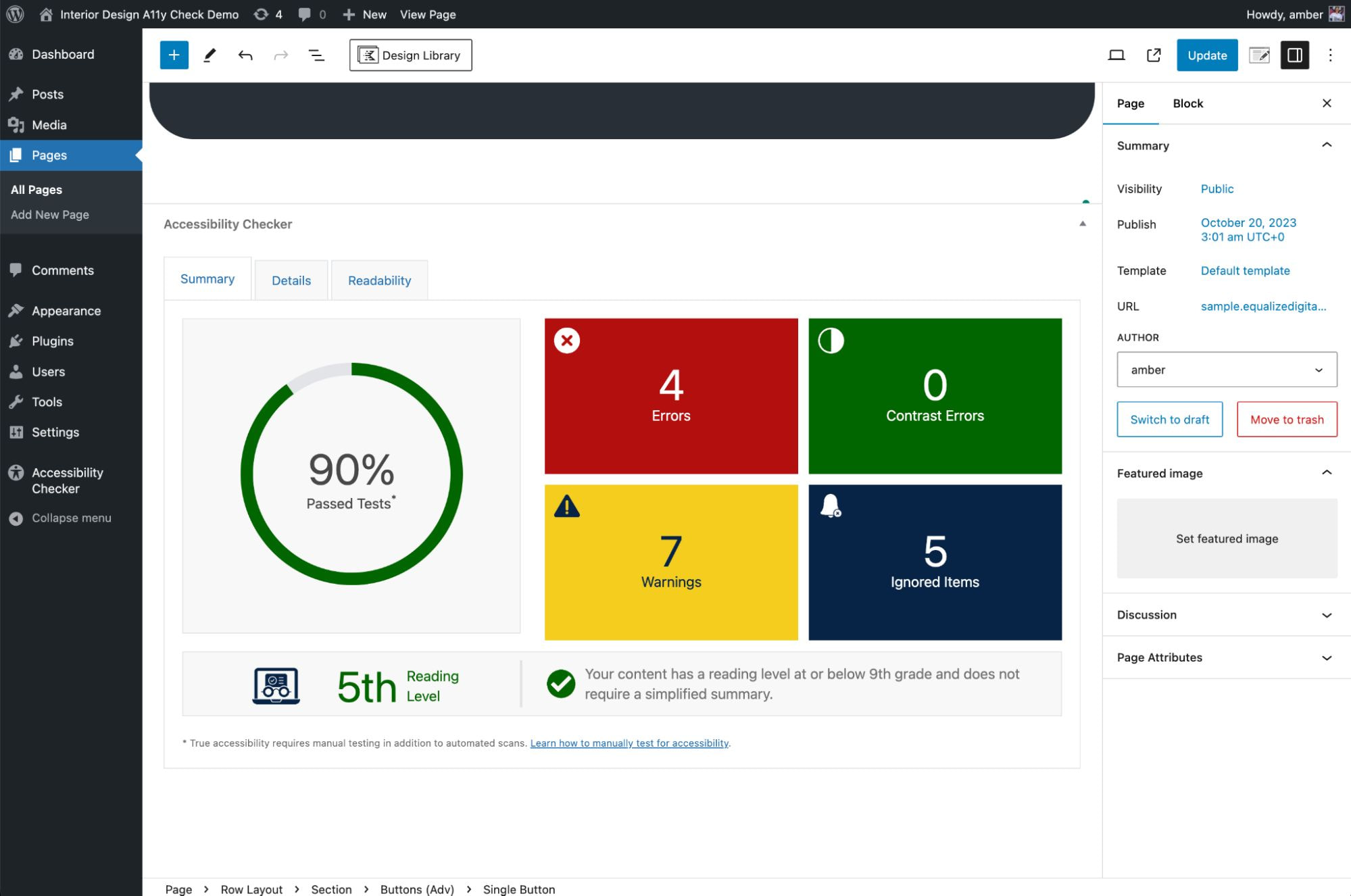
wordpress-accessibility-plugin
Providing real-time scanning during content editing, this plugin educates users about accessibility while identifying issues. Its freemium model makes it an excellent choice among affordable WordPress accessibility plugins for ecommerce stores starting their accessibility journey.
Pros: Educational approach, editor integration
Cons: Manual fixes required, limited automation Best for: Content creators and publishers
f. One Click Accessibility
Simple yet effective, this plugin offers easy to install WordPress accessibility enhancement plugins functionality with user-facing toolbar options. It’s particularly suitable for WordPress plugins to improve website accessibility automatically without complex configuration.
Pros: Simple setup, user-friendly interface
Cons: Surface-level fixes, limited compliance scope
Best for: Small businesses seeking basic improvements
3. Specialized Tools For Specific Needs
Fix Alt Text Perfect for image-heavy sites, this plugin automates alt text detection and management while providing SEO benefits alongside accessibility improvements.
WP Dark Mode Addresses dark mode accessibility needs for users with visual sensitivities, offering automatic device-based switching and performance optimization.
V. How To Choose and Implement WordPress Accessibility Plugins
1. Assessment And Planning Phase
Start with conducting an accessibility audit using WordPress accessibility audit tools to identify priority issues. Consider your budget constraints, technical capabilities, and specific compliance requirements when evaluating WordPress accessibility plugin cost options.
2. Plugin Selection Criteria

Plugin Selection Criteria
Key factors include WCAG compliance coverage, performance impact on site speed, integration compatibility with existing themes and plugins, support quality, and scalability. WordPress accessibility plugins that don’t slow down website performance should be prioritized, especially for high-traffic sites.
3. Implementation Best Practices
Always test plugins in a staging environment first, monitor performance during deployment, and conduct user testing with actual assistive technology. Staff training on accessibility best practices ensures ongoing compliance beyond plugin implementation.
VI. WordPress Accessibility Solutions Bby Business Type
1. Small Business And Personal Blogs
Budget-conscious owners should consider combining free plugins like WP Accessibility with simple toolbar solutions. This approach provides essential WordPress accessibility solutions without significant ongoing costs.
2. E-commerce And WooCommerce Sites

E-commerce and WooCommerce Sites
Online stores require comprehensive solutions addressing complex user interactions and payment processes. WordPress accessibility plugins for online stores and ecommerce should cover product catalogs, shopping carts, and checkout processes thoroughly.
3. Enterprise And Government Websites
Large organizations need WordPress accessibility plugins for government compliance with strict requirements and legal liability protection. Solutions like AudioEye or UserWay with expert support are typically necessary.
4. Educational And Healthcare Organizations
These sectors require WordPress accessibility plugins for educational websites and healthcare applications that address sector-specific requirements while maintaining FERPA and HIPAA compliance considerations.
VII. WordPress Accessibility Plugin Mistakes To Avoid
1. Over-Reliance On Automation
While WordPress accessibility plugins that actually work for WCAG provide excellent automation, they shouldn’t replace human oversight and manual testing. The most effective approach combines automated tools with regular accessibility testing by real users.
2. Performance And Compatibility Issues

Performance and Compatibility Issues
Monitor how WordPress accessibility plugins with screen reader support impact site performance. Test across different devices and browsers to ensure WordPress plugins for keyboard navigation accessibility work consistently.
3. False Sense Of Security
Remember that plugins provide foundation-level compliance, not guarantee of complete accessibility. Ongoing monitoring and improvement are essential for maintaining true digital inclusion.
VIII. Frequently Asked Questions
Are Free WordPress Accessibility Plugins Enough For Ada Compliance?
Free plugins provide basic improvements but rarely achieve full ADA compliance. While excellent starting points, businesses with legal exposure typically need comprehensive solutions from Temply Studio’s recommended premium plugins for complete protection.
How Much Do WordPress Accessibility Plugins Typically Cost?
Costs range from free to $4,000+ annually, depending on website traffic, feature requirements, and support levels. Most small businesses find WCAG 2.1 AA compliant WordPress plugins under $500 annually sufficient for their needs.
Do Accessibility Plugins Slow Down WordPress Websites?
Well-coded plugins have minimal performance impact when properly configured. Choose WordPress accessibility plugins that don’t slow down website performance and monitor Core Web Vitals during implementation to maintain optimal user experience.
Can I Use Multiple Accessibility Plugins Together?
Yes, but careful planning prevents conflicts. Combining focused utility plugins often works well, but avoid overlapping functionality that could create conflicts or redundant code affecting performance.
What’s The Difference Between Accessibility Overlays And Native Fixes?
Overlays provide quick surface-level improvements but can’t address fundamental accessibility barriers in code structure. Native fixes integrated into theme and content provide more comprehensive, reliable accessibility improvements preferred by assistive technology users.
IX. Conclusion
Choosing the right WordPress Accessibility Enhancements Plugins depends on your specific needs, budget, and compliance requirements. Small businesses can start with free solutions and scale up, while enterprises should invest in comprehensive platforms like AudioEye or accessWidget for maximum protection.
Implementation success requires combining the right tools with ongoing commitment to accessibility best practices. Whether you choose budget-friendly options or enterprise-grade solutions, the key is starting your accessibility journey today rather than waiting for legal pressure.
Ready to make your WordPress site accessible to all users? Start with a comprehensive accessibility audit to identify your specific needs, then select the appropriate plugins based on your budget and compliance requirements. Your users—and your bottom line—will thank you for this essential investment in digital inclusion.







Add comment