No products in the cart.
WordPress Form Builder Integration Plugins That Transform Dead Forms Into Profit Machines
Did you know that 67% of website visitors abandon forms before completion? The difference between a basic contact form and a sophisticated WordPress form builder integration plugin can be the deciding factor between lost opportunities and thriving business growth. While traditional forms simply collect information, integrated solutions transform visitor data into actionable business intelligence through seamless connections with email marketing platforms, CRM systems, and payment gateways.
This comprehensive guide explores the best WordPress form builder integration plugins available in 2024, helping you select the perfect solution for your business needs while maximizing conversion rates and streamlining your workflow automation processes.
I. Understanding WordPress Form Builder Integration
1. What Are Form Builder Integration Plugins?
WordPress form builder integration plugins are sophisticated tools that extend far beyond basic contact form creation. These solutions enable seamless data flow between your website forms and external business applications, creating automated workflows that nurture leads, process payments, and manage customer relationships without manual intervention.
Unlike simple contact forms that merely send emails, integrated form builders establish real-time connections with marketing automation platforms, customer relationship management systems, and productivity tools. This transformation turns every form submission into a catalyst for business growth through automated lead nurturing and data-driven decision making.
2. Why Integration Matters For Your Business

Why Integration Matters for Your Business
Integration capabilities deliver measurable business benefits that extend far beyond form submissions. Automated lead nurturing through email marketing integration can increase conversion rates by up to 30%, while CRM integration ensures no potential customer falls through the cracks in your sales funnel.
Data synchronization benefits eliminate manual data entry errors and save countless hours of administrative work. When your WordPress contact form with CRM integration automatically creates new leads in your sales pipeline, your team can focus on closing deals rather than managing spreadsheets.
II. Top 7 WordPress Form Builder Integration Plugins Compared
1. WPForms – The User-Friendly Champion
WPForms stands as the most popular WordPress form builder plugin with over 6 million active installations, created by Jared Atchison and developed by Awesome Motive. Originally launched in 2016 as a user-friendly alternative to complex form builders, WPForms offers 1800+ pre-built form templates that cover virtually every business scenario.
As the first WordPress form plugin to introduce true drag-and-drop functionality, WPForms revolutionized form creation accessibility for non-technical users. The exclusive Smart Tags feature enables dynamic content insertion, personalizing user experiences and improving form conversion rates.
Key integration capabilities include native connections to major email marketing platforms, payment gateways, and productivity tools. The WordPress form plugin for business offers seamless Mailchimp integration, HubSpot connectivity, and Stripe payment processing. WPForms pricing starts at $39.50 annually, making it an excellent best WordPress form builder plugin for small business owners seeking professional functionality without enterprise complexity.
Pros: Intuitive interface, extensive template library, reliable customer support
Cons: Limited advanced features in basic plans, some integrations require higher-tier subscriptions
2. Gravity Forms – The Advanced Professional
Gravity Forms represents the premium WordPress form plugin developed by Rocketgenius, serving as the most advanced form builder for WordPress since 2009. Used by major corporations and government agencies, Gravity Forms offers the most extensive third-party integration ecosystem available in the WordPress form builder market.
This best paid WordPress form plugin pioneered conditional logic implementation in WordPress forms and remains the only form plugin with a built-in quiz scoring system. The robust addon architecture supports complex business requirements through specialized modules for advanced functionality.
Integration strengths include enterprise-level CRM connections, sophisticated payment processing options, and custom API development capabilities. Gravity Forms excels in WordPress form integration scenarios requiring complex data manipulation and multi-step approval processes. WordPress form builder pricing starts at $59 annually for basic licensing.
Pros: Unmatched customization options, extensive developer resources, enterprise-grade reliability
Cons: Steeper learning curve, higher cost structure, requires technical knowledge for advanced features
3. Contact Form 7 – The Free Standard
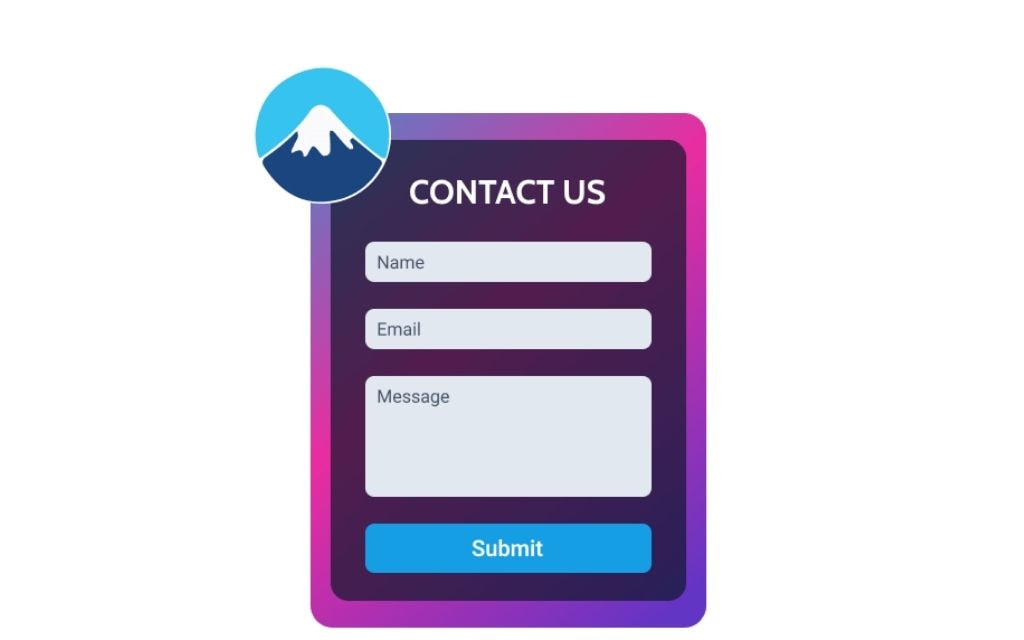
Contact Form 7
Contact Form 7, created by Takayuki Miyoshi, holds the distinction as the most widely installed form plugin with 5+ million active installations. As the first WordPress form plugin included in the WordPress.org repository, CF7 supports over 60 languages and maintains completely free availability with no premium version.
The unique shortcode-based form creation system offers maximum flexibility for developers but requires more technical knowledge than drag and drop form builder alternatives. While lacking native integration capabilities, CF7 works effectively with third-party plugins to achieve WordPress form plugin that works with MailChimp functionality.
This free WordPress form builder serves well for basic contact form creation requirements but requires additional plugins for advanced integrations. CF7 excels when combined with specialized integration plugins or custom development solutions.
Pros: Completely free, lightweight, highly customizable for developers
Cons: Limited native integrations, requires technical knowledge, minimal user interface
4. Formidable Forms – The Data-Driven Solution
Formidable Forms, developed by Strategy11, focuses on data-driven applications and complex form requirements beyond simple contact collection. As the only form plugin with a built-in application builder, Formidable Forms offers front-end post creation capabilities that transform WordPress sites into dynamic applications.
This advanced WordPress form builder plugin integrates directly with WordPress native user registration systems and features an exclusive View system for displaying collected form data. The solution excels in creating WordPress registration form plugin for membership site scenarios and complex data management applications.
Integration capabilities include sophisticated database connections, custom post type creation, and advanced calculation fields. Formidable Forms serves businesses requiring complex data relationships and front-end data display functionality.
Pros: Advanced database capabilities, application-building features, front-end data display
Cons: Complex interface for beginners, higher learning curve, premium features require paid plans
5. Ninja Forms – The Modular Approach
Ninja Forms utilizes a modular addon system that allows users to purchase only required functionality, creating cost-effective solutions for specific business needs. The drag-and-drop interface provides user-friendly form creation while maintaining flexibility through specialized addons.
Integration capabilities expand through dedicated addon modules for email marketing, payment processing, and CRM connections. This approach enables businesses to build customized integration solutions without paying for unused features.
Pros: Modular pricing structure, clean interface, good performance
Cons: Addon costs accumulate quickly, limited free version features, smaller integration ecosystem
6. Elementor Forms – The Page Builder Integration
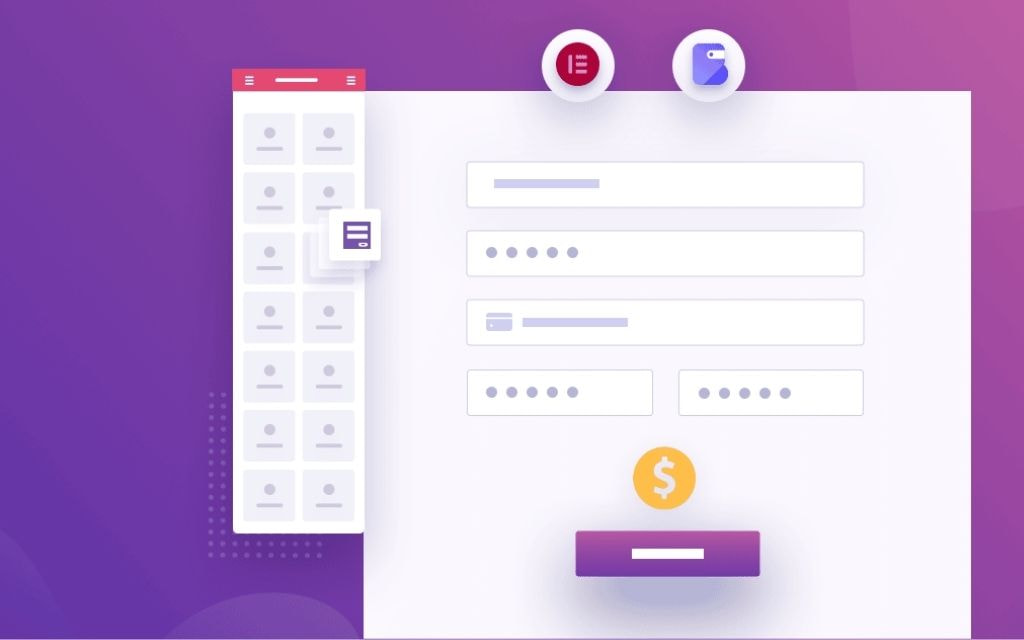
Elementor Forms – The Page Builder Integration
Elementor Forms provides native integration with the popular Elementor page builder, offering seamless design consistency across WordPress websites. The visual form builder integrates directly into the Elementor editing environment, enabling real-time design customization and preview capabilities.
Integration options focus primarily on email marketing platforms and basic CRM connections, with design flexibility being the primary advantage. This responsive WordPress contact form plugin excels for design-focused websites prioritizing visual consistency.
Pros: Perfect Elementor integration, visual design control, real-time editing
Cons: Limited to Elementor users, fewer integration options, requires Elementor Pro for advanced features
7. JetFormBuilder – The Modern Alternative
JetFormBuilder represents a modern approach to WordPress form building with excellent Gutenberg compatibility and competitive pricing for advanced features. The plugin offers sophisticated form creation capabilities with contemporary interface design and performance optimization.
Integration capabilities include popular email marketing platforms and payment gateways, with continuing expansion of available connections. JetFormBuilder provides excellent value for users seeking modern functionality without premium pricing structures.
Pros: Modern interface, competitive pricing, good performance, Gutenberg optimization
Cons: Newer plugin with smaller community, limited integration ecosystem, fewer third-party resources
III. Essential Integration Categories Explained
1. Email Marketing Platform Integrations
Email marketing integration transforms form submissions into automated nurturing sequences that guide prospects through your sales funnel. Popular platforms like Mailchimp, ConvertKit, and ActiveCampaign connect seamlessly with most WordPress form builder plugins, enabling sophisticated lead segmentation and automated email sequences.
Best practices for email marketing integration include setting up behavioral triggers based on form responses, creating separate lists for different lead magnets, and implementing progressive profiling to gather additional information over time. Form builder with email marketing integration should include automation workflows that respond to specific user actions and preferences.
2. CRM System Connections
Customer relationship management integration ensures every form submission becomes a trackable lead in your sales pipeline. HubSpot, Salesforce, and Pipedrive connections enable automatic lead scoring, assignment rules, and follow-up task creation based on form responses.
Effective CRM integration requires careful field mapping to ensure data accuracy and completeness. Lead scoring automation can trigger different workflows based on prospect qualification criteria, while automated task assignment ensures timely follow-up from appropriate team members.
3. Payment Gateway Integrations

Payment Gateway Integrations
WordPress contact form plugin with payment integration enables direct transaction processing through forms, supporting both one-time payments and recurring subscriptions. PayPal, Stripe, and Square integrations provide secure payment processing with automatic receipt generation and order confirmation workflows.
Security considerations for payment integration include PCI compliance requirements, SSL encryption, and secure data transmission protocols. Recurring payment handling requires additional consideration for subscription management and automated billing processes.
4. Productivity Tool Connections
Integration with productivity tools like Google Sheets, Slack, and Zapier creates powerful automation workflows that streamline business operations. Google Sheets integration enables real-time data collection and analysis, while Slack notifications ensure immediate team awareness of important form submissions.
Zapier connections expand integration possibilities exponentially, connecting WordPress forms with thousands of business applications through automated workflows. These integrations eliminate manual data entry and ensure consistent information flow across business systems.
IV. Step-by-Step Integration Setup Guide
1. Pre-Integration Planning
Successful form integration begins with comprehensive requirements analysis and workflow mapping. Identify specific business processes that benefit from automation, determine required data fields, and establish success metrics for integration performance.
Choose the right plugin based on integration requirements, technical expertise, and budget constraints. Consider long-term scalability needs and ensure selected solutions support future growth requirements without requiring complete system replacement.
2. Common Integration Setup Process
Most integrations follow similar setup patterns involving API key configuration, field mapping, and workflow testing. Begin by obtaining necessary API credentials from your target platforms, ensuring proper permissions and access levels are established.

Common Integration Setup Process
Field mapping requires careful attention to data types, required fields, and validation rules. Test integrations thoroughly with sample data before implementing in production environments, and establish monitoring procedures to identify potential issues quickly.
3. Advanced Integration Techniques
Custom webhook implementation enables real-time data transmission to external systems not directly supported by plugin integrations. Conditional logic creates sophisticated workflows that respond differently based on form responses and user behavior patterns.
Multi-platform integration strategies require careful consideration of data synchronization and conflict resolution. Implement proper error handling and fallback procedures to ensure system reliability during integration failures.
V. Integration Best Practices By Business Type
1. Small Business Owner Recommendations
Small businesses benefit most from simple, reliable integrations that automate routine tasks without requiring technical expertise. Focus on essential integrations like email marketing automation and basic CRM functionality that provide immediate value without overwhelming complexity.
Budget-friendly solutions like WPForms or the free WordPress form builder with conditional logic provide excellent starting points for growing businesses. Prioritize integrations that directly impact revenue generation and customer relationship management.
2. Developer Implementation Strategies
Developers should assess client requirements comprehensively before recommending specific integration solutions. Consider long-term maintenance requirements, customization needs, and scalability factors when selecting plugins for client projects.
Custom integration development may be necessary for unique business requirements not addressed by standard plugin offerings. Implement proper documentation and training procedures to ensure clients can manage integrations effectively after project completion.
3. Digital Marketer Optimization Tips

Digital Marketer Optimization Tips
Digital marketers should focus on integrations that enhance lead generation, nurturing, and conversion optimization. Implement sophisticated tracking and analytics to measure integration performance and optimize conversion rates over time.
A/B testing integration setups enable data-driven optimization of form performance and user experience. How to integrate WordPress forms with email marketing becomes crucial for creating effective nurturing sequences that guide prospects through the sales funnel.
4. Ecommerce Integration Essentials
Ecommerce businesses require specialized integrations supporting customer data management, order processing automation, and inventory synchronization. Contact form plugin for WordPress ecommerce store should include payment processing, shipping calculations, and order confirmation workflows.
Customer onboarding automation through form integration streamlines the purchase experience and reduces cart abandonment rates. Implement integration with inventory management systems to ensure accurate product availability and automated reorder notifications.
VI. Performance and Security Considerations
1. Form Loading Speed Optimization
Form performance directly impacts user experience and conversion rates. Choose plugins with optimized code and minimal resource usage to maintain fast page loading speeds. Mobile form optimization becomes increasingly important as mobile traffic continues growing.
Implement caching strategies that work effectively with dynamic form content while maintaining security and functionality. Regular performance monitoring identifies potential issues before they impact user experience.
2. Security And Compliance Features

Security and Compliance Features
Form builder plugin with GDPR compliance features ensures proper data handling and user privacy protection. Implement appropriate consent mechanisms, data retention policies, and user access controls as required by applicable regulations.
Anti-spam protection prevents automated submissions that can overwhelm systems and compromise data quality. Multi-layered security approaches including CAPTCHA, honeypot fields, and behavioral analysis provide comprehensive protection against malicious activity.
VII. Troubleshooting Common Integration Issues
1. Connection Problems And Solutions
API authentication errors typically result from incorrect credentials, expired keys, or insufficient permissions. Verify API key accuracy and ensure proper access levels are configured in both WordPress and target platforms.
Data synchronization failures often indicate field mapping issues or data validation conflicts. Review field types, required field settings, and data formatting requirements to identify and resolve synchronization problems.
2. Performance Issues Resolution

Performance Issues Resolution
Slow form loading can result from plugin conflicts, server resource limitations, or inefficient code. Identify conflicting plugins through systematic deactivation testing and implement performance optimization techniques.
Database optimization becomes important for sites with high form submission volumes. Regular maintenance procedures and proper indexing ensure continued performance as data volumes grow.
VIII. Making The Right Choice For Your Business
Selecting the optimal WordPress form builder integration plugin requires careful consideration of current needs, future growth plans, and technical capabilities. Evaluate integration requirements, budget constraints, and team expertise when comparing available options.
Consider total cost of ownership including plugin licensing, integration costs, and ongoing maintenance requirements. Successful implementation requires proper planning, thorough testing, and ongoing optimization to achieve maximum business value from form integration investments.
IX. FAQ Section
Which WordPress Form Builder Plugin Offers The Best Integrations For Small Businesses?
WPForms provides the best balance of functionality and affordability for small businesses, offering essential integrations with popular email marketing platforms and CRM systems. Its user-friendly interface requires minimal technical knowledge while supporting growth through scalable integration options. For professional implementation assistance, Temply Studio offers comprehensive WordPress form integration services.
Can I Integrate Multiple Email Marketing Platforms With One WordPress Form Plugin?
Yes, most premium WordPress form builder plugins support multiple email marketing integrations simultaneously. However, you’ll typically need conditional logic to route different submissions to appropriate platforms based on user selections or form criteria. Advanced plugins like Gravity Forms excel at complex multi-platform routing scenarios.
How Do I Set Up Crm Integration With WordPress Forms Without Coding?
Most modern form builder plugins provide wizard-based setup processes for popular CRM platforms. Simply obtain your CRM’s API key, select the integration from your plugin’s addon menu, map form fields to CRM properties, and test the connection. Temply Studio can assist with more complex CRM integration requirements.
What’s The Difference Between Free And Paid WordPress Form Builder Integrations?
Free versions typically offer basic email functionality and limited third-party connections, while paid versions include advanced integrations, automation workflows, and premium support. Paid versions also provide better security features, spam protection, and performance optimization essential for business-critical applications.
How Can I Ensure My WordPress Form Integrations Are Gdpr Compliant?
Choose plugins with built-in GDPR compliance features including consent checkboxes, data retention controls, and user access management. Implement proper privacy notices, secure data transmission, and regular compliance audits. Temply Studio provides GDPR-compliant form integration services to ensure complete regulatory adherence.
X. Conclusion
WordPress form builder integration plugins transform simple contact forms into powerful business automation tools that drive growth, improve efficiency, and enhance customer relationships. The right integration strategy connects your website visitors to sophisticated marketing workflows that nurture leads and convert prospects into customers automatically.
Success requires careful plugin selection, proper integration planning, and ongoing optimization based on performance data. Whether you choose WPForms for user-friendly simplicity, Gravity Forms for advanced functionality, or specialized solutions for unique requirements, the key lies in matching plugin capabilities to your specific business needs and growth objectives.
For professional WordPress development and form integration services that maximize your website’s lead generation capabilities, visit Temply Studio to transform your digital marketing strategy through expert implementation and ongoing optimization support.

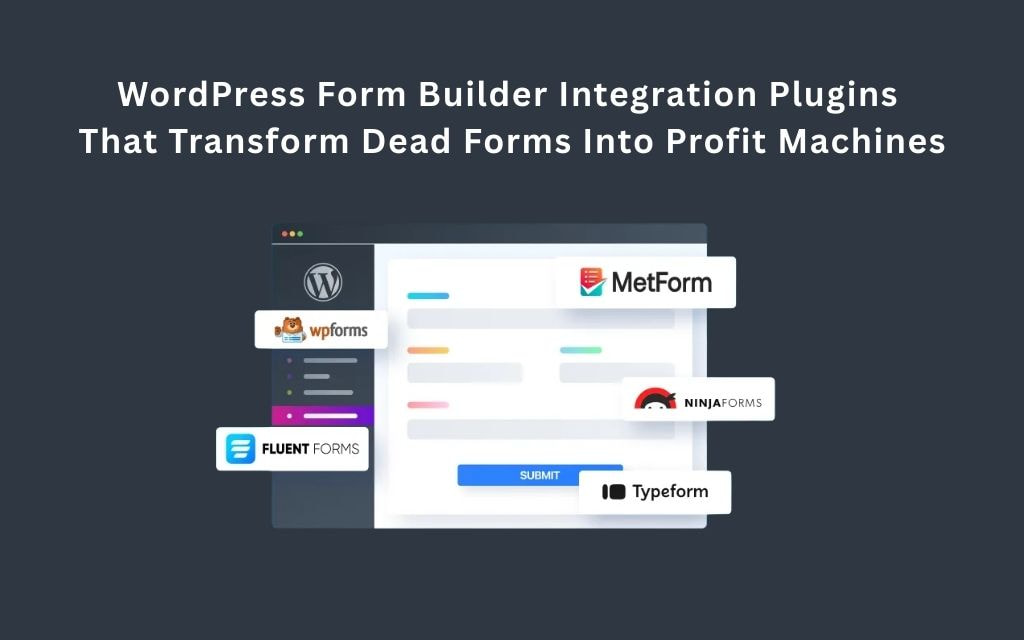






Add comment