No products in the cart.
WordPress Typography Customization Plugins Stop Site Failures
Typography significantly impacts user engagement, with proper font choices increasing reading comprehension by up to 20% and boosting conversion rates by 12-15%. However, many WordPress websites remain limited by default theme fonts, missing opportunities to enhance user experience and professional appearance. WordPress has evolved tremendously since its 2003 launch, introducing native font management and sophisticated typography controls that work seamlessly with customization plugins. This comprehensive guide explores the best WordPress Typography Customization Plugins available in 2025, helping you transform your website’s visual appeal, readability, and user engagement through strategic font implementation.
I. Why WordPress Typography Matters for Your Website Success
1. The Psychology of Font Choice on User Behavior
Typography directly influences how visitors perceive and interact with your website. Research demonstrates that readable fonts reduce bounce rates by up to 40%, while poor font choices can decrease time-on-site by 25%. Different typefaces evoke specific psychological responses—serif fonts convey tradition and trustworthiness, making them ideal for financial services, while sans-serif fonts appear modern and clean, perfect for technology companies.
Accessibility considerations are equally crucial, as approximately 15% of the global population experiences some form of reading difficulty. Implementing proper font sizes, contrast ratios, and dyslexia-friendly options ensures your content reaches the widest possible audience while improving overall user engagement enhancement.
2. SEO Benefits of Proper Typography Implementation

SEO Benefits of Proper Typography Implementation
Search engines increasingly prioritize user experience signals, making typography a crucial SEO factor. Core Web Vitals measurements include font loading performance, where optimized typography can improve your Largest Contentful Paint (LCP) scores significantly. Proper font implementation affects mobile-first indexing, as Google evaluates mobile typography quality when determining search rankings.
Website readability improvement through strategic font choices increases dwell time and reduces bounce rates—both positive ranking factors. Typography plugins that optimize font loading and implement proper CSS font-display properties contribute to better performance optimization and enhanced search visibility.
3. Business Impact: Typography’s Role in Conversions
Professional typography builds trust and credibility, with studies showing that well-designed fonts can increase perceived brand value by up to 30%. E-commerce websites using optimized typography report 15-20% higher conversion rates compared to sites with default fonts. Industry-specific font recommendations vary—healthcare websites benefit from clean, authoritative fonts, while creative agencies can use more expressive typography to showcase personality.
Brand consistency fonts across all digital touchpoints create cohesive user experiences that reinforce brand recognition and customer loyalty, ultimately driving business growth and customer retention.
II. Understanding WordPress Typography Options
1. Native WordPress Font Management Evolution
WordPress 6.0 introduced the revolutionary Font Library feature, marking a significant milestone in content management system typography control. This native font management system allows users to upload, organize, and apply custom fonts directly through the WordPress interface without requiring plugins for basic functionality.
The theme.json file represents WordPress’s unique approach to typography control, making it the only major CMS offering comprehensive typography management without third-party extensions. Block editor typography settings provide granular control over individual content blocks, enabling precise font customization at the element level.
2. When You Need Typography Plugins
While WordPress native features handle basic typography needs, advanced customization requirements often necessitate specialized plugins. Custom font upload capabilities, professional font management systems, and advanced performance optimization features exceed standard WordPress functionality.
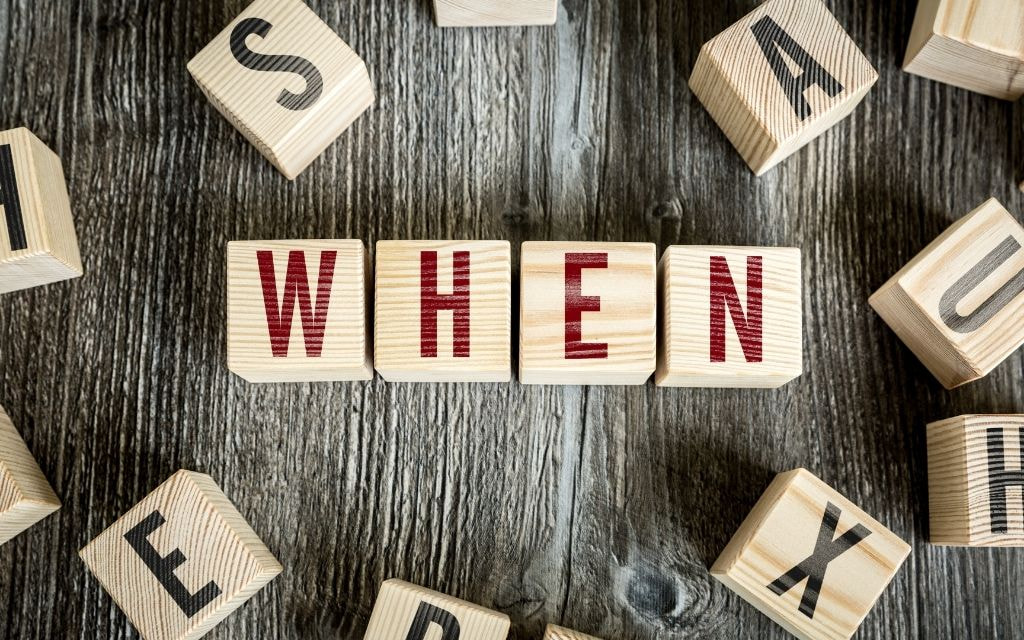
When You Need Typography Plugins
Typography plugins become essential when implementing complex font library integration, managing large font collections, or requiring specialized features like font preview functionality. Performance-critical websites benefit from plugins offering advanced Web font optimization and CDN font delivery systems.
3. Google Fonts Integration Landscape
Google Fonts serves over 75 billion font requests daily across the global web, demonstrating its massive adoption and reliability. The service offers completely free commercial use licenses for all fonts—a unique advantage over premium font services that charge licensing fees.
Google pioneered intelligent subsetting technology, reducing font file sizes by up to 90% through machine learning optimization. The Google Fonts API automatically serves the most optimized font format for each browser, ensuring maximum compatibility and performance across all devices and platforms.
III. Top 10 WordPress Typography Plugins Comparison
1. Free Typography Plugins Analysis
- Google Fonts for WordPress: stands out as the Best WordPress typography plugin for beginners, providing access to Google’s complete library of 1,455+ font families. The plugin includes live preview functionality, automatic performance optimization, and seamless theme integration without requiring coding knowledge.
- Custom Fonts by Brainstorm Force: offers comprehensive WordPress font customization tools with support for multiple font formats including WOFF2, WOFF, and TTF. The plugin provides local font hosting capabilities, ensuring GDPR compliance while maintaining excellent loading speeds.
- OMGF (Optimize My Google Fonts): specializes in Google Fonts WordPress plugin premium functionality through local font hosting, eliminating external requests to Google servers. This approach improves website loading speed optimization while ensuring privacy compliance.
- Font Awesome integration: plugins provide extensive icon fonts and symbols, perfect for enhancing visual hierarchy creation and user interface design. These solutions work seamlessly with popular page builders and theme frameworks.
2. Premium Typography Solutions

Premium Typography Solutions
Premium WordPress typography plugins offer advanced features justifying their investment through enhanced functionality and professional support. Professional WordPress typography solutions typically range from $29-199 annually, providing advanced font management, white-label options for agencies, and priority support.
High-end plugins include comprehensive WordPress typography plugin features such as font subsetting, advanced CSS customization, multi-site licensing, and detailed analytics. The ROI for business users often exceeds 300% through improved conversion rates and enhanced brand perception.
WordPress font plugin buy decisions should consider long-term support, update frequency, compatibility with future WordPress versions, and integration capabilities with existing website infrastructure.
3. Plugin Compatibility and Performance Metrics
Modern typography plugins must integrate seamlessly with popular page builders, particularly ensuring compatibility with Elementor page builder and Gutenberg block editor. Cross-browser font compatibility testing reveals performance variations across different browsers and devices.
Mobile-friendly typography considerations include responsive font scaling, touch-friendly interactive elements, and optimized loading for slower mobile connections. Performance metrics should include font loading times, impact on Core Web Vitals, and overall page speed scores.
IV. Advanced Typography Customization Techniques
1. Custom Font Upload and Management
Advanced typography customization supports multiple web font formats including WOFF2 for modern browsers, WOFF for broader compatibility, and TTF for legacy support. Font hosting solutions vary between local server storage and CDN font delivery systems, each offering distinct performance advantages.
Legal considerations for custom fonts include licensing verification, commercial use permissions, and proper attribution requirements. Custom fonts WordPress plugin price varies significantly based on font licensing costs and plugin functionality levels.
2. Performance Optimization Strategies
Font preloading techniques using <link rel=”preload”> tags reduce perceived loading times by prioritizing critical font resources. Subsetting removes unused characters and glyphs, significantly reducing file sizes for improved performance.
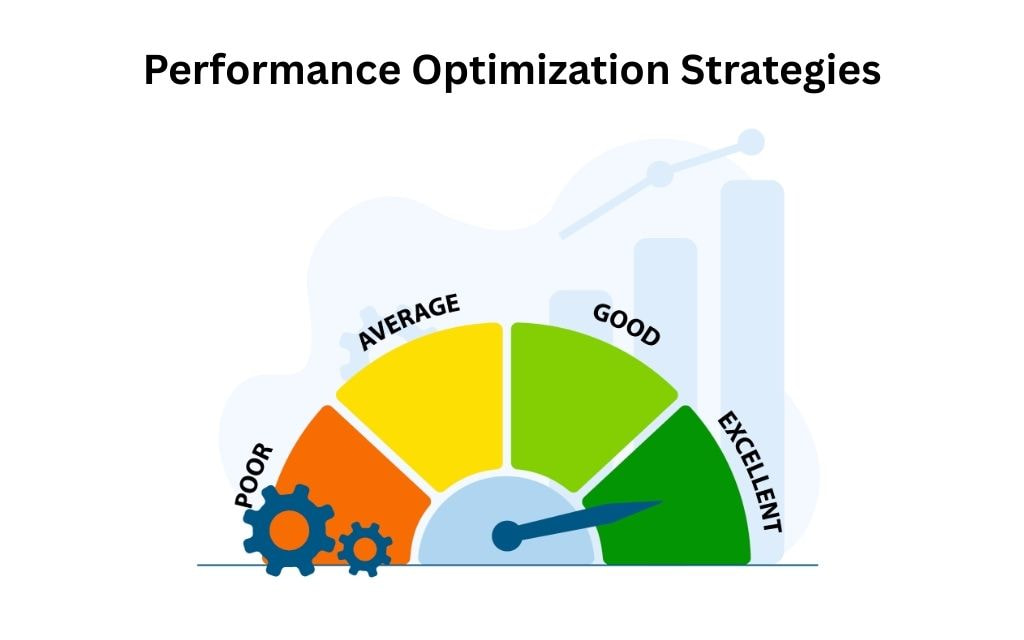
Performance Optimization Strategies
Implementing font-display CSS properties controls font rendering behavior during loading, preventing invisible text periods that negatively impact user experience. CDN integration distributes font files globally, reducing loading times for international visitors.
3. Accessibility and Inclusive Design
WCAG compliance for typography requires minimum contrast ratios of 4.5:1 for normal text and 3:1 for large text. Accessibility font options include dyslexia-friendly fonts and customizable font size controls for users with visual impairments.
Screen reader compatibility ensures that typography choices don’t interfere with assistive technologies. Implementing proper heading hierarchies and semantic markup enhances accessibility while supporting SEO objectives.
V. Typography Plugin Troubleshooting and Maintenance
1. Common Issues and Solutions
Font loading problems often result from server configuration issues, caching conflicts, or network connectivity problems. Theme conflicts resolution requires systematic plugin deactivation testing to identify incompatibility sources.
Plugin compatibility issues frequently occur during WordPress updates or theme changes. Performance degradation troubleshooting involves analyzing loading times, examining browser console errors, and optimizing font loading strategies.
2. Ongoing Maintenance Best Practices

Ongoing Maintenance Best Practices
Regular plugin updates ensure security, compatibility, and access to new features. Performance monitoring techniques include regular speed tests, Core Web Vitals assessments, and user experience analysis.
Backup strategies for typography settings protect against configuration loss during updates or migrations. Security considerations for font files include proper file permissions and protection against unauthorized access.
VI. Industry-Specific Typography Recommendations
1. E-commerce Typography Strategies
E-commerce websites require typography that builds trust and facilitates smooth purchasing processes. Product page readability optimization includes clear pricing displays, compelling product descriptions, and intuitive navigation elements.
Mobile shopping experience enhancement through responsive typography ensures consistent functionality across all devices. Professional fonts contribute to trust-building, with customers more likely to complete purchases on professionally designed websites.
2. Blog and Content Website Typography

Blog and Content Website Typography
Long-form content readability requires careful font selection, appropriate line spacing, and optimal line lengths for comfortable reading experiences. Article hierarchy through typography guides readers through content structure using consistent heading styles and font weights.
Newsletter and email typography consistency extends brand recognition beyond the website, creating cohesive communication experiences that reinforce brand identity and improve engagement rates.
3. Business and Corporate Website Fonts
Professional brand representation through typography conveys competence, reliability, and attention to detail—crucial factors in B2B decision-making processes. Compliance and accessibility requirements often mandate specific typography standards for government and corporate websites.
Typography for WordPress with font preview features enables stakeholders to visualize font changes before implementation, streamlining approval processes and ensuring satisfaction with final designs.
VII. Frequently Asked Questions
What Is The Best Free WordPress Typography Plugin For Beginners?
Google Fonts for WordPress (Fonts Plugin) is the top choice for beginners, offering access to 1,455+ fonts with live preview functionality, easy installation, and compatibility with most themes. It requires no coding knowledge and includes performance optimization features.
Do Typography Plugins Slow Down My WordPress Website?
Quality typography plugins like OMGF and Custom Fonts actually improve website speed by hosting fonts locally and reducing external requests. However, poor implementation or using too many font variations can impact performance. Always test your site speed after installation and optimize accordingly.
Can I Use Custom Fonts In WordPress Without Plugins?
Yes, WordPress 6.0+ includes a native Font Library feature, and you can manually upload fonts via CSS. However, plugins provide better user interfaces, automatic optimization, and easier management, especially for non-technical users seeking How to add custom fonts to WordPress without coding solutions.
Are Google Fonts Gdpr Compliant When Used Through Plugins?
Direct Google Fonts loading may have GDPR concerns due to data transfer to Google servers. Use plugins like OMGF or Custom Fonts that host Google Fonts locally on your server to ensure GDPR compliance while maintaining font quality and performance.
How Many Fonts Should I Use On My WordPress Website?
Best practice recommends using 2-3 font families maximum: one for headings, one for body text, and optionally one for accents. This maintains visual hierarchy, improves loading speed, and creates professional design consistency without overwhelming users.
VIII. Conclusion
WordPress Typography Customization Plugins offer powerful solutions for transforming your website’s visual appeal and user experience. From free options like Google Fonts for WordPress to premium solutions offering advanced customization, the right typography plugin enhances readability, builds brand credibility, and improves conversion rates. Typography remains a crucial factor in website success, influencing user engagement, SEO performance, and business outcomes.
Start by auditing your current typography, selecting appropriate plugins for your needs, and implementing best practices for performance and accessibility. Whether you’re a small business owner seeking What is the best WordPress typography plugin for small business or a developer requiring advanced font management capabilities, the plugins and strategies outlined in this guide provide the foundation for superior website typography.
Transform your WordPress website today with strategic typography choices that reflect your brand personality while delivering exceptional user experiences that drive engagement and conversions.







Add comment