No products in the cart.
WordPress E-commerce Design Integration Plugins: Proven Winners
WordPress powers 43% of all websites globally, yet surprisingly, only 28% successfully integrate ecommerce design without compromising user experience or functionality. The challenge isn’t just installing an ecommerce plugin—it’s seamlessly blending commerce functionality with your existing design while maintaining brand consistency and optimal performance. Whether you’re a small business owner seeking cost-effective solutions or a developer managing client projects, this comprehensive guide reveals the top WordPress E-commerce Design Integration Plugins and proven strategies for flawless implementation in 2025.
I. Understanding WordPress E-commerce Design Integration Fundamentals
1. What Makes Ecommerce Design Integration Different
WordPress ecommerce design integration goes far beyond basic plugin installation. It requires harmonious blending of commerce functionality with your website’s existing aesthetic and user experience flow. Unlike simple content plugins, ecommerce solutions must seamlessly integrate product catalogs, shopping cart interfaces, checkout processes, and customer account portals while maintaining consistent branding throughout.
The primary integration challenges include theme compatibility conflicts, mobile responsiveness across all commerce pages, and maintaining fast loading speeds despite additional functionality. WooCommerce’s native WordPress integration provides significant advantages here, as it’s specifically designed to work within WordPress’s core architecture, inheriting the platform’s extensive SEO capabilities and content marketing features.
2. Core Components Of Successful Integration

Core Components of Successful Integration
Successful WordPress ecommerce integration requires careful attention to theme-plugin compatibility matrices. Your chosen solution must work seamlessly across product pages, shopping cart interfaces, checkout processes, and customer account areas. Design consistency becomes crucial as customers navigate from content pages to commerce functionality.
Performance optimization considerations are equally important, as ecommerce functionality can significantly impact site speed. While Shopify’s WordPress integration via Buy Button offers some solutions, it has limitations in terms of design customization and data ownership compared to fully integrated WordPress solutions.
II. Top WordPress E-commerce Design Integration Plugins
1. WooCommerce – The WordPress Native Solution
WooCommerce stands as the undisputed leader in WordPress ecommerce, with over 5 million active installations powering approximately 28% of all online stores globally. Originally developed by WooThemes before Automattic’s acquisition in 2015, WooCommerce has spawned an entire ecosystem of 5,000+ extensions and themes, making it the most comprehensive WordPress online store builder available.
As the only major ecommerce platform that’s completely open-source and self-hosted, WooCommerce allows unlimited products, orders, and customizations without transaction fees. This makes it ideal for businesses seeking full control over their online store development and data ownership. The platform’s design integration strengths include native WordPress theme compatibility and seamless content management integration.
For small business owners, WooCommerce offers the perfect balance of functionality and affordability, while developers appreciate its extensive customization capabilities and robust API connectivity. The platform’s WooCommerce theme integration options are virtually unlimited, with thousands of compatible themes and extensive CSS customization possibilities.
2. BigCommerce For WordPress – Enterprise Headless Solution
Founded in 2009 and serving over 60,000 merchants globally, BigCommerce offers a unique headless commerce solution for WordPress users. Originally a bootstrapped company that raised over $200M in funding pre-IPO, BigCommerce provides true API-first, headless architecture specifically designed for enterprise needs.
The BigCommerce WordPress plugin enables businesses to leverage BigCommerce’s robust ecommerce functionality while maintaining complete control over their WordPress website design. This approach offers the best of both worlds: enterprise-grade ecommerce features with WordPress’s superior content management and SEO capabilities.
This solution particularly appeals to growing businesses requiring advanced features like built-in multi-channel selling, unlimited staff accounts, and sophisticated inventory management systems. The plugin’s design integration capabilities allow for seamless theme compatibility while providing access to BigCommerce’s enterprise-level infrastructure.
3. Shopify Buy Button – Hybrid Integration Approach
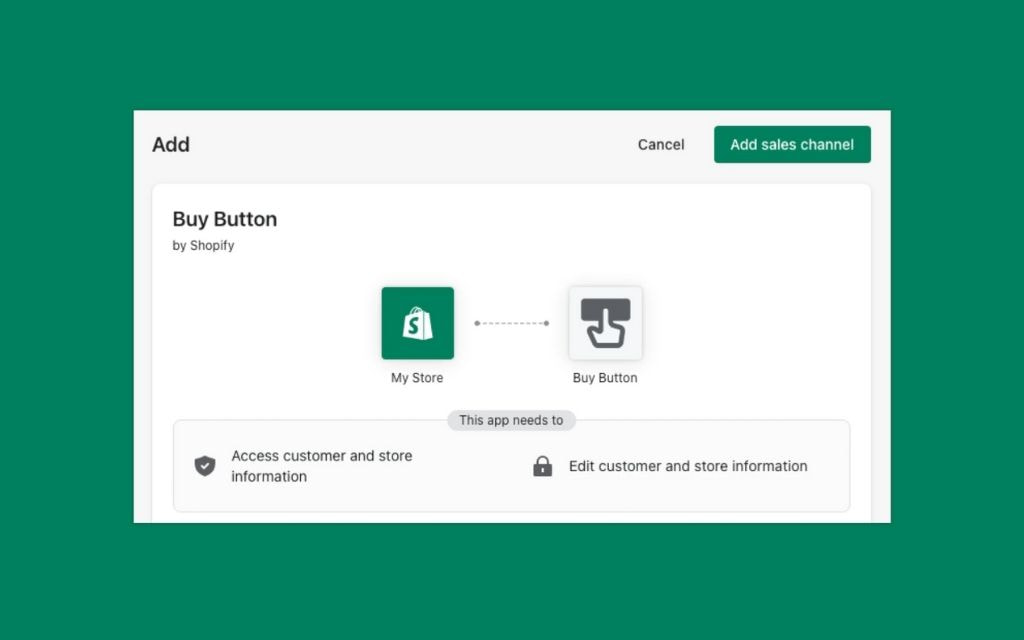
Shopify Buy Button
Shopify, the leading hosted platform serving over 1.75 million businesses, originally started as Snowdevil, an online snowboard equipment store. The founders’ inability to find suitable ecommerce software led them to create their own solution, eventually becoming the first platform to popularize hosted ecommerce with an app ecosystem model.
The Shopify Buy Button provides a hybrid integration approach, allowing WordPress site owners to embed Shopify’s ecommerce functionality without leaving their existing website design. This solution works exceptionally well for content-first websites that want to add ecommerce components without rebuilding their entire site architecture.
While design customization options are somewhat limited compared to native WordPress solutions, the Buy Button offers excellent reliability and built-in features like social media integration and mobile optimization. It’s particularly suitable for businesses already using Shopify who want to integrate commerce functionality into their WordPress marketing sites.
4. Easy Digital Downloads – Digital Product Specialists
For businesses focusing on digital product sales, Easy Digital Downloads provides a lightweight, WordPress-native solution specifically designed for digital commerce. This plugin excels in areas where traditional ecommerce solutions often fall short, offering specialized features for software licenses, course materials, ebooks, and downloadable content.
The plugin’s design integration advantages include minimal impact on site performance and seamless theme compatibility. Easy Digital Downloads works particularly well for content creators, educators, and software developers who need robust digital product management without the complexity of physical inventory systems.
The solution includes built-in customer account portals, detailed analytics tracking, and flexible payment processing options. Its mobile responsive design ensures optimal user experience across all devices while maintaining fast loading speeds crucial for digital product sales.
5. Ecwid E-commerce Shopping Cart – Universal Integration
Ecwid offers universal ecommerce integration capabilities that work across multiple platforms, including WordPress. This cloud-based solution provides cross-platform compatibility while maintaining design flexibility and responsive capabilities across all supported platforms.
The WordPress integration includes multi-channel selling features, allowing businesses to manage inventory and orders from a single dashboard while selling through their WordPress site, social media platforms, and online marketplaces. This approach particularly benefits businesses pursuing omnichannel retail strategies.
Ecwid’s design integration focuses on maintaining brand consistency while providing robust ecommerce functionality. The platform’s widget integration system allows for flexible placement of shopping cart elements throughout WordPress themes.
III. Overcoming Common Integration Challenges
1. Theme Compatibility Issues And Solutions
The most common WordPress ecommerce plugin integration challenge involves theme compatibility conflicts. These issues often manifest as broken layouts, conflicting styles, or non-functional ecommerce elements. The key to resolution lies in systematic conflict identification and targeted solutions.
For users experiencing “WordPress ecommerce plugin doesn’t match my theme design” issues, the solution typically involves CSS customization or, in some cases, theme switching. Many popular WordPress ecommerce templates are specifically designed for seamless integration with major ecommerce plugins.
When theme switching isn’t feasible, custom CSS solutions can address most compatibility issues. Popular themes often have documented CSS overrides available through theme support communities and plugin documentation resources.
2. Performance Optimization For Integrated Stores
Performance optimization for ecommerce-integrated WordPress sites requires specialized attention to caching strategies, as traditional WordPress caching may conflict with dynamic ecommerce functionality. Implement ecommerce-specific caching solutions that preserve cart functionality while optimizing page load speeds.
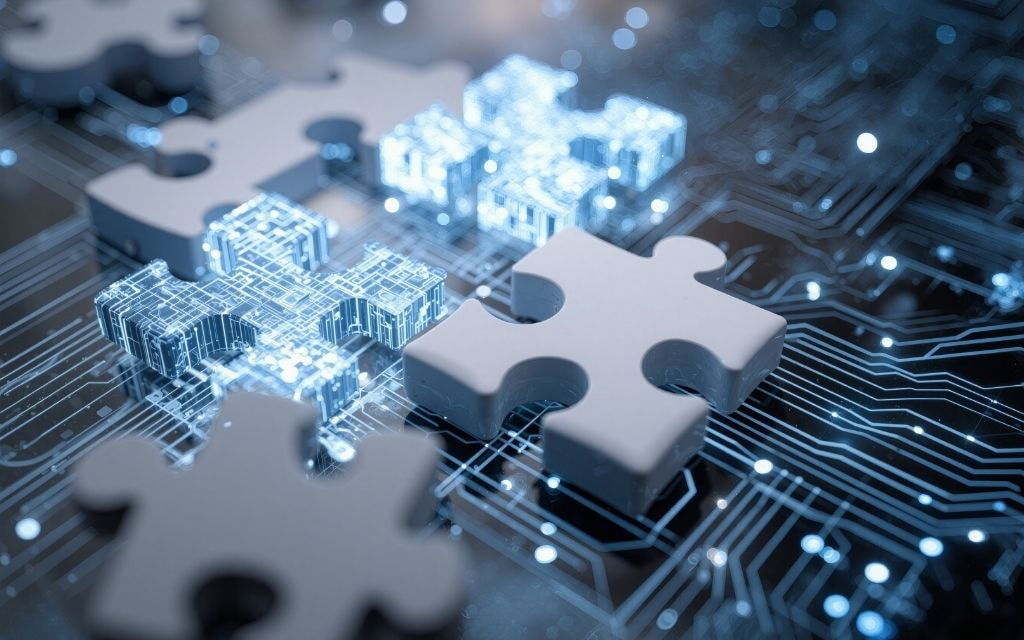
Performance Optimization for Integrated Stores
Image optimization becomes critical for product catalog performance. Implement CDN integration and automated image compression to maintain visual quality while minimizing loading times. Database optimization techniques specific to ecommerce data help maintain performance as product catalogs and order histories grow.
Plugin conflict identification and resolution require systematic testing, particularly when multiple WordPress plugins interact with ecommerce functionality. Regular performance monitoring helps identify issues before they impact user experience or conversion rates.
3. Mobile And User Experience Considerations
Mobile responsive WordPress ecommerce design plugins must address touch-friendly interfaces, optimized checkout processes, and fast loading speeds across various devices and connection speeds. The mobile experience often determines ecommerce success, making this aspect critical for conversion rate improvement.
Accessibility compliance in ecommerce integration ensures your online store serves all potential customers effectively. This includes proper color contrast, keyboard navigation support, and screen reader compatibility throughout the shopping experience.
Loading speed optimization for mobile users requires specific attention to mobile-first design principles and progressive loading techniques that prioritize critical ecommerce functionality.
IV. Choosing the Right Plugin For Your Business Needs
1. Small Business Owner Decision Matrix
For small business owners evaluating the best WordPress ecommerce plugins, budget considerations extend beyond initial plugin costs to include hosting requirements, premium extensions, and ongoing maintenance expenses. The total cost of ownership analysis should include these hidden expenses for accurate budget planning.
Technical skill requirements vary significantly between solutions. WordPress ecommerce plugins for beginners typically offer drag-and-drop functionality and comprehensive documentation, while advanced solutions provide greater customization capabilities at the cost of increased complexity.
Scalability considerations ensure your chosen solution can accommodate business growth without requiring complete platform migrations. Support quality and documentation accessibility become crucial factors for businesses without dedicated technical resources.
2. Developer And Agency Considerations
Professional developers and agencies require solutions offering extensive customization flexibility and robust API access for client-specific requirements. White-label capabilities and multi-site management features streamline project delivery and ongoing maintenance processes.

Developer and Agency Considerations
Code quality and security standards become paramount when managing multiple client installations. Solutions with strong security implementation track records and regular update cycles provide better long-term value for professional implementations.
Client requirement matching involves understanding specific business needs and technical constraints. Free WordPress plugins for online store design customization may suffice for simple requirements, while complex B2B functionality demands enterprise-level solutions.
3. Enterprise And High-Volume Requirements
Enterprise businesses require WordPress ecommerce solutions capable of handling high-volume traffic and complex business logic. Scalability under load, advanced inventory management systems, and integration with existing business systems become critical selection factors.
Advanced feature requirements often include multi-currency support, complex pricing structures, and sophisticated customer segmentation capabilities. Compliance and security considerations for enterprise deployments may require specific certifications and audit capabilities.
Integration with existing ERP, CRM, and analytics systems demands robust API connectivity and professional implementation support. These requirements often point toward solutions like BigCommerce’s enterprise features or custom WooCommerce development.
V. Success Stories And Real-World Implementation Examples
1. Small Business Transformation Case Studies
Local retailers successfully transitioning to online sales through WordPress ecommerce integration demonstrate the platform’s accessibility for traditional businesses. These transformations typically involve integrating product catalogs with existing business websites while maintaining established customer relationships.
Service businesses adding product sales components benefit from WordPress’s content management capabilities combined with ecommerce functionality. This approach allows businesses to leverage existing content marketing strategies while expanding revenue streams through product sales.
Content creators monetizing through integrated ecommerce often utilize lightweight solutions like Easy Digital Downloads for digital products while maintaining their established WordPress publishing workflows. This integration preserves content-first user experience while adding commerce capabilities.
2. Developer And Agency Success Strategies
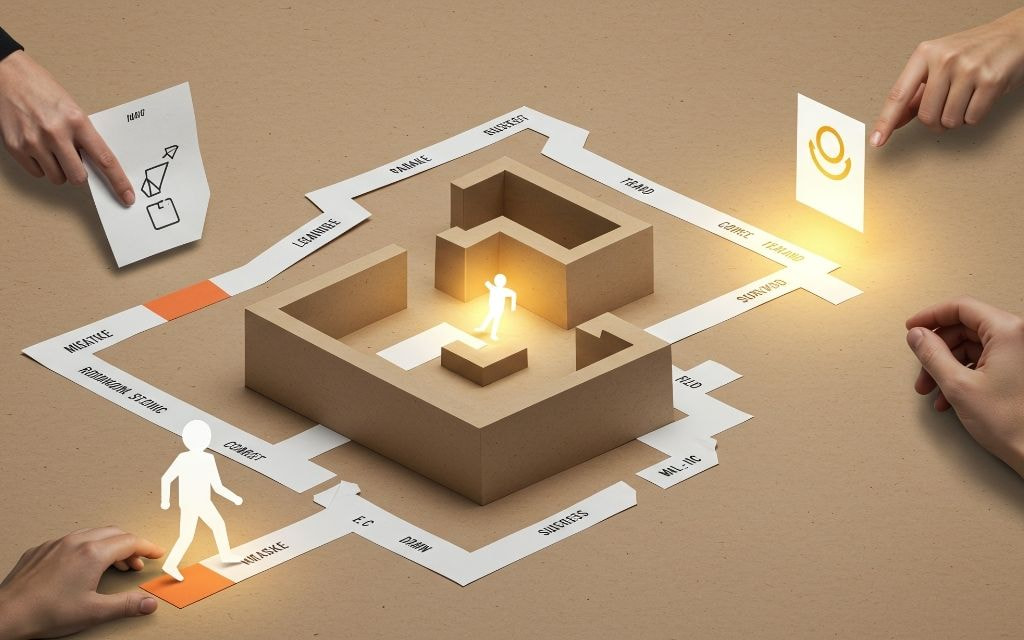
Developer and Agency Success Strategies
Successful WordPress developers establish efficient workflows for multiple ecommerce projects by standardizing on specific plugin ecosystems and developing reusable customization components. This approach reduces project delivery times while maintaining high-quality standards.
Client onboarding processes that include thorough requirement gathering and expectation management lead to more successful long-term relationships. Clear communication about integration limitations and ongoing maintenance requirements prevents future conflicts.
Ongoing maintenance and support service models provide recurring revenue opportunities while ensuring client sites remain secure and functional. These services often include plugin updates, security monitoring, and performance optimization.
VI. Frequently Asked Questions
What’s The Difference Between Woocommerce And Shopify Integration With WordPress?
WooCommerce provides complete WordPress integration with full data ownership and unlimited customization, while Shopify integration offers hosted reliability with limited design control and ongoing subscription costs.
Can I Integrate E-Commerce Into My Existing WordPress Theme Without Breaking The Design?
Most modern WordPress themes support ecommerce integration through proper plugin selection and CSS customization. Theme compatibility testing and professional customization ensure seamless design preservation.
Which WordPress E-Commerce Plugin Is Best For Beginners With No Coding Experience?
WooCommerce with drag-and-drop page builders like Elementor provides the most beginner-friendly experience, offering extensive documentation, community support, and intuitive customization tools for non-technical small business owners.
How Do I Handle Mobile Responsiveness When Integrating E-Commerce Plugins?
Choose mobile responsive WordPress ecommerce design plugins, test thoroughly across devices, and implement progressive loading techniques. Focus on touch-friendly interfaces and optimized checkout processes for mobile users.
What Are The Ongoing Costs Associated With WordPress E-Commerce Design Integration?
Ongoing costs include hosting upgrades for ecommerce functionality, premium plugin licenses, SSL certificates, payment processing fees, and periodic maintenance. Budget 15-25% of initial development costs annually for maintenance.
VII. Conclusion
Selecting the right WordPress E-commerce Design Integration Plugins requires careful consideration of your business needs, technical capabilities, and growth plans. Whether you choose WooCommerce’s comprehensive native integration, BigCommerce’s enterprise headless solution, or specialized options like Easy Digital Downloads, success depends on thorough planning and proper implementation.
The key to successful ecommerce integration lies in understanding your specific requirements and matching them with appropriate solutions. For businesses seeking professional guidance in WordPress ecommerce design integration, Temply Studio offers expert consultation and implementation services to ensure your online store achieves optimal performance and conversion rates while maintaining exceptional design standards.







Add comment