No products in the cart.
WordPress Header And Footer Customization Plugins Unlock Growth
Your website’s header and footer are the silent ambassadors of your brand, greeting every visitor and guiding their journey through your content. Yet, countless WordPress users struggle with theme limitations that prevent them from creating truly professional, conversion-optimized headers and footers. WordPress Header and Footer Customization Plugins have emerged as the definitive solution, empowering non-technical users to build stunning website sections without touching a single line of code. These specialized tools serve over 40% of all websites globally through the WordPress platform, transforming how businesses present themselves online. In this comprehensive guide, we’ll explore the top plugins, compare their features, and help you choose the perfect solution for your unique needs.
I. Why WordPress Header And Footer Customization Plugins Matters
1. The Business Impact Of Custom Headers
Your website header creates the critical first impression that determines whether visitors stay or leave within the first 15 seconds. Research shows that 38% of users will stop engaging with a website if the content or layout is unattractive, making header design a direct conversion factor. A well-designed custom header can increase user engagement by up to 67% and improve brand recognition by 80%.
Advanced WordPress header footer plugins can reduce website development time by up to 80% compared to traditional custom coding solutions. This efficiency gain translates to significant cost savings for businesses and faster time-to-market for new websites.
2. Common Header Footer Limitations In WordPress Themes
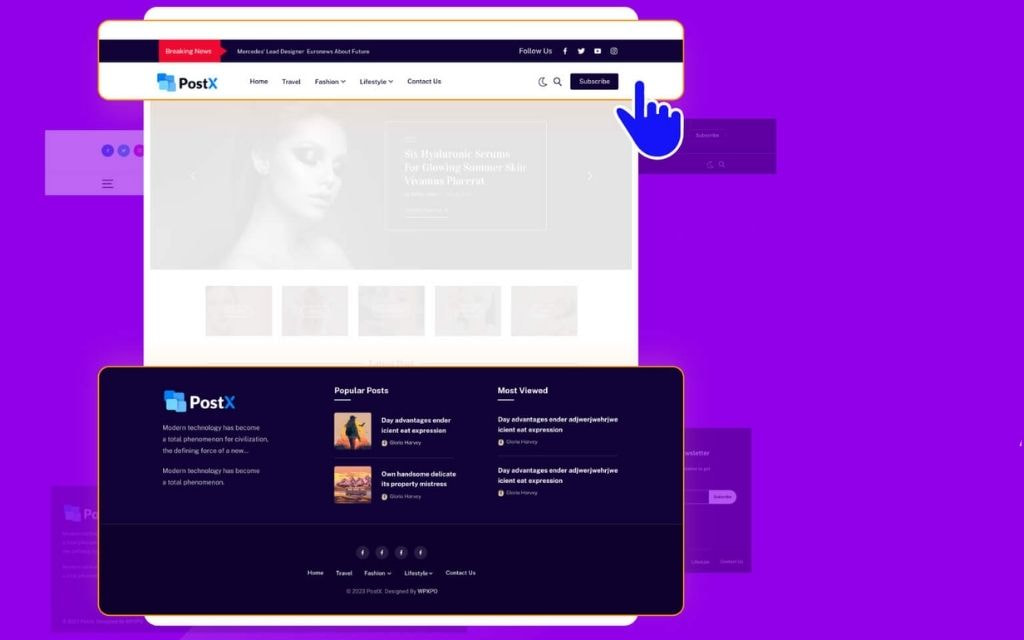
Common Header Footer Limitations in WordPress Themes
Most WordPress themes offer limited header customization options, forcing users to accept predetermined layouts that may not align with their brand identity or business goals. Standard themes typically restrict users to basic logo placement, simple navigation menus, and minimal styling options.
The challenge becomes even more complex when considering mobile responsiveness. Many themes fail to provide adequate mobile header optimization, resulting in poor user experience on smartphones and tablets. Additionally, maintaining brand consistency across different page types and sections often requires extensive coding knowledge that most website owners lack.
II. Top WordPress Header Footer Customization Plugins
1. Premium Page Builder Solutions
a. Elementor Pro
Elementor Pro stands as the industry leader in WordPress header footer customization, offering an intuitive drag-and-drop interface that makes professional design accessible to everyone. The Elementor header footer builder provides extensive template libraries, dynamic content capabilities, and pixel-perfect responsive design controls.
Key features include theme builder functionality, conditional display rules, and seamless WooCommerce integration. Pricing starts at $59 annually for one site, scaling to $199 for 1,000 sites. The Elementor Pro header templates offer pre-designed solutions for various industries, significantly reducing design time.
Ideal for businesses requiring comprehensive design control, Elementor Pro excels in creating conversion-optimized headers with advanced call-to-action buttons and lead generation forms.
b. Divi Theme Builder
Developed by Elegant Themes, Divi offers a comprehensive theme customization solution that extends far beyond headers and footers. The Divi header customization system provides visual editing capabilities with real-time preview functionality.
The platform includes extensive template libraries and advanced animation options, making it perfect for creative professionals and agencies. Divi’s annual membership at $89 includes access to all Elegant Themes products and lifetime updates.
c. Beaver Builder With Beaver Themer
Known for its lightweight performance and clean code output, Beaver Builder with Beaver Themer provides professional header footer customization without impacting site speed. The platform offers advanced conditional display rules based on user roles, device types, and specific URL parameters.
This solution particularly appeals to developers who prioritize performance while maintaining extensive customization capabilities. Beaver Builder’s pricing starts at $99 annually.
2. Free Plugin Alternatives

Free Plugin Alternatives
d. Ultimate Addons For Elementor (Header Footer Builder)
This free WordPress header footer plugin extends Elementor’s capabilities without requiring the Pro version. It offers basic header footer building functionality with theme compatibility across most WordPress themes.
While lacking some advanced features found in premium solutions, Ultimate Addons provides an excellent starting point for small businesses and personal websites. The custom WordPress header plugin integrates seamlessly with the free Elementor page builder.
e. JetThemeCore By Crocoblock
JetThemeCore represents a powerful free solution that can integrate with up to 20 different Crocoblock plugins for extended functionality. This WordPress footer customization plugin offers advanced conditional logic and comprehensive Gutenberg compatibility.
The platform bridges simple website builders and complex developer tools, making it ideal for users seeking professional results without premium pricing.
f. The Pack Elementor Add-on
Remarkably, The Pack offers nearly 90% of Elementor Pro features for free, including comprehensive header footer building capabilities. This best header builder WordPress solution provides extensive widget collections and advanced design options.
However, users should consider the learning curve and ongoing support limitations compared to premium alternatives.
III. Key Features To Look For In Header Footer Plugins
1. Essential Functionality Requirements
When evaluating WordPress theme header customizer options, prioritize plugins offering intuitive drag-and-drop interfaces that require no coding knowledge. Essential features include mobile-responsive design controls, theme compatibility across various WordPress themes, and integration capabilities with popular page builders like Elementor, Divi, and Beaver Builder.
2. Advanced Features For Professional Results

Advanced Features for Professional Results
Professional websites require sophisticated features like conditional display logic that can create infinite header footer variations based on user behavior, device type, or specific page requirements. Look for plugins supporting WooCommerce integration, SEO optimization features, and dynamic content capabilities.
Premium header footer builder solutions should offer advanced template libraries, custom CSS controls, and third-party integration options for marketing tools and analytics platforms.
IV. Plugin Selection Guide By User Type
1. For Small Business Owners
Small businesses should prioritize WordPress header footer builder for small business solutions that offer pre-designed templates and quick setup processes. Consider free alternatives initially, with clear upgrade paths as your business grows.
Focus on plugins providing responsive WordPress header builder plugin capabilities that ensure professional appearance across all devices. Template availability and drag-and-drop functionality should be primary selection criteria.
2. For WordPress Developers And Freelancers
Professional developers need scalable solutions supporting multiple client projects. Look for white-label options, multi-site compatibility, and custom header plugin that works with any theme flexibility.
WordPress header plugin pro versions often provide developer-friendly features like custom CSS injection, advanced conditional logic, and client-friendly editing interfaces.
3. For Bloggers And Content Creators

For Bloggers and Content Creators
Content creators should prioritize lightweight solutions that won’t impact site performance. Focus on plugins offering easy social media integration, newsletter signup forms, and SEO-optimized header structures.
Consider how to customize WordPress header without coding options that allow ongoing adjustments without technical assistance.
4. For Ecommerce Store Owners
Online retailers require WooCommerce compatible header footer builder solutions with shopping cart integration, trust signal display options, and conversion-optimized checkout flow support.
Look for plugins supporting WordPress mega menu header plugin free functionality for large product catalogs and advanced search integration capabilities.
V. Implementation Best Practices And Common Pitfalls
1. Pre-Installation Planning
Always create complete site backups before installing new plugins. Test installations on staging environments first, and establish performance baselines to measure any impact on site speed.
Research theme compatibility and potential conflicts with existing plugins. Many WordPress header optimization for conversion issues arise from inadequate pre-installation planning.
2. Optimization Strategies

Optimization Strategies
Implement mobile-first design principles, ensuring your WordPress sticky header plugin for mobile provides optimal user experience across all devices. Regular performance monitoring helps maintain optimal site speed while enjoying enhanced design capabilities.
Focus on header SEO optimization by implementing proper heading structures, schema markup, and fast-loading design elements.
VI. Cost Analysis And ROI Considerations
1. Free Vs Premium Plugin Economics
While free plugins offer excellent starting points, premium solutions typically provide better support, more templates, and advanced features. Calculate total cost of ownership including time investment, learning curves, and potential upgrade needs.
Premium header footer builder options often justify their cost through time savings, professional templates, and ongoing support. The WordPress header builder pricing varies significantly, but most professional solutions range from $50-200 annually.
2. Developer Cost Savings

Developer Cost Savings
Custom development costs for header footer functionality typically range from $500-2000, making plugin solutions extremely cost-effective. These tools represent one of the fastest-growing plugin categories due to their exceptional value proposition.
VII. Frequently Asked Questions
Do I Need Coding Skills To Use WordPress Header Footer Customization Plugins?
No coding skills are required for modern WordPress header footer customization plugins. These tools feature intuitive drag-and-drop interfaces, pre-designed templates, and visual editors that make professional customization accessible to everyone, regardless of technical background.
Will Header Footer Plugins Slow Down My WordPress Website?
Well-coded plugins like Elementor Pro and Beaver Builder have minimal performance impact when properly optimized. Choose plugins with clean code output, enable caching, and regularly monitor site speed to maintain optimal performance while enjoying enhanced customization capabilities.
Can I Use Header Footer Plugins With Any WordPress Theme?
Most reputable header footer plugins work with any properly-coded WordPress theme by overriding theme limitations without requiring theme modification. This unique capability allows complete design freedom regardless of your chosen theme, though testing compatibility is always recommended.
What’s The Difference Between Free And Premium Header Footer Plugins?
Premium plugins typically offer more templates, advanced features like conditional display rules, priority support, and regular updates. Free plugins provide basic functionality suitable for simple websites, while premium versions unlock professional features necessary for business applications.
How Do I Choose Between Elementor, Divi, And Other Header Footer Builders?
Consider your technical skill level, budget, and specific needs. Elementor Pro offers the most extensive template library, Divi provides comprehensive design control, and Beaver Builder prioritizes performance. Evaluate free versions first to determine which interface feels most intuitive for your workflow.
VIII. Conclusion
WordPress Header and Footer Customization Plugins have revolutionized website design by making professional customization accessible to users of all skill levels. Whether you’re a small business owner seeking brand consistency, a developer managing multiple client projects, or a blogger wanting unique design elements, the right plugin can transform your website’s appearance and functionality.
The key to success lies in choosing plugins that align with your technical comfort level, budget constraints, and long-term growth plans. Start with free alternatives to understand your needs, then upgrade to premium solutions as your requirements evolve.
For comprehensive WordPress customization resources and expert guidance, explore the extensive plugin collections and tutorials available at Temply Studio, where professional developers share their expertise to help you build exceptional websites that drive results.








Add comment