No products in the cart.
WordPress Widget And Sidebar Customization Plugins Skyrocket Sales
WordPress Widget and Sidebar Customization Plugins are essential software extensions that transform how users interact with their website’s layout and functionality. These powerful tools allow website owners to modify, design, and manage widgets in sidebars and other widgetized areas, significantly enhancing user experience and site performance. Whether you’re a small business owner seeking better branding opportunities, a freelance web designer needing flexible customization options, or an e-commerce store owner optimizing for conversions, the right plugins can revolutionize your WordPress website’s effectiveness and aesthetic appeal.
I. Understanding WordPress Widgets And Sidebars Customization Plugins
1. What Are WordPress Widgets And Widget Customization Plugins Areas?
WordPress widgets are modular components that add specific functionality or content to predefined areas of your website, typically sidebars, footers, or header sections. These widget areas, also known as widgetized zones, serve as containers where you can place various elements like navigation menus, recent posts, social media feeds, or custom HTML content. The WordPress Customizer provides basic widget management, but its limitations often require more sophisticated solutions for advanced website customization needs.
2. The Role of Sidebars In Website Layout and User Experience
Sidebars play a crucial role in website navigation and user engagement, serving as prime real estate for important information, calls-to-action, and supplementary content. Well-designed sidebars can improve website usability, reduce bounce rates, and guide visitors toward desired actions. For bloggers, sidebars showcase popular posts and social media integration. E-commerce websites leverage sidebars for product filters, promotional banners, and customer testimonials, making sidebar functionality a critical component of conversion optimization strategies.
3. Default WordPress Widget Limitations
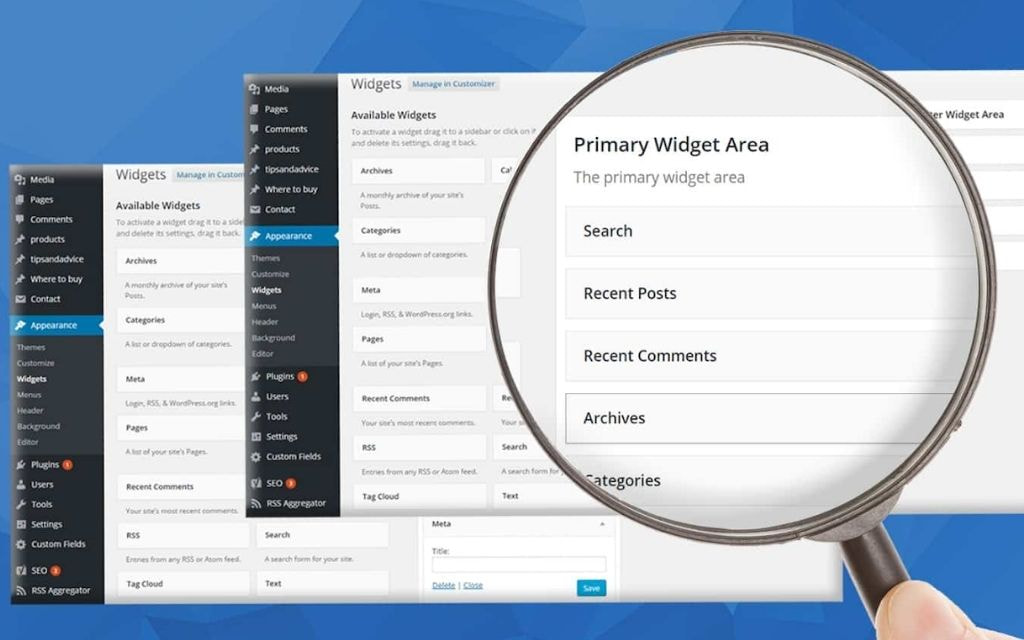
Default WordPress Widget Limitations
WordPress’s default widget system, while functional, presents several limitations that frustrate users seeking advanced customization. Standard widgets lack conditional logic, preventing dynamic content display based on page types, user roles, or device specifications. The default system also restricts styling options, provides limited layout flexibility, and offers minimal integration with modern page builders like Elementor or popular plugins like WooCommerce and Yoast SEO.
4. When You Need Customization Plugins
WordPress widget customization plugins become essential when default functionality cannot meet your specific requirements. Technology students learning web development, digital marketing professionals optimizing conversion funnels, and website administrators managing complex multi-page sites all benefit from enhanced widget control. These plugins enable advanced features like widget visibility control, custom sidebar creation, and seamless integration with existing WordPress themes and plugins.
II. Top WordPress Widget and Sidebar Customization Plugins
1. Widget Options – Advanced Widget Visibility Control
Widget Options stands out among the best WordPress widget plugins 2025 for its sophisticated dynamic widget control features. This plugin provides granular visibility settings, allowing users to display or hide widgets based on specific conditions like page types, user login status, device types, or custom taxonomies. The conditional logic functionality enables precise content targeting, making it invaluable for websites serving diverse audiences or implementing complex content strategies.
The installation process for this WordPress widget customization plugin is straightforward through the WordPress dashboard. Navigate to Plugins > Add New, search for “Widget Options,” and activate the plugin. Once installed, each widget in your dashboard gains additional options panels where you can configure visibility rules, styling preferences, and responsive behavior settings.
2. Custom Sidebars – Create Unique Layout Areas
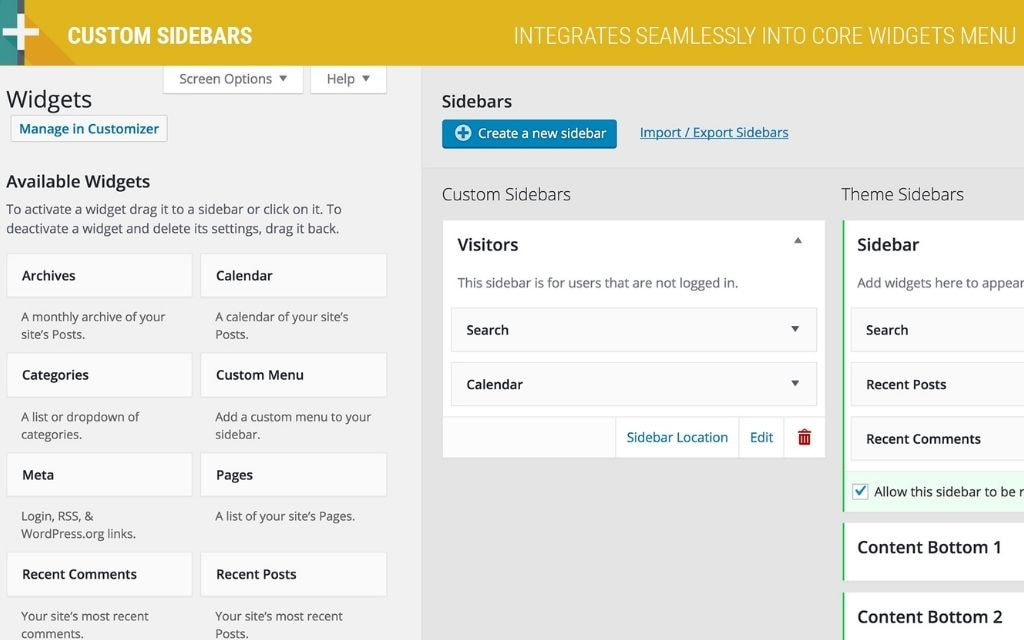
Custom Sidebars
Custom Sidebars excels as a WordPress sidebar customization plugin by enabling users to create unlimited custom sidebar areas for specific pages, posts, or categories. This plugin addresses the common limitation of having identical sidebars across all website pages, offering unprecedented layout flexibility. Users can assign different sidebars to various sections of their site, creating tailored experiences for different audience segments or content types.
The plugin’s interface integrates seamlessly with the WordPress Customizer, allowing real-time sidebar preview and modification. For freelance web designers working on client projects, Custom Sidebars provides the flexibility to create unique branded experiences while maintaining consistency across different website sections.
3. SiteOrigin Widgets Bundle – Free Comprehensive Solution
SiteOrigin Widgets Bundle represents one of the most comprehensive free WordPress sidebar customization tools available, offering over 25 professionally designed widgets. This open-source solution benefits from active community support on platforms like GitHub, ensuring continuous development and improvement. The plugin includes widgets for contact forms, image galleries, testimonials, pricing tables, and social media integration, making it particularly valuable for small businesses and bloggers operating on limited budgets.
The plugin’s compatibility with SiteOrigin Page Builder and other popular page builders makes it an excellent choice for users seeking integrated design workflows. Technology students learning WordPress development can examine the plugin’s code structure to understand best practices for widget development and WordPress plugin architecture.
4. Elementor Pro – Page Builder With Advanced Widget Features
Elementor Pro transforms WordPress widget management through its intuitive drag-and-drop interface and advanced widget customization capabilities. As a WordPress widget builder for e-commerce, Elementor Pro offers specialized WooCommerce widgets for product displays, shopping cart functionality, and customer reviews. The plugin’s theme builder functionality allows complete website customization, including header, footer, and sidebar areas.
For online stores requiring sophisticated sidebar design, Elementor Pro provides dynamic content widgets that automatically update based on product categories, user behavior, or inventory status. The plugin’s responsive design controls ensure optimal display across all devices, crucial for e-commerce conversion optimization.
III. Specialized Plugins For Different User Types
1. Best Plugins For Small Business Owners
Small businesses benefit from user-friendly plugins that require minimal technical expertise while providing professional results. Widget Options and Custom Sidebars offer intuitive interfaces that allow business owners to customize their WordPress sidebar for small businesses without extensive coding knowledge. These plugins provide essential features like contact information widgets, service highlights, and customer testimonials that build trust and encourage conversions.
Cost-effective solutions like SiteOrigin Widgets Bundle provide professional-quality widgets without subscription fees, making them ideal for budget-conscious small business owners who need reliable WordPress website customization tools.
2. Advanced Tools For WordPress Developers
WordPress developers require plugins with extensive API access, custom coding capabilities, and advanced integration options. Plugins like Elementor Pro and custom widget builders provide the flexibility needed for client projects requiring unique functionality. These tools offer custom CSS controls, PHP code execution, and database integration capabilities that enable developers to create sophisticated WordPress user interface designs.
Advanced plugins also provide documentation and code examples that help developers understand widget development principles and WordPress plugin integration best practices.
3. E-commerce Store Widget Solutions

E-commerce Store Widget Solutions
E-commerce websites have unique requirements for sidebar functionality, including product filters, promotional banners, and customer service widgets. WooCommerce-compatible plugins provide specialized widgets for displaying product categories, featured items, and shopping cart summaries. These e-commerce sidebar tools integrate seamlessly with existing online store functionality while providing the flexibility to customize layouts for optimal conversion rates.
Plugins designed for e-commerce also offer A/B testing capabilities, allowing store owners to experiment with different sidebar configurations to identify the most effective layouts for their target audience.
4. Blogger-Friendly Widget Customization
Best WordPress widget plugins for bloggers 2025 focus on content engagement and social media integration features. Plugins that provide social sharing widgets, popular posts displays, and email subscription forms help bloggers build their audience and increase engagement rates. These tools often include styling options that match popular blogging themes and provide responsive designs optimized for mobile readers.
Many blogger-focused plugins also offer integration with email marketing services and social media platforms, streamlining the process of building and maintaining an engaged readership.
IV. Plugin Comparison And Selection Guide
1. Feature Comparison Table
| Plugin | Price | Best For | Key Features | WooCommerce Support |
| Widget Options | Free/Premium | All Users | Visibility Control, Responsive | Yes |
| Custom Sidebars | Free | Layout Flexibility | Multiple Sidebars, Page-specific | Yes |
| SiteOrigin Bundle | Free | Budget-conscious | 25+ Widgets, Open Source | Limited |
| Elementor Pro | Premium | Advanced Users | Page Builder, Dynamic Content | Excellent |
2. Selection Criteria By Use Case
When choosing WordPress sidebar plugins, consider your specific requirements and technical expertise level. Beginners should prioritize plugins with intuitive interfaces and comprehensive documentation, while experienced users might prefer tools offering extensive customization options and API access. Budget considerations play a significant role, with free plugins providing basic functionality and premium options offering advanced features and priority support.
Compatibility with existing themes and plugins is crucial for maintaining website stability and performance. Always test new plugins in staging environments before implementing them on live websites.
3. Plugin Integration Considerations
Modern WordPress websites often utilize multiple plugins and page builders, making integration compatibility essential. Plugins that work seamlessly with popular tools like Yoast SEO, WooCommerce, and Elementor provide more value and reduce potential conflicts. Consider how widget plugins interact with your existing WordPress theme layout and whether they support your preferred design workflow.
Performance impact should also be evaluated, as poorly coded plugins can slow website loading times and negatively affect user experience and SEO rankings.
V. Advanced Customization Techniques
1. Dynamic Widget Areas And Responsive Design
Advanced WordPress widget styling techniques involve creating responsive widget areas that adapt to different screen sizes and device types. Modern plugins provide granular control over widget display properties, allowing developers to create sophisticated layouts that maintain functionality across desktop, tablet, and mobile devices. Dynamic widget areas can automatically adjust content based on user behavior, time of day, or geographic location.
2. SEO Optimization For Widget Content

SEO Optimization for Widget Content
Widget content significantly impacts search engine optimization, making it essential to optimize widget text, images, and links for relevant keywords. Strategic placement of SEO-focused widgets can improve page relevance and user engagement metrics. Consider how widget content contributes to overall page authority and ensures that widget links follow proper SEO practices.
3. Performance Optimization Best Practices
Effective website widget management requires attention to performance optimization. Minimize the number of active widgets, optimize widget images, and use caching plugins to improve loading times. Monitor widget performance through tools like Google PageSpeed Insights and make adjustments to maintain optimal website speed.
4. Integration With Popular Themes And Page Builders
WordPress front-end customization success depends on seamless integration with existing themes and page builders. Test widget plugins with your chosen theme to ensure styling compatibility and functional operation. Many modern themes provide built-in widget customization options that complement third-party plugins, creating comprehensive customization solutions.
VI. Real-World Use Cases And Examples
1. E-commerce Sidebar Optimization Case Study
A successful online electronics store implemented Elementor Pro’s WooCommerce widgets to create dynamic sidebars featuring product filters, customer reviews, and promotional banners. The customized sidebar design increased product discovery by 35% and improved average session duration by 2.5 minutes. The implementation included responsive widget areas that automatically adjusted for mobile shoppers, contributing to a 20% increase in mobile conversions.
2. Blog Sidebar Enhancement Examples
A popular technology blog utilized SiteOrigin Widgets Bundle to create engaging sidebar content including author bios, related posts, and social media feeds. The enhanced sidebar design increased page views per session by 40% and improved social media follower growth by 60%. Custom styling options allowed the blog to maintain brand consistency while providing valuable supplementary content.
3. Business Website Widget Strategy

Business Website Widget Strategy
A professional services firm implemented Custom Sidebars to create page-specific sidebar content for different service categories. Each service page featured relevant case studies, client testimonials, and contact forms, resulting in a 50% increase in qualified lead generation. The WordPress design flexibility allowed the firm to maintain professional aesthetics while providing targeted information to potential clients.
4. Developer Portfolio Customization
A freelance web designer created a dynamic portfolio using Widget Options to display different project categories based on visitor interests. The conditional widget display functionality showcased relevant work samples automatically, improving client engagement and project inquiry quality. Integration with contact forms and project galleries created a comprehensive showcase of design capabilities.
VII. Frequently Asked Questions
What Is The Difference Between Free And Premium WordPress Widget Customization Plugins?
Free plugins provide basic widget management features with community support, while premium versions offer advanced functionality like conditional logic, priority customer service, and regular updates. Premium plugins typically include more customization options and better integration with popular themes and page builders.
How Do I Choose The Right Widget Plugin For My E-Commerce Store?
Select plugins with strong WooCommerce compatibility, product-specific widgets, and conversion optimization features. Consider plugins that offer customer review widgets, product filter functionality, and promotional banner capabilities. Evaluate integration with your existing e-commerce theme and checkout process for optimal performance.
Can I Use Multiple Widget Customization Plugins On The Same WordPress Site?
Yes, but carefully test plugin combinations for compatibility issues and performance impact. Using multiple plugins may cause conflicts or duplicate functionality. Consider consolidated solutions like Elementor Pro that provide comprehensive widget management rather than multiple specialized plugins to minimize potential problems.
Do Widget Customization Plugins Affect My Website’s Loading Speed?
Well-coded plugins have minimal performance impact, but poorly developed plugins can slow loading times. Choose reputable plugins with positive reviews and regular updates. Monitor website speed after plugin installation and optimize widget content to maintain optimal performance levels.
How Do I Troubleshoot Widget Plugins That Aren’t Working With My WordPress Theme?
Start by deactivating other plugins to identify conflicts, then switch to a default WordPress theme to test plugin functionality. Check plugin documentation for known theme compatibility issues and contact plugin support for assistance. Consider alternative plugins or custom CSS solutions if compatibility problems persist.
VIII. Conclusion
WordPress Widget and Sidebar Customization Plugins offer powerful solutions for enhancing website functionality, user experience, and conversion optimization. From basic widget visibility control to advanced e-commerce integration, these tools provide the flexibility needed to create engaging, professional websites. Whether you’re installing your first WordPress widget customization plugin or optimizing complex sidebar management systems, the right combination of plugins can transform your website’s effectiveness.
Success depends on matching plugin capabilities with your specific needs, technical expertise, and budget requirements. Consider starting with free options like SiteOrigin Widgets Bundle for basic functionality, then upgrading to premium solutions like Elementor Pro for advanced features. For professional implementation and ongoing WordPress customization support, partnering with experienced developers at Temply Studio ensures optimal results and long-term website success.







Add comment