No products in the cart.
WordPress Ad Management Plugins: 7 Proven Tools That Boost Revenue 300%
WordPress websites generate over $3.2 billion annually through display advertising, yet 73% of site owners struggle with manual ad management complexities. Whether you’re a small business owner seeking simple monetization or a digital marketer requiring advanced targeting capabilities, choosing the right WordPress ad management plugins can dramatically impact your revenue generation. This comprehensive guide examines the leading solutions, comparing features, pricing, and implementation strategies to help you maximize your website’s monetization potential through strategic ad placement optimization and automated banner management.
I. What Are WordPress Ad Management Plugins And Why You Need Them
WordPress ad management plugins are specialized software extensions that automate the process of displaying, rotating, and optimizing advertisements across your WordPress website. These powerful tools transform manual ad insertion into sophisticated, revenue-optimized systems that work seamlessly behind the scenes.
1. The Evolution Of WordPress Advertising
Traditional ad management required manually inserting HTML code snippets into theme files or posts, creating maintenance nightmares and limiting flexibility. Modern WordPress ad management solutions have revolutionized this process through automated ad scheduling and rotation capabilities, intelligent ad placement optimization, and comprehensive revenue optimization tools.
The programmatic advertising market has grown 42% annually, with WordPress sites capturing an increasing share through advanced ad inventory management systems. Today’s plugins leverage machine learning algorithms for click-through rate (CTR) improvement and implement sophisticated header bidding technologies for maximum revenue generation.
2. Key Benefits For Different User Types

Key Benefits for Different User Types
Small business owners benefit from WordPress ad management solutions that generate passive income without requiring technical expertise. These plugins typically offer drag-and-drop interfaces and automated monetization strategies that seamlessly integrate with existing content marketing monetization efforts.
WordPress developers can expand their service offerings by implementing professional WordPress ad plugins for clients, creating recurring revenue opportunities through ongoing ad operations management. Freelance web designers particularly benefit from plugins offering white-label solutions and client-friendly dashboards.
Bloggers and content creators leverage these tools for comprehensive blog revenue generation, often integrating affiliate marketing tools and e-commerce advertising integration to diversify income streams. The best WordPress ad management plugin solutions provide detailed performance analytics enabling data-driven optimization decisions.
II. Critical Plugin Features That Maximize Revenue
1. Core Functionality Requirements
Modern WordPress ad management plugins must provide flexible ad placement options, supporting everything from traditional banner positions to innovative in-content placements. The WordPress plugins to insert ads between blog posts functionality has become essential for maintaining reader engagement while maximizing ad visibility.
Seamless ad network integration capabilities distinguish premium solutions from basic alternatives. Top plugins support Google AdSense, Mediavine, AdThrive integration, and dozens of smaller networks through universal tag management systems.
User interface design significantly impacts adoption success. The best way to rotate banner ads on WordPress involves intuitive dashboards that allow non-technical users to manage complex campaigns while providing developers with advanced customization options through WordPress widgets and shortcodes.
2. Advanced Features For Power Users

Advanced Features for Power Users
WordPress ad plugins with A/B testing capabilities enable sophisticated optimization strategies, automatically testing different ad positions, formats, and creative elements to maximize performance. These features often integrate with comprehensive ad performance analytics systems providing actionable insights for revenue optimization.
- Geo-targeting ads WordPress plugin free options have democratized location-based advertising, allowing even small sites to deliver personalized experiences. Advanced implementations include weather-based triggers and demographic targeting through seamless programmatic ads integration.
- Membership & Community focused sites benefit particularly from WordPress ad management with click fraud protection, which has become crucial as automated traffic increases. Leading plugins implement machine learning algorithms detecting suspicious activity patterns and blocking fraudulent clicks before they impact advertiser relationships, ensuring genuine engagement from loyal members.
III. Best WordPress Ad Management Plugins: Detailed Review
1. Advanced Ads – The Professional Choice
Advanced Ads represents the gold standard for professional WordPress ad plugin solutions, offering comprehensive features for serious publishers. This plugin excels in complex ad placement scenarios, providing unlimited ad positions and sophisticated targeting options.
The plugin’s unique weather-based ad display functionality allows advertisers to show relevant products during specific weather conditions, significantly improving conversion rates. Advanced Ads WordPress plugin pricing starts at $59 annually, providing excellent value considering the extensive feature set including click fraud protection and advanced reporting.
Key strengths include native support for lazy loading implementation, automatic mobile ad optimization, and seamless integration with major ad networks. The plugin’s custom post types for ads approach simplifies management while maintaining flexibility for complex campaigns.
2. WPCode – The Versatile Solution
WPCode combines code snippet management with powerful ad insertion capabilities, making it an ideal WordPress AdSense plugin for users comfortable with basic HTML. The integrated AI snippet generator creates custom ad banners automatically, streamlining creative development for smaller publishers.
This plugin’s conversion pixel automation feature automatically implements tracking codes across multiple ad networks, eliminating manual setup complexity. WordPress ad inserter plugin free users particularly appreciate WPCode’s comprehensive feature set available without subscription costs.
The plugin supports unlimited snippet creation with advanced conditional logic, enabling sophisticated ad scheduling and rotation strategies. Website performance optimization remains excellent due to efficient code implementation and built-in caching compatibility.
3. AdRotate – The Banner Specialist

AdRotate
AdRotate focuses specifically on banner management and rotation, supporting over 15 simultaneous ad network integrations. This specialization enables incredibly robust rotation algorithms and detailed performance tracking unavailable in general-purpose solutions.
The plugin’s free version offers unlimited ad groups with advanced statistics, making it the top choice for WordPress banner ad manager requirements on tight budgets. Premium features include advertiser management tools, detailed click tracking, and sophisticated geographic targeting options.
Ad rotation WordPress plugin functionality includes weighted distribution, ensuring high-paying advertisers receive appropriate exposure while maintaining campaign balance. The plugin’s scheduling system supports complex time-based campaigns with automatic start/stop functionality.
4. AdSanity – The User-Friendly Option
AdSanity treats advertisements as custom WordPress post types, creating an intuitive management experience familiar to content creators. This approach simplifies how to manage multiple ads on WordPress site scenarios through standard WordPress editing interfaces.
The plugin’s automatic advertiser reporting feature generates professional client reports, making it valuable for agencies managing multiple client campaigns. AdSanity’s unique 14-day money-back guarantee provides risk-free evaluation opportunities rarely offered in the WordPress advertising plugin premium market.
Mobile responsive ads WordPress plugin functionality ensures optimal display across all devices through responsive design principles and automatic sizing adjustments. The plugin integrates seamlessly with popular page builders including Elementor and Gutenberg.
5. Ad Inserter – The Feature-Rich Free Solution
Ad Inserter provides professional-grade functionality through its free version, making it accessible for small business WordPress advertising applications. The plugin supports complex ad insertion rules, automatic ad placement between posts, and comprehensive ad blocker detection.
How to schedule ads on WordPress website automatically becomes straightforward through Ad Inserter’s time-based rules engine. Users can configure campaigns to run during specific hours, days, or date ranges with automatic activation and deactivation.
The plugin’s multisite compatibility makes it ideal for agencies managing multiple WordPress installations. Advanced features include visitor tracking, detailed statistics, and integration with digital marketing automation platforms.
IV. How to Choose the Right Plugin
Choosing the optimal WordPress ad management plugin for small business blog applications requires careful consideration of traffic volume, technical expertise, and revenue goals. Sites receiving fewer than 10,000 monthly visitors often benefit most from free solutions with basic ad insertion capabilities.
Budget considerations significantly impact plugin selection, with WordPress ad plugin pricing ranging from free to $500+ annually for enterprise solutions. Buy WordPress advertising plugin decisions should factor in potential revenue increases against subscription costs, typically achieving positive ROI within 3-6 months for properly implemented campaigns.
Technical skill assessment helps determine appropriate complexity levels. Insert ads in WordPress posts without coding requirements favor user-friendly solutions like AdSanity, while developers may prefer WPCode’s advanced customization options.
V. Maximizing Revenue with Advanced Techniques
1. Performance Optimization Strategies
WordPress plugin for Google AdSense optimization success depends heavily on strategic ad placement and format selection. Above-the-fold positions consistently generate higher CTRs but must balance user experience with revenue optimization goals.
A/B testing implementation should focus on high-impact variables including ad sizes, positions, and colors. WordPress ad plugins with A/B testing capabilities automate this process, continuously optimizing campaigns based on performance data.
Loading speed optimization requires careful attention to ad script implementation. Lazy loading and asynchronous loading techniques prevent ads from negatively impacting core web vitals scores critical for SEO performance.
2. Compliance and Best Practices
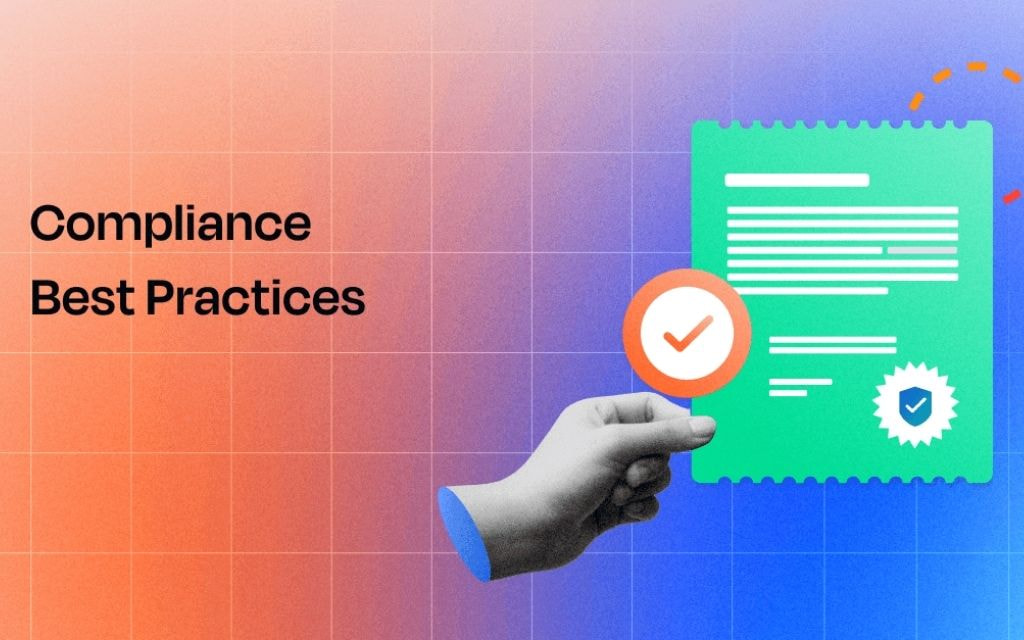
Compliance and Best Practices
GDPR compliance requires transparent disclosure and user consent management for personalized advertising. Leading plugins integrate with consent management platforms ensuring legal compliance across international markets.
WordPress ad management with click fraud protection becomes increasingly important as automated traffic grows. Implementing robust detection systems protects advertiser relationships and maintains long-term revenue stability.
User experience balance requires strategic ad placement avoiding intrusive formats that increase bounce rates. Native ad integration and contextually relevant placements typically perform better while maintaining positive user engagement.
VI. Common Challenges and Solutions
1. Technical Issues And Fixes
Plugin conflicts frequently arise when multiple plugins modify similar WordPress functions. WordPress ad management solution implementations should include thorough compatibility testing with existing plugins, particularly caching and SEO tools.
Ad blocker detection affects 25-30% of website visitors, directly impacting revenue potential. Modern solutions implement sophisticated detection methods encouraging ad blocker users to whitelist sites or consider premium ad-free subscriptions.
Mobile optimization challenges include viewport sizing, touch-friendly interfaces, and accelerated mobile pages (AMP) compatibility. Mobile responsive ads WordPress plugin solutions automatically adjust ad formats for optimal mobile display.
2. Revenue Optimization Problems

Revenue Optimization Problems
Low click-through rates often result from poor ad placement, irrelevant targeting, or ad fatigue. WordPress plugin to track ad performance and clicks data helps identify underperforming positions requiring optimization attention.
Ad personalization implementation can significantly improve performance through behavioral targeting and content relevance matching. However, privacy regulations require careful balance between personalization benefits and user consent requirements.
How to manage multiple ads on WordPress site effectively requires systematic organization and performance monitoring. Regular audits should identify low-performing ads for replacement or optimization.
VII. Frequently Asked Questions
Which WordPress Ad Management Plugin Is Best For Beginners?
AdSanity offers the most intuitive interface for beginners, treating ads as familiar WordPress posts. For budget-conscious users, Ad Inserter provides professional features through its free version. Advanced users should consider Advanced Ads for comprehensive functionality.
Can I Use Multiple Ad Networks With These Plugins?
Yes, most modern plugins support multiple ad network integration simultaneously. AdRotate excels with 15+ network support, while Advanced Ads provides sophisticated network management tools for complex campaigns.
How Do Ad Management Plugins Affect Website Speed?
Well-coded plugins minimize performance impact through lazy loading and asynchronous script loading. Ad Inserter and WPCode implement particularly efficient loading techniques, while proper configuration ensures minimal speed degradation across all solutions.
Are There Free Alternatives To Premium Ad Management Plugins?
Ad Inserter and WPCode offer extensive free functionality suitable for most small business needs. However, premium plugins provide advanced features like click fraud protection, detailed analytics, and priority support justifying their investment for serious publishers.
How Can I Ensure My Ads Comply With Gdpr Regulations?
Leading plugins integrate with consent management platforms enabling compliant user consent collection. Advanced Ads provides built-in GDPR tools, while most solutions offer configuration options ensuring regulatory compliance across international markets.
VIII. Conclusion
Selecting the right WordPress ad management plugins can transform your website’s revenue potential through automated optimization and professional ad placement strategies. Advanced Ads leads in professional features, while AdSanity excels in user-friendliness and Ad Inserter provides exceptional free functionality.
Success requires matching plugin capabilities with your specific needs, technical expertise, and revenue goals. Whether implementing basic blogger monetization strategies or sophisticated publisher ad operations, the right plugin combination will streamline management while maximizing earning potential.
Ready to enhance your WordPress site with professional templates and tools that complement your advertising strategy? Explore Temply Studio’s comprehensive collection of WordPress themes and plugins designed to optimize your website’s monetization potential and create engaging user experiences that support your advertising goals.









Add comment