No products in the cart.
WordPress Automation And AI Plugins Slash Workload Instantly
The WordPress automation landscape is experiencing unprecedented growth, with the plugin market valued at $1.32 billion in 2023 and expected to reach $1.56 billion by 2031 with a 2.38% CAGR. As WordPress powers 43.6% of all websites globally, the convergence of no-code automation and AI technology is revolutionizing how we manage digital operations. WordPress Automation and AI Plugins have emerged as essential tools for streamlining workflows, reducing manual work on WordPress websites with automation, and boosting productivity across all user segments.
Small business owners are increasingly turning to automation to save time and reduce operational costs, while developers leverage these tools for scalability and efficiency. The evolution from manual task management to AI-powered automation represents a fundamental shift in how we approach website management and content creation.
I. Understanding WordPress Automation: Types And Benefits
1. What Is WordPress Automation?
WordPress automation refers to the process of setting up automated workflows that perform tasks without manual intervention. These systems operate through triggers (events that initiate actions), actions (tasks to be performed), and workflows (sequences of connected activities). Modern WordPress automation plugins offer both no-code solutions for beginners and advanced programming interfaces for developers who need custom functionality.
The best WordPress automation plugins utilize visual recipe builders, allowing users to create complex workflows through drag-and-drop interfaces. This approach democratizes automation, making it accessible to users regardless of technical expertise.
2. Key Benefits For Different User Types
For small business owners, WordPress automation tools provide significant time and cost savings. By automating repetitive tasks like content publishing, social media posting, and customer communications, businesses can focus on growth activities rather than administrative work.

Key Benefits for Different User Types
Developers benefit from WordPress workflow automation software through improved efficiency and scalability. Automated testing, deployment processes, and maintenance tasks allow developers to handle more projects while maintaining quality standards.
Digital marketers leverage WordPress marketing automation tools to optimize campaigns and nurture leads automatically. These systems can track user behavior, segment audiences, and deliver personalized content at scale.
E-commerce store owners use WordPress automation plugins that work with WooCommerce to streamline order processing, inventory management, and customer support workflows.
3. Content Automation Fundamentals
AI-powered content generation plugins for WordPress blogs are transforming how content creators work. These tools can automatically generate blog posts, optimize existing content for SEO, and schedule publications across multiple platforms. Automated content publishing systems ensure consistent posting schedules while AI plugins to improve WordPress SEO rankings automatically analyze and optimize content for search engines.
II. Top WordPress Automation And AI Plugins Reviewed
1. Uncanny Automator – The Market Leader
Uncanny Automator stands as WordPress’s most popular automation plugin with over 50,000 active installations. This powerful tool offers a visual recipe builder that connects 210+ plugins and applications, making it the go-to choice for comprehensive workflow automation.
The plugin’s root attributes include unlimited recipe creation in both free and Pro versions, developed by Uncanny Owl with an impressive 95% help desk satisfaction rating. What sets Uncanny Automator apart are its rare attributes: support for 8,700+ dynamic tokens and variables, processing over 110 million successful recipe runs annually, and saving users an estimated 3 million work-hours per year.
Uncanny Automator’s unique attributes make it exceptional in the marketplace. It’s the only WordPress automation plugin with native support for delayed and scheduled actions, and it processes all data on-site without relying on external services. The plugin’s conditional logic capabilities, based on user data, membership levels, and custom fields, provide unparalleled flexibility for complex automation scenarios.
For those comparing options, an Uncanny Automator vs competitor analysis consistently shows its superior integration capabilities and user-friendly interface. The plugin offers robust webhook support with security headers and unlimited nesting, making it suitable for both simple workflows and enterprise WordPress automation solutions with AI.
2. AI Engine – Comprehensive AI Integration
AI Engine represents the cutting edge of WordPress AI plugin technology with 30,000+ active installations. This open-source solution integrates with OpenAI API for content generation and chatbot functionality, operating on a freemium model starting at $59 per year for premium features.

AI Engine – Comprehensive AI Integration
The plugin’s rare attributes include support for multiple AI models beyond OpenAI, including Claude and Gemini, plus AI-powered moderation and content filtering capabilities. Users can fine-tune AI models for specific use cases while tracking usage through a comprehensive analytics dashboard.
AI Engine’s unique position in the market stems from being the first WordPress plugin to offer multi-model AI switching within a single interface. Its experimental features include AI-powered theme customization, and the unique “AI Copilot” feature provides guided website optimization. Notably, it’s the only AI plugin with built-in AI content detection and verification capabilities.
The WordPress AI plugin pricing structure makes AI Engine accessible for small businesses while offering advanced features for larger organizations. Users can download WordPress AI plugins like AI Engine through the WordPress repository or purchase premium versions directly from developers.
3. Other Notable Automation Plugins
Beyond the market leaders, several specialized plugins deserve consideration. WPForms excels at form automation, while AIOSEO provides comprehensive SEO automation features. OptinMonster focuses on conversion optimization through automated lead capture workflows.
When evaluating affordable WordPress automation plugins for freelancers, consider plugins offering lifetime licenses versus subscription models. WordPress automation plugins with lifetime licenses provide long-term value, especially for freelancers managing multiple client sites.
III. Workflow Automation Strategies By Use Case
1. Marketing Automation With WordPress
WordPress marketing automation tools enable sophisticated lead nurturing campaigns. By connecting WordPress to CRM systems, businesses can automatically segment visitors based on behavior, trigger email sequences, and track customer journeys from initial contact to conversion.
Integration capabilities extend to connecting WordPress to Zapier using automation plugins, creating powerful workflows that span multiple platforms. This approach allows businesses to build comprehensive marketing funnels that operate automatically.
2. Social Media Automation
WordPress plugins to automate social media posting have become essential for maintaining consistent online presence. These tools can automatically share new blog posts across multiple platforms, schedule content for optimal engagement times, and even generate social media content using AI.

Social Media Automation
The best WordPress automation plugins for small business owners 2024 often include social media features that integrate with major platforms like Facebook, Twitter, LinkedIn, and Instagram.
3. E-commerce Automation
WordPress AI chatbot plugins for ecommerce websites revolutionize customer service by providing instant responses to common queries, qualifying leads, and guiding customers through purchase processes. These chatbots can integrate with inventory systems to provide real-time product information and availability.
IV. Advanced AI-Powered Features
1. AI Chatbots Integration
Modern WordPress AI chatbot implementations go beyond simple question-and-answer systems. They can qualify leads, provide personalized product recommendations, and even complete transactions. Multi-language support capabilities ensure global businesses can serve customers in their preferred languages automatically.
2. AI Image And Media Automation

AI Image and Media Automation
WordPress plugins to automatically backup and optimize media files ensure websites maintain optimal performance. AI-powered tools can generate alt text for images, organize media libraries automatically, and optimize file sizes without manual intervention.
3. AI Translation Automation
For global websites, automated translation workflows ensure content reaches international audiences quickly. These systems can detect new content, translate it into multiple languages, and optimize translations for local SEO requirements.
V. Security And Performance Considerations
1. AI Security Automation
Security automation represents a critical application of WordPress automation technology. Automated threat detection systems can identify suspicious activity, block malicious traffic, and create security backups automatically. These systems provide 24/7 protection without requiring constant manual monitoring.
2. Performance Optimization
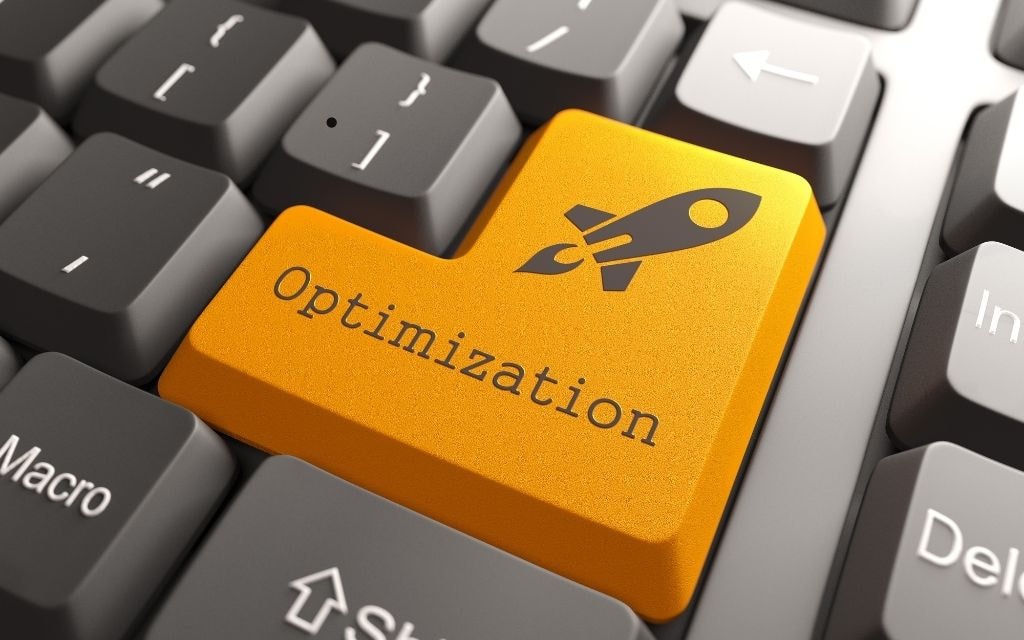
Performance Optimization
WordPress productivity plugins often include performance monitoring features that track site speed, identify bottlenecks, and implement optimizations automatically. Database automation WordPress tools can clean up unused data, optimize tables, and maintain optimal performance levels.
VI. User Personalization And Advanced Targeting
1. Dynamic Content Delivery
AI-enhanced WordPress management enables personalized user experiences based on visitor behavior, location, and preferences. These systems can automatically adjust content, product recommendations, and user interfaces to maximize engagement and conversions.
2. Membership And Community Automation

Membership and Community Automation
For membership sites and online communities, automated workflows can handle user onboarding, content access management, and engagement campaigns. These systems ensure new members receive appropriate welcome sequences while maintaining community guidelines automatically.
VII. Implementation Guide: Getting Started
1. Choosing The Right Plugin Stack
Selecting the right WordPress automation tools requires careful consideration of your specific needs, budget constraints, and existing plugin ecosystem. Start by identifying your most time-consuming manual tasks, then evaluate plugins that address these specific pain points.
2. Setting Up Your First Automation
A step by step guide WordPress automation setup typically begins with simple workflows before progressing to complex integrations. Most users should start with basic content publishing automation or lead capture workflows before implementing advanced AI features.

Setting Up Your First Automation
To install WordPress automation plugins, navigate to your WordPress admin area, access the Plugins section, and search for your chosen automation tool. Many plugins offer WordPress automation plugin free trial periods, allowing you to test functionality before committing to premium versions.
3. Scaling Your Automation Strategy
As your automation needs grow, focus on integration planning and performance monitoring. Advanced users should consider how to automate WordPress tasks with AI plugins across multiple sites, implementing consistent workflows that can scale with business growth.
VIII. ROI Analysis And Cost Considerations
1. Calculating Automation ROI
WordPress automation ROI calculation should consider both direct time savings and indirect benefits like improved consistency and reduced errors. Most businesses see positive ROI within 3-6 months of implementing comprehensive automation strategies.
2. Pricing Comparison

Pricing Comparison
WordPress automation plugin review data consistently shows that while premium plugins require upfront investment, they typically provide superior support, more integrations, and advanced features. When you buy WordPress automation tool licenses, consider long-term needs versus immediate requirements.
For budget-conscious users, best WordPress AI plugins under $100 can provide significant functionality while remaining cost-effective for small businesses and individual professionals.
IX. Future Trends In WordPress Automation
1. Emerging AI Technologies
The WordPress automation landscape continues evolving with machine learning integration, predictive automation capabilities, and voice command interfaces. These technologies will make automation more intuitive and powerful.
2. Market Evolution Predictions

Market Evolution Predictions
Industry experts predict continued growth in no-code WordPress automation solutions, with increased focus on AI integration and cross-platform connectivity. WordPress task scheduling will become more sophisticated, with predictive algorithms optimizing timing and targeting.
X. Troubleshooting Common Issues
1. Plugin Conflicts And Compatibility
WordPress automation troubleshooting often involves identifying plugin conflicts and ensuring compatibility between different automation tools. Maintaining updated plugins and following WordPress automation best practices minimizes these issues.
2. Performance Optimization
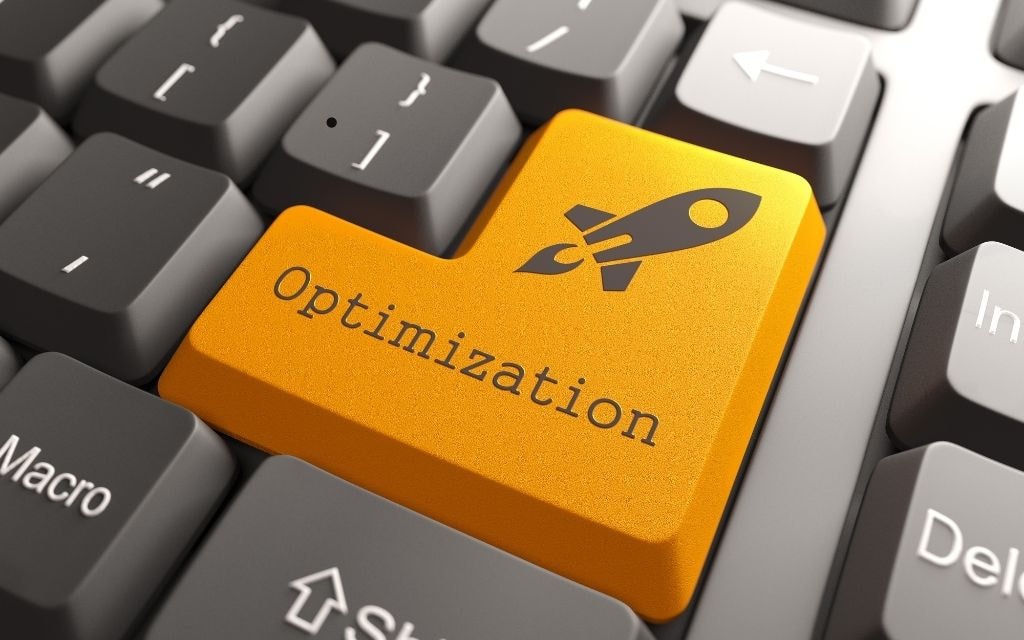
Performance Optimization
When configuring AI plugins WordPress installations, monitor server resource usage and implement caching strategies. WordPress cron jobs should be optimized to prevent performance degradation during automated task execution.
XI. Frequently Asked Questions
Which WordPress Automation Plugin Is Best For Beginners?
Uncanny Automator offers the most user-friendly interface for beginners, with extensive documentation and a supportive community. Its visual recipe builder requires no coding knowledge, making it ideal for users new to automation.
Can WordPress Automation Plugins Slow Down My Website?
Properly configured automation plugins have minimal performance impact. Choose plugins that process tasks efficiently and monitor resource usage regularly to maintain optimal site speed.
How Much Do WordPress Automation Plugins Cost?
Pricing varies from free basic versions to premium plans ranging from $49-$299 annually. WordPress AI plugin demo versions help evaluate features before purchasing.
Are WordPress Automation Plugins Secure?
Reputable automation plugins implement security best practices, including data encryption and secure API connections. Choose plugins with regular updates and strong security track records.
Can I Use Multiple Automation Plugins Together?
Yes, but careful planning prevents conflicts. Plugin integration solutions should be tested in staging environments before production deployment.
XII. Conclusion
WordPress Automation and AI Plugins represent the future of efficient website management and content creation. Whether you’re a small business owner seeking to save time WordPress automation solutions, a developer looking to streamline WordPress workflows, or an agency needing enterprise WordPress automation solutions, the right plugin combination can transform your productivity.
Success with WordPress automation requires starting with clear objectives, choosing appropriate tools, and gradually expanding your automation strategy. Focus on workflows that provide immediate value while building toward more sophisticated AI-powered automation over time.
For professional WordPress automation services and custom plugin development solutions, consider partnering with experienced developers who can implement tailored automation strategies that align with your specific business objectives and technical requirements.
Ready to transform your WordPress workflow? Explore professional automation solutions and custom plugin development at Temply Studio, where expert developers help businesses implement powerful automation strategies tailored to their unique needs.









Add comment