No products in the cart.
WordPress Performance And Speed Plugins Slash Load Times 80%
Every second counts in today’s digital landscape: websites loading in 1 second experience 3x higher conversion rates compared to those taking 5 seconds to load. This isn’t just a technical metric—it’s a business imperative that directly impacts your bottom line. The harsh reality is that 53% of mobile users abandon sites taking 3+ seconds to load, making WordPress performance optimization crucial for success.
WordPress Performance and Speed Plugins serve as the foundation for transforming sluggish websites into lightning-fast digital experiences. These specialized tools implement sophisticated caching mechanisms, optimize code delivery, and streamline server communications to dramatically reduce load times. Whether you’re running a small business website, managing an ecommerce store, or maintaining multiple client sites, the right performance plugin can mean the difference between losing visitors and converting them into customers.
This comprehensive guide explores the top WordPress performance plugins available in 2024, providing detailed comparisons, implementation strategies, and real-world case studies to help you make informed decisions that will boost your site speed and improve your Core Web Vitals.
I. Why WordPress Performance Plugins Are Essential For Your Success
1. The Business Impact Of Site Speed
Website performance directly correlates with business success in measurable ways. Walmart’s groundbreaking study revealed that every 1-second improvement in load time increases conversions by 2%—a finding that has revolutionized how businesses approach speed optimization. This revenue impact becomes even more significant when considering that pages loading in 2.4 seconds achieved a 1.9% conversion rate compared to just 1.5% for sites loading in 3.3 seconds.
Google’s Core Web Vitals have elevated performance from a user experience concern to a critical SEO ranking factor. Sites that fail to meet Core Web Vitals thresholds face diminished search visibility, while optimized sites enjoy improved rankings and increased organic traffic. The bounce rate statistics are equally compelling: bounce rates increase by 32% when page load time increases from 1 to 3 seconds, and this number jumps to 90% when load time reaches 5 seconds.
For WordPress site owners, these statistics translate into immediate competitive advantage. When competitors struggle with WordPress site too slow fix issues, optimized sites capture market share, improve customer retention, and achieve higher user engagement rates that compound over time.
2. Technical Foundations: How Performance Plugins Work
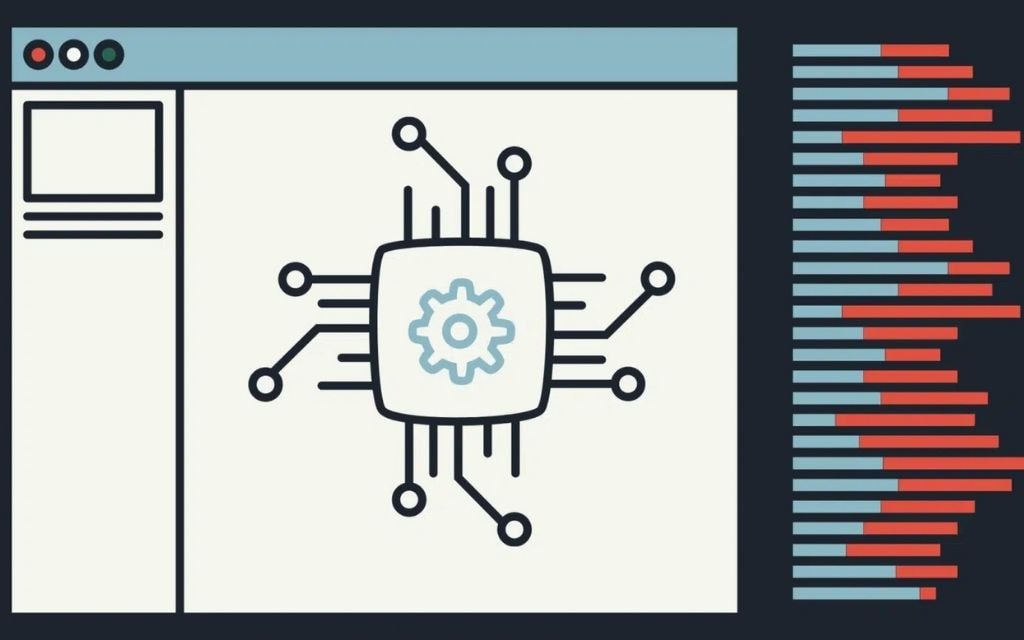
Technical Foundations How Performance Plugins Work
WordPress performance plugins operate through multiple optimization layers that work together to speed up WordPress website performance. Page caching forms the primary foundation, generating static HTML versions of dynamic WordPress pages to eliminate database queries and PHP processing for returning visitors. This fundamental approach can reduce Time to First Byte (TTFB) by up to 70%.
Browser caching mechanisms instruct visitor browsers to store static resources locally, dramatically reducing subsequent page load times. Object caching goes deeper, storing database query results in memory to prevent repetitive database operations. These caching layers work synergistically with minification processes that compress CSS, JavaScript, and HTML files while removing unnecessary whitespace and comments.
Database optimization represents another crucial component, with advanced plugins performing automated query optimization and database cleanup. Server performance integration allows plugins to work directly with hosting environments, enabling features like Gzip compression and optimized server configurations that enhance overall WordPress performance optimization service capabilities.
II. Complete WordPress Performance Plugin Categories Guide
1. Free WordPress Speed Optimization Plugins
- WP Super Cache remains the most trusted free WordPress caching plugin download for beginners seeking reliable page caching without complex configuration. This plugin generates static HTML files from dynamic WordPress content, serving cached versions to visitors and reducing server load by up to 80%. The plugin’s strength lies in its simplicity—most users achieve significant speed improvements with default settings while maintaining full compatibility with shared hosting environments.
- Cache Enabler offers lightweight disk caching that’s particularly effective for WordPress performance plugins for shared hosting scenarios. This minimalist approach focuses on essential caching functions while consuming minimal server resources. The plugin supports WebP image delivery and includes built-in minification capabilities, making it an excellent choice for those seeking WordPress plugins with lazy loading and minification in a single solution.
- Autoptimize specializes in code optimization through advanced minification and file aggregation. This plugin combines and compresses CSS and JavaScript files, implements critical CSS delivery, and offers font optimization features. For site owners struggling with how to fix slow loading WordPress pages, Autoptimize provides targeted solutions for reducing render-blocking resources and improving First Contentful Paint (FCP) scores.
- W3 Total Cache represents the most comprehensive free solution, offering page caching, object caching, database caching, and browser caching in a single plugin. Despite its complexity, W3 Total Cache provides enterprise-level features including CDN integration and mobile-specific optimization. This makes it ideal for users seeking WordPress caching plugins with CDN integration without premium pricing.
2. Premium Performance Plugins

Premium Performance Plugins
- WP Rocket has established itself as the industry standard for user-friendly caching, pioneering the concept of one-click optimization for non-technical users. The plugin automatically implements page caching, lazy loading, and database optimization while providing advanced features like critical CSS generation and JavaScript execution delay. WP Rocket’s compatibility with WordPress multisite caching and comprehensive WordPress speed plugins compatible with WooCommerce support makes it the top choice for professional websites.
- NitroPack revolutionizes WordPress performance through its cloud-based optimization approach, combining traditional caching with server-side processing to achieve superior results. This unique architecture enables advanced image optimization, automatic WebP conversion, and intelligent resource prioritization. NitroPack excels in WordPress plugins to improve Core Web Vitals, often achieving perfect PageSpeed scores through its comprehensive optimization suite.
- Perfmatters takes a surgical approach to performance optimization, focusing on disabling unnecessary WordPress features and optimizing script loading. This lightweight plugin excels at database optimization, script management, and reducing HTTP requests. For users seeking best WordPress caching plugin for small business solutions with minimal overhead, Perfmatters delivers targeted improvements without the complexity of full caching suites.
3. Specialized Enterprise Solutions
- LiteSpeed Cache offers unique server-level integration for sites hosted on LiteSpeed web servers, providing unparalleled performance through direct server communication. This integration enables advanced features like Edge Side Includes (ESI) and automatic purging that aren’t possible with traditional plugins. The combination of page caching, object caching, and server-level optimization makes LiteSpeed Cache ideal for high-traffic WordPress sites requiring maximum performance.
- Swift Performance incorporates AI-powered optimization that automatically adjusts settings based on site behavior and performance patterns. This intelligent approach to WordPress performance plugins for ecommerce sites learns from user interactions to optimize resource delivery and improve conversion rates. The plugin’s machine learning algorithms continuously refine optimization strategies, making it a future-forward solution for demanding applications.
- Hummingbird provides comprehensive performance management through the WPMU DEV ecosystem, offering advanced features like uptime monitoring, performance scanning, and detailed analytics. This enterprise-focused solution includes automated optimization scheduling and integration with other WPMU DEV tools for complete site management.
III. Essential Performance Optimization Features Comparison
1. Core Caching Technologies
Understanding the distinction between caching types is crucial for selecting appropriate WordPress Performance and Speed Plugins. Page caching creates static HTML versions of dynamic pages, eliminating PHP processing and database queries for most visitor interactions. Browser caching instructs browsers to store static resources locally, reducing bandwidth usage and improving repeat visit performance. Object caching stores database query results in memory, preventing redundant database operations that slow down complex sites.
Database optimization extends beyond simple caching to include automated cleanup of spam comments, post revisions, and transient data that accumulate over time. Advanced plugins perform query optimization by analyzing and improving inefficient database operations. This comprehensive approach to database management can improve query response times by 40-60% on established WordPress sites.
Minification and compression work together to reduce file sizes and improve download speeds. CSS and JavaScript minification removes unnecessary characters while maintaining functionality, typically achieving 20-30% size reductions. Gzip compression applies server-level compression to all text-based files, providing additional bandwidth savings and faster content delivery.
2. Advanced Speed Enhancement Features
Image optimization has evolved from simple compression to intelligent format selection and responsive delivery. Modern WordPress plugins automatically convert images to WebP format when supported by visitor browsers, achieving up to 80% file size reductions without quality loss. Lazy loading for images ensures that below-the-fold content loads only when needed, dramatically improving initial page load times and Largest Contentful Paint (LCP) scores.

Advanced Speed Enhancement Features
CDN integration extends beyond simple configuration to include automatic asset optimization and global content distribution. WordPress caching plugins with CDN integration coordinate local caching with global delivery networks, ensuring optimal performance regardless of visitor location. This combination is particularly crucial for international businesses and sites targeting diverse geographic markets.
Third-party script management addresses one of the most common WordPress performance bottlenecks. How to speed up WordPress website with plugins often centers on controlling external resources like analytics, social media widgets, and advertising scripts. Advanced plugins provide granular control over script loading, enabling strategies like delayed execution and conditional loading based on user interaction.
3. Mobile-First Performance Features
Mobile performance optimization requires specialized approaches that differ from desktop optimization strategies. WordPress plugins designed for mobile prioritize above-the-fold content loading while deferring non-essential resources. This approach significantly improves mobile PageSpeed scores and Core Web Vitals metrics that directly impact mobile search rankings.
Font optimization prevents render-blocking font requests that commonly cause Cumulative Layout Shift (CLS) issues. Modern plugins implement font display strategies and preload critical fonts to ensure smooth text rendering without layout shifts. This technical optimization is essential for maintaining good Core Web Vitals scores across all devices.
Touch-friendly performance metrics consider mobile-specific user behaviors and interaction patterns. Plugins optimized for mobile performance prioritize fast First Input Delay (FID) responses and smooth scrolling experiences that enhance mobile user engagement and reduce bounce rates.
IV. Plugin Selection Guide By Website Type And Needs
1. Small Business & Blog Optimization
Small businesses require WordPress performance solutions that balance effectiveness with simplicity and cost-effectiveness. For basic blogs and business websites, WP Super Cache provides excellent page caching with minimal configuration requirements. This approach typically achieves 40-60% load time improvements without ongoing maintenance needs.
Best WordPress caching plugin for small business scenarios often involves combining free plugins for maximum value. Cache Enabler handles page caching while Autoptimize manages code optimization, creating a comprehensive solution without premium costs. This combination works particularly well for WordPress performance plugins for shared hosting environments where resource limitations require efficient plugin selection.
WordPress cache plugin download decisions should prioritize plugins with proven track records and active community support. WP Super Cache and W3 Total Cache offer extensive documentation and community forums that help small business owners troubleshoot issues and optimize settings for their specific hosting environments.
2. Developer & Agency Requirements
Professional developers require WordPress Performance and Speed Plugins that offer advanced customization options and client management features. WP Rocket provides white-label capabilities and simplified client dashboards that streamline ongoing maintenance for multiple sites. The plugin’s advanced features like critical CSS generation and JavaScript optimization cater to professional performance standards.

Developer & Agency Requirements
Multisite WordPress caching becomes crucial for agencies managing multiple client websites. LiteSpeed Cache excels in multisite environments, providing centralized management and server-level optimizations that scale effectively across numerous sites. This approach reduces administrative overhead while maintaining consistent performance across all managed properties.
Code optimization flexibility allows developers to fine-tune performance settings for specific use cases. W3 Total Cache provides extensive configuration options that enable custom optimization strategies for complex websites with unique requirements. This granular control is essential for developers working with custom themes and advanced WordPress configurations.
3. Enterprise & High-Traffic Solutions
Enterprise WordPress sites require performance plugins capable of handling high traffic volumes while maintaining stability and security. NitroPack’s cloud-based architecture distributes optimization processing away from origin servers, enabling superior performance even during traffic spikes. This approach is particularly valuable for WordPress performance plugins for ecommerce sites that experience variable traffic patterns.
Server-side optimization integration becomes critical for enterprise deployments. LiteSpeed Cache’s direct server integration provides performance capabilities that aren’t achievable through traditional plugin architectures. This integration enables advanced features like automatic cache warming and intelligent purging that maintain optimal performance without manual intervention.
Advanced Content Delivery Network integration supports global enterprise requirements. Enterprise-grade plugins coordinate with multiple CDN providers and implement sophisticated caching strategies that optimize content delivery based on geographic location and content type. This comprehensive approach ensures consistent performance across diverse user bases and market regions.
V. Step-By-Step Implementation Strategy
1. Pre-Installation Performance Audit
Before implementing WordPress Performance and Speed Plugins, establishing performance baselines is crucial for measuring improvement success. Google PageSpeed Insights provides comprehensive Core Web Vitals assessments that identify specific optimization opportunities. GTmetrix and Pingdom offer additional perspectives on performance metrics, creating a complete picture of current site speed characteristics.
Core Web Vitals assessment focuses on three critical metrics: Largest Contentful Paint (LCP), First Input Delay (FID), and Cumulative Layout Shift (CLS). These metrics directly impact Google search rankings and user experience quality. Understanding current scores provides clear targets for optimization efforts and helps select appropriate plugins for specific improvement areas.
Database optimization preliminary cleanup removes accumulated inefficiencies that impact plugin performance. WordPress sites accumulate spam comments, post revisions, and expired transients that slow database queries. Cleaning these elements before plugin installation ensures optimal baseline performance and prevents plugins from optimizing around existing inefficiencies.
2. Plugin Installation And Configuration
Safe installation practices prevent conflicts and ensure smooth plugin integration. Creating complete site backups before installation provides recovery options if complications arise. Testing plugins in staging environments reveals compatibility issues before affecting live sites, particularly important for complex WordPress configurations with multiple active plugins.

Plugin Installation and Configuration
Essential page caching settings vary by hosting environment and site complexity. Most WordPress caching plugins provide preset configurations for common scenarios, but fine-tuning settings based on specific site requirements maximizes performance benefits. Key settings include cache expiration times, exclusion rules for dynamic content, and mobile-specific optimization options.
Lazy loading configuration requires careful consideration of user experience impacts. While lazy loading improves initial page load times, improper implementation can negatively affect user experience and SEO performance. Modern plugins provide intelligent lazy loading that balances performance gains with user experience quality, automatically handling edge cases and compatibility issues.
3. Advanced Optimization Techniques
CDN integration extends plugin capabilities through global content distribution. WordPress caching plugins with CDN integration coordinate local optimizations with global delivery networks, ensuring consistent performance regardless of visitor location. Proper CDN configuration includes asset optimization, cache control headers, and geographic routing that maximizes performance benefits.
Third-party script management addresses external resource optimization that traditional caching cannot handle. Advanced plugins provide granular control over external scripts, enabling delayed loading strategies that prioritize critical content. This approach particularly benefits sites with multiple analytics tools, social media integrations, and advertising platforms that can impact performance.
Image optimization automation reduces ongoing maintenance requirements while ensuring consistent performance. Modern plugins automatically convert images to optimal formats, implement responsive delivery, and provide compression without quality loss. This automation is particularly valuable for content-heavy sites where manual image optimization would be impractical.
VI. Performance Testing And Optimization Results
1. Measuring Success: Key Performance Metrics
Performance monitoring and analytics provide objective measurements of optimization success. Core Web Vitals improvements should show measurable progress within days of plugin implementation, with full benefits typically realized within 2-3 weeks as caching systems mature. Tracking these metrics over time reveals optimization effectiveness and identifies areas requiring additional attention.
Conversion rate impact measurement connects performance improvements to business outcomes. Sites implementing comprehensive WordPress Performance and Speed Plugins typically see 10-15% conversion rate improvements as load times decrease. This business impact justifies performance optimization investments and demonstrates clear ROI for optimization efforts.
Mobile performance optimization assessment requires device-specific testing that reflects real user experiences. Mobile performance often differs significantly from desktop results, requiring targeted optimization strategies. Modern plugins provide mobile-specific optimizations that address unique mobile performance challenges while maintaining compatibility across device types.
2. Real-World Case Studies

Real-World Case Studies
A small business case study demonstrates typical WordPress performance optimization results. A local service business struggling with WordPress site too slow fix issues implemented WP Rocket and achieved a 40% reduction in load times within one week. PageSpeed scores improved from 34 to 89, while bounce rates decreased by 25% and conversion rates increased by 12%.
An ecommerce transformation showcases WooCommerce speed optimization potential. An online retailer implemented NitroPack for their WordPress ecommerce site, achieving perfect PageSpeed scores and improving Core Web Vitals across all metrics. The optimization resulted in 18% higher conversion rates and 23% increase in average order values, demonstrating clear revenue impact.
A developer agency success story illustrates multisite performance optimization benefits. A web development agency implemented LiteSpeed Cache across 50+ client sites, achieving average load time improvements of 45% while reducing server resource usage by 60%. This optimization enabled the agency to offer WordPress performance optimization service as a value-added service, increasing client retention and revenue.
VII. Common Mistakes And Troubleshooting
1. Plugin Conflicts And Compatibility Issues
Code optimization conflicts commonly arise when multiple plugins attempt to modify the same resources. WordPress Performance and Speed Plugins that include minification features may conflict with theme optimization or other performance plugins. Identifying and resolving these conflicts requires systematic testing and careful plugin selection to avoid feature overlap.
Database optimization safety considerations are crucial for preventing data loss during optimization processes. While most modern plugins include safety measures, understanding backup requirements and testing procedures prevents optimization-related issues. Database optimization should always be performed with recent backups and preferably in staging environments first.
Multisite WordPress caching presents unique challenges that differ from single-site optimization. Network-wide settings must accommodate varying site requirements while maintaining centralized management capabilities. Understanding multisite-specific configuration options prevents conflicts and ensures consistent performance across all network sites.
2. Performance Optimization Best Practices

Performance Optimization Best Practices
Server-side optimization coordination ensures plugins work effectively with hosting environments. Understanding hosting-specific features and limitations helps select compatible plugins and configure settings for optimal performance. Some hosting providers offer specialized WordPress optimizations that complement or conflict with plugin-based optimizations.
Regular database optimization maintenance schedules prevent performance degradation over time. WordPress sites accumulate database overhead that impacts plugin performance and overall site speed. Establishing automated cleanup schedules maintains optimization effectiveness and prevents gradual performance declines that often go unnoticed until significant problems develop.
Performance monitoring and analytics continuous improvement involves ongoing assessment and optimization refinement. WordPress Performance and Speed Plugins require periodic review and adjustment as site content and traffic patterns evolve. Establishing monitoring routines identifies optimization opportunities and prevents performance regressions.
VIII. Future Of WordPress Performance Optimization
1. Emerging Technologies And Trends
AI-powered performance optimization represents the next evolution in WordPress performance management. Plugins like Swift Performance AI demonstrate how machine learning can automatically optimize settings based on site behavior patterns and user interactions. This intelligent approach reduces manual optimization requirements while achieving superior results through continuous learning and adaptation.
Video and multimedia performance optimization becomes increasingly important as content consumption patterns shift toward rich media. Future WordPress Performance and Speed Plugins will incorporate advanced video optimization, progressive streaming, and intelligent format selection that adapts to connection speeds and device capabilities.
Mobile performance optimization standards continue evolving as mobile traffic dominates web usage. Future plugins will prioritize mobile-first optimization strategies that treat desktop performance as secondary to mobile experience. This shift requires fundamental changes in optimization approaches and priority systems.
2. Preparing For Core Web Vitals Updates

Preparing for Core Web Vitals Updates
Google’s evolving performance standards require adaptable optimization strategies that can accommodate changing requirements. WordPress Performance and Speed Plugins must evolve to address new Core Web Vitals metrics and algorithm updates that affect search rankings. Staying current with Google’s performance requirements ensures continued optimization effectiveness.
Performance monitoring and analytics adaptation strategies help site owners respond to changing performance standards. Future plugins will provide predictive analytics and automated optimization adjustments that respond to algorithm updates without manual intervention. This proactive approach maintains performance advantages despite changing requirements.
Image optimization and font optimization future requirements will likely emphasize accessibility and inclusive design principles alongside performance benefits. Future plugins will balance performance optimization with accessibility requirements, ensuring optimized sites remain usable for all users regardless of abilities or connection speeds.
IX. Frequently Asked Questions
Which WordPress Performance Plugin Is Best For Beginners?
WP Super Cache is the ideal starting point for beginners, offering reliable page caching with minimal configuration requirements. This free WordPress cache plugin download provides significant performance improvements through simple setup processes that don’t require technical expertise. Cache Enabler offers another beginner-friendly option with straightforward disk caching and built-in optimization features.
Do I Need A Premium Caching Plugin Or Are Free Ones Sufficient?
Free WordPress speed optimization plugins 2024 options like WP Super Cache and W3 Total Cache provide excellent performance improvements for most sites. However, premium plugins offer advanced features like image optimization, CDN integration, and comprehensive performance monitoring and analytics that can justify their cost for business websites. Consider premium options when seeking professional support, advanced optimization features, or streamlined management interfaces.
How Much Can Performance Plugins Actually Improve My Site Speed?
WordPress Performance and Speed Plugins typically achieve 40-60% load time improvements, with some optimized configurations reaching up to 80% faster loading speeds. Core Web Vitals improvements are usually significant, with many sites achieving “Good” ratings after plugin implementation. These improvements directly correlate with better conversion rates and improved user experience metrics.
Will Performance Plugins Conflict With My Existing Themes And Plugins?
Modern WordPress performance plugins include extensive compatibility testing with popular themes and plugins to minimize conflicts. However, conflicts can occur with plugins that modify similar functions or themes with built-in optimization features. Always test new performance plugins in staging environments and maintain recent backups before implementing optimization changes.
How Do I Measure If My WordPress Performance Plugin Is Working Effectively?
Use Google PageSpeed Insights, GTmetrix, and Pingdom to measure performance improvements through objective metrics. Monitor Core Web Vitals scores, load times, and user experience metrics to assess optimization effectiveness. For comprehensive WordPress performance optimization service needs, consider professional analysis and optimization through Temply Studio’s expert WordPress performance services.
X. Conclusion
WordPress Performance and Speed Plugins represent essential tools for modern website success, directly impacting conversion rates, search rankings, and user satisfaction. The plugins reviewed in this guide offer solutions for every budget and technical skill level, from free options like WP Super Cache to comprehensive solutions like NitroPack and WP Rocket.
Implementation success depends on selecting plugins that match your specific needs, whether you’re addressing WordPress site too slow fix issues for a small business or implementing enterprise-level optimization strategies. Remember that performance optimization is an ongoing process requiring regular monitoring and adjustment as your site evolves.
For businesses seeking comprehensive WordPress performance optimization service solutions, professional implementation ensures maximum benefits while avoiding common pitfalls. Consider partnering with Temply Studio for expert WordPress performance analysis and optimization that delivers measurable results and sustainable performance improvements that drive business growth.

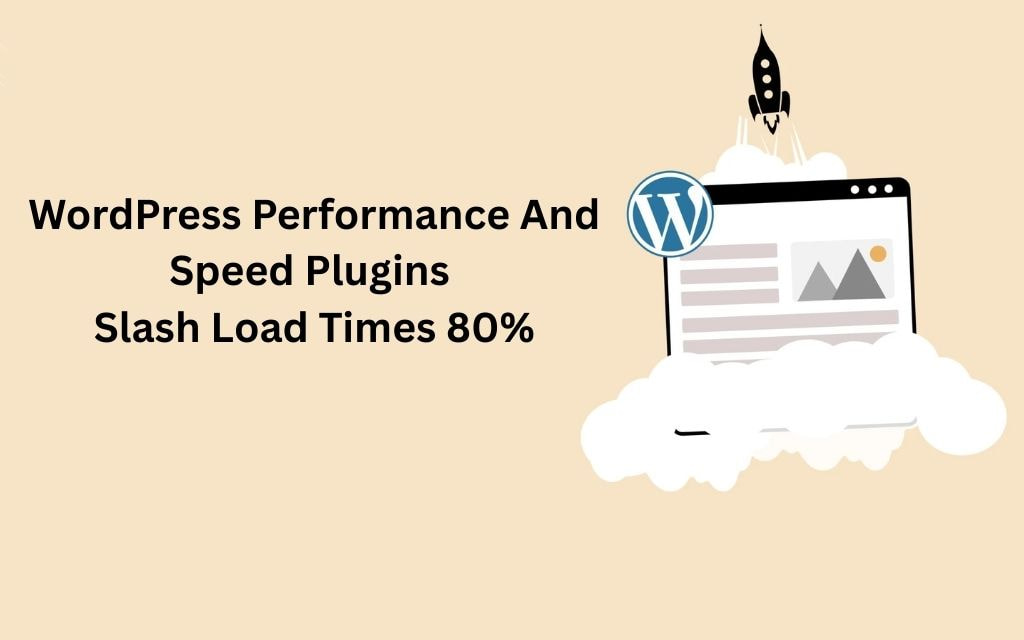







Add comment