No products in the cart.
WordPress Product Filter And Search Plugins Exposed: Truth Behind ROI
Modern ecommerce success hinges on one critical factor: how quickly customers can find exactly what they’re looking for. If your WordPress store forces visitors to scroll through endless product pages or rely on basic search functionality, you’re likely losing 40-60% of potential sales before customers even reach your checkout page. WordPress product filter and search plugins have evolved from nice-to-have features into essential ecommerce tools that can transform your online store’s performance and dramatically improve conversion rates.
The right filtering system doesn’t just organize your products—it creates an intuitive shopping experience that guides customers directly to their desired items. With proper implementation, businesses consistently report 20-60% improvements in conversion rates, reduced bounce rates, and significantly higher average order values. This comprehensive guide examines the top WordPress product filter and search plugins for 2025, helping you choose the perfect solution for your specific business needs.
I. Why WordPress Product Filtering Is Essential For Ecommerce Success
1. The Conversion Rate Crisis In Online Stores
Recent studies reveal a sobering reality: 68% of online shoppers abandon their browsing session within the first three minutes due to poor product discovery experiences. When customers can’t quickly locate products that match their specific requirements, they simply leave for competitors with better search functionality. This isn’t just a minor inconvenience—it represents millions in lost revenue across the ecommerce industry.
The problem intensifies with catalog size. Stores with over 100 products without proper filtering systems experience bounce rates exceeding 70%, while those with advanced search features maintain engagement rates above 85%. These statistics underscore why investing in a best WordPress product filter plugin isn’t optional—it’s critical for business survival in competitive markets.
2. How Advanced Product Filtering Transforms Customer Journey
Advanced product filtering creates a guided discovery process that anticipates customer needs and streamlines their path to purchase. When implemented correctly, these systems reduce the average time-to-purchase by 45% while simultaneously increasing customer satisfaction scores. The technology enables customers to narrow down thousands of products using specific criteria like price ranges, colors, sizes, brands, and custom attributes.

How Advanced Product Filtering Transforms Customer Journey
Modern filtering solutions integrate seamlessly with existing WordPress themes and provide real-time results without page reloads. This immediate feedback creates a responsive shopping environment that keeps customers engaged and reduces the likelihood of abandonment. Research shows that stores with AJAX product filter WordPress functionality experience 35% longer average session durations compared to traditional pagination-based systems.
3. Mobile Commerce And Filter Optimization
With mobile commerce accounting for over 55% of online transactions, mobile-responsive filtering becomes paramount. Mobile users demand even faster, more intuitive search experiences due to smaller screen sizes and touch-based navigation. Successful mobile filtering implementations focus on prominent filter buttons, collapsible menu structures, and one-tap selection methods that work seamlessly across all device types.
The best mobile-optimized filters utilize progressive disclosure techniques, showing the most relevant filter options first while keeping advanced features accessible through expandable sections. This approach prevents overwhelming mobile users while maintaining full functionality for power users who need granular control over their product searches.
II. Understanding WordPress Search And Filter Technologies
1. AJAX vs. Traditional Filtering Methods
AJAX technology revolutionizes the filtering experience by eliminating page reloads and providing instant results. Traditional filtering methods force users to wait for complete page refreshes after each filter selection, creating frustrating delays that often result in abandonment. AJAX-enabled systems update product listings in real-time, maintaining user engagement through seamless interactions.
The performance benefits extend beyond user experience. AJAX product filter WordPress solutions reduce server load by requesting only updated product data rather than entire page structures. This efficiency becomes crucial for stores with large catalogs, where traditional methods can create significant performance bottlenecks during peak traffic periods.
However, AJAX implementation requires careful consideration of SEO implications. Proper URL management ensures that filtered results remain crawlable and indexable, preventing the loss of organic search visibility that poorly implemented AJAX systems can cause.
2. Faceted Search Architecture Explained
Faceted search represents the gold standard in ecommerce product discovery, allowing customers to simultaneously apply multiple filters across different product dimensions. This architecture creates a dynamic exploration experience where each filter selection intelligently updates available options in other categories, preventing dead-end combinations that frustrate users.

Faceted Search Architecture Explained
The underlying database architecture requires sophisticated indexing strategies to maintain performance as filter combinations multiply exponentially. Professional implementations utilize caching mechanisms and query optimization techniques to ensure sub-second response times even with complex filter combinations across thousands of products.
Modern faceted search systems also incorporate smart suggestions and auto-complete functionality, helping customers discover products they might not have initially considered. This discovery mechanism often leads to higher average order values as customers explore related or complementary items during their search process.
3. SEO-Friendly Filtering Implementation
Search engine optimization for filtered content presents unique challenges that require specialized solutions. Filtered pages must generate unique, crawlable URLs while avoiding duplicate content penalties that can harm organic search rankings. The most effective implementations create hierarchical URL structures that clearly indicate filter combinations while maintaining logical navigation patterns.
Proper schema markup integration ensures that filtered product listings display rich snippets in search results, improving click-through rates from organic traffic. Advanced systems automatically generate meta titles and descriptions for filtered pages, creating targeted landing pages for specific product combinations.
URL parameter management becomes critical for preventing indexation of inappropriate filter combinations. Professional implementations utilize canonical tags, robot directives, and strategic nofollow attributes to guide search engine crawlers toward the most valuable filtered pages while preventing dilution of ranking authority.
III. Top 5 WordPress Product Filter And Search Plugins Compared
1. FacetWP – The Premium Powerhouse
FacetWP stands as the premier WordPress filtering plugin for advanced product search applications, offering unlimited filtering options with comprehensive custom field support that works seamlessly with any post type. This flexibility makes it equally effective for product catalogs, service directories, real estate listings, and complex content management systems requiring sophisticated filtering capabilities.
The plugin’s unique advantage lies in its automatic SEO-friendly URL generation system, which creates clean, crawlable links for every filter combination without manual configuration. Real-time analytics provide detailed insights into user filtering behavior, helping store owners optimize their product organization and identify popular search patterns.
FacetWP’s template system offers unparalleled customization options, allowing developers to create completely custom filtering interfaces that match any design aesthetic. The plugin integrates flawlessly with popular page builders including Elementor, making it accessible to users regardless of their technical expertise level.
2. SearchWP – The Intelligent Search Solution
SearchWP transforms WordPress’s default search functionality into an intelligent, relevance-weighted system that dramatically improves search accuracy and user satisfaction. Unlike basic WordPress search, SearchWP analyzes content context, custom fields, taxonomy relationships, and user behavior patterns to deliver genuinely relevant results.
The plugin’s Advanced Custom Fields integration enables searching across complex data structures, while PDF content indexing extends search capabilities to downloadable resources and documentation. This comprehensive approach makes SearchWP particularly valuable for knowledge bases, product catalogs with detailed specifications, and sites with diverse content types.
SearchWP’s intelligent relevance weighting system learns from user interactions, continuously improving result quality over time. The WordPress search plugin for ecommerce applications offers live search functionality with customizable algorithms that can prioritize products based on profit margins, inventory levels, or seasonal relevance.
3. YITH WooCommerce Ajax Product Filter
Developed by Italian WordPress specialists, YITH WooCommerce Ajax Product Filter provides WooCommerce-specific filtering solutions with sophisticated AJAX functionality designed specifically for online stores. The plugin’s color and label swatches feature includes hover effects and visual product previews, creating an engaging browsing experience that increases customer engagement.
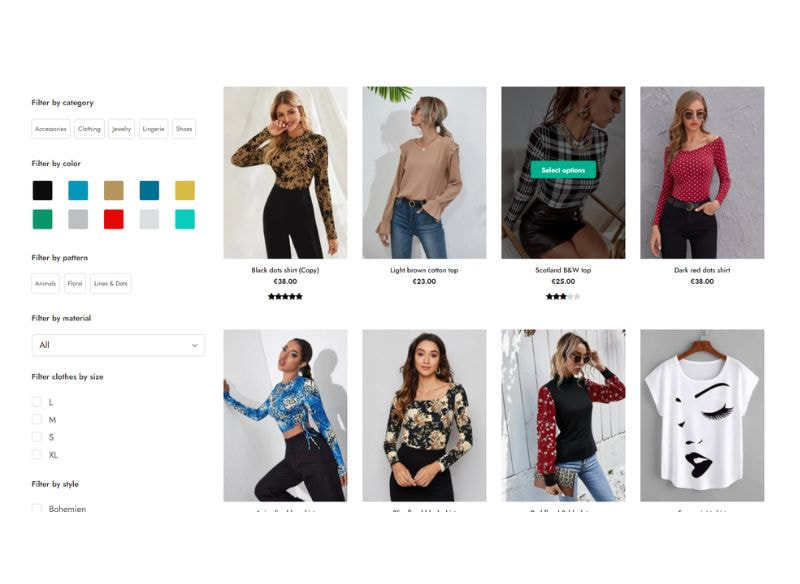
YITH WooCommerce Ajax Product Filter
Multi-vendor marketplace support makes YITH particularly valuable for complex ecommerce environments where products from different sellers require distinct filtering approaches. The plugin automatically generates appropriate filters based on product attributes, categories, and custom taxonomies without manual configuration.
YITH’s preset filter combination system allows store owners to create curated product collections that align with popular customer preferences. This feature, combined with automatic filter generation, streamlines the setup process while ensuring comprehensive filtering coverage across all product variations.
4. Filter Everything Pro – The SEO Champion
Filter Everything Pro excels in creating SEO-optimized filtering systems that enhance organic search visibility while providing exceptional user experiences. The plugin’s long-tail keyword optimization features automatically generate targeted pages for specific filter combinations, creating additional organic traffic opportunities.
The system’s multilingual support accommodates global markets with automatic translation of filter labels and values. Advanced caching mechanisms ensure optimal performance even with complex filter hierarchies across large product catalogs.
Filter Everything Pro’s widget integration allows for flexible placement of filtering elements throughout WordPress sites, while shortcode implementation enables custom filtering solutions for specific pages or sections.
5. Ivory Search – The Free Alternative
Ivory Search provides budget-conscious businesses with robust search enhancement capabilities without ongoing subscription costs. While feature limitations exist compared to premium alternatives, the plugin offers substantial improvements over WordPress’s default search functionality.
The free version includes basic AJAX search, custom field integration, and simple taxonomy filtering. For small catalogs under 500 products, Ivory Search often provides sufficient functionality for improving customer product discovery without significant investment.
However, scalability limitations become apparent with larger catalogs, and advanced features like analytics, extensive customization options, and premium support require upgrading to paid alternatives.
IV. Advanced Features That Drive Conversions
1. Predictive Search And Autocomplete Implementation
Predictive search technology anticipates customer intent by analyzing partial queries and suggesting relevant products, categories, or brands in real-time. This functionality reduces search abandonment by 30% while guiding customers toward successful product discoveries even when their initial queries are imprecise or contain spelling errors.
Advanced autocomplete systems incorporate product images, pricing information, and stock status directly within search suggestions, creating mini-product previews that accelerate purchase decisions. The visual component significantly improves conversion rates from search suggestions, with users 65% more likely to click on image-enhanced results.
Machine learning algorithms continuously refine suggestion accuracy based on successful customer interactions, seasonal trends, and inventory priorities. This adaptive approach ensures that autocomplete results remain relevant and commercially valuable throughout changing market conditions.
2. Multilingual Store Filtering Solutions
Global ecommerce operations require filtering systems that seamlessly accommodate multiple languages and cultural preferences. Advanced multilingual implementations automatically translate filter labels, product attributes, and category names while maintaining consistent filtering logic across all language versions.
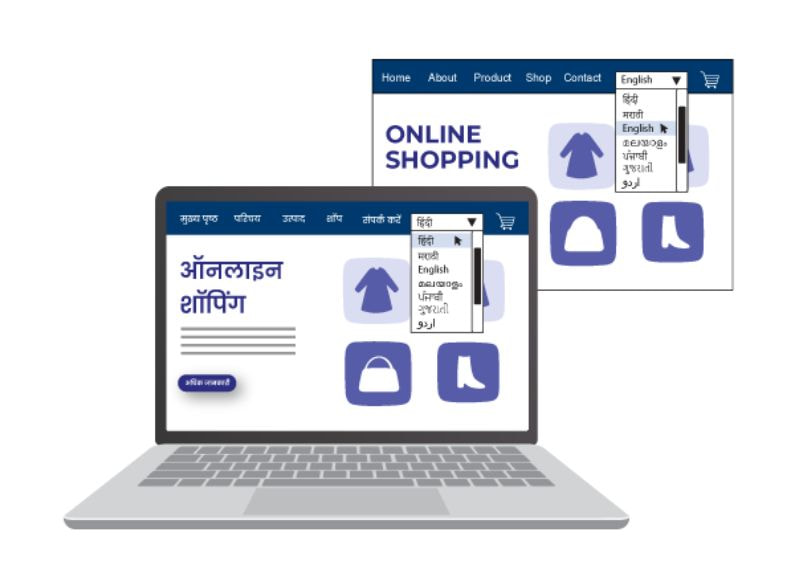
Multilingual Store Filtering Solutions
Currency conversion integration ensures that price-based filtering remains accurate regardless of the customer’s geographic location or preferred currency. This functionality prevents confusion and abandoned searches that commonly occur when filtering systems display inconsistent pricing information.
Cultural adaptation goes beyond simple translation, incorporating region-specific sizing standards, measurement units, and product categorization preferences that align with local shopping behaviors and expectations.
3. Category Management And Filter Hierarchy
Sophisticated category management systems create logical product hierarchies that enhance both filtering effectiveness and SEO performance. Well-structured taxonomies improve internal linking, reduce duplicate content issues, and create clear navigation paths that benefit both users and search engines.
Hierarchical filtering allows customers to progressively narrow their search from broad categories to specific product variations, maintaining context throughout the exploration process. This approach prevents the overwhelming choice paralysis that can occur when too many filtering options are presented simultaneously.
Dynamic category relationships automatically adjust filter availability based on customer selections, preventing impossible combinations while suggesting relevant alternatives that maintain shopping momentum.
V. Implementation Guide By Business Type
1. Small Business And Startup Solutions (Under 500 Products)
Small businesses benefit most from straightforward filtering solutions that provide immediate value without overwhelming complexity. The best free WooCommerce product filter plugin 2025 options often suffice for basic needs, though strategic investment in premium features can yield significant returns even for smaller catalogs.
Focus on essential filters like price ranges, main categories, and primary product attributes rather than attempting comprehensive filtering across every possible product dimension. This targeted approach reduces implementation complexity while ensuring that customers can quickly find their most likely purchase targets.
Quick setup tutorials and one-click installation procedures minimize technical barriers, allowing small business owners to implement effective filtering without extensive WordPress development knowledge or significant time investment.
2. Mid-Market Ecommerce Stores (500-5000 Products)
Mid-market stores require more sophisticated filtering capabilities to manage growing product complexity while maintaining fast performance across diverse customer segments. WordPress product filter plugin with AJAX functionality becomes essential at this scale to prevent performance degradation during peak traffic periods.
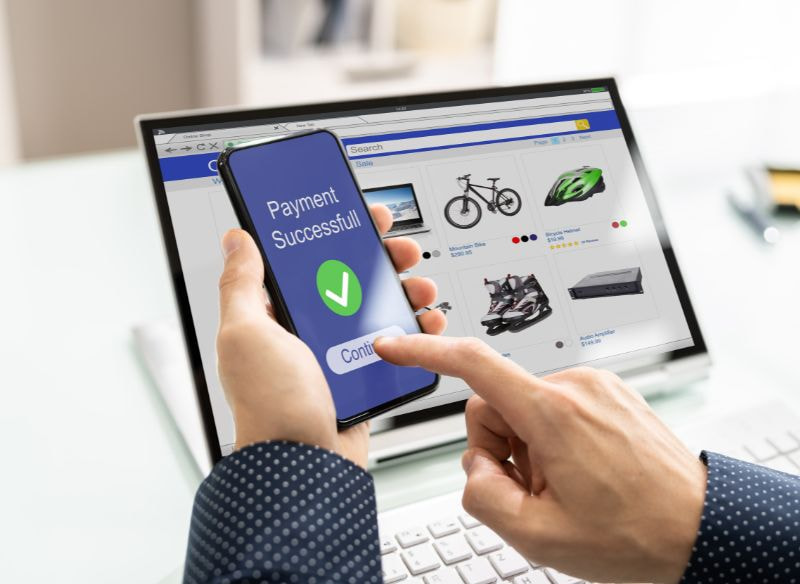
Mid-Market Ecommerce Stores
Scalability planning ensures that chosen solutions can accommodate continued growth without requiring complete system replacements. This includes evaluating database optimization capabilities, caching mechanisms, and server resource requirements for anticipated traffic volumes.
Advanced customization options allow mid-market stores to create branded filtering experiences that reinforce their unique value propositions while providing the functionality customers expect from professional ecommerce sites.
3. Enterprise And Large Catalog Solutions (5000+ Products)
Enterprise implementations demand robust filtering systems capable of handling complex product relationships, multiple vendor integration, and high-volume traffic without performance compromise. How to create custom product filters in WooCommerce becomes crucial for meeting specific business requirements that standard plugins cannot address.
Server resource management requires careful consideration of database indexing strategies, content delivery network integration, and caching layer optimization to maintain sub-second response times across all filter combinations.
Integration with enterprise resource planning systems, inventory management platforms, and customer relationship management tools ensures that filtering data remains accurate and current across all business operations.
VI. Technical Implementation And Best Practices
1. Plugin Installation And Configuration
Successful filter plugin implementation begins with comprehensive site backup procedures and compatibility testing in staging environments. This precautionary approach prevents disruptions to live ecommerce operations while allowing for thorough testing of all filtering combinations and edge cases.
Configuration best practices include establishing clear product attribute standards, implementing consistent taxonomy structures, and creating logical category hierarchies before activating filtering functionality. This foundational work ensures optimal filter performance and prevents confusing or contradictory filtering options.
Database optimization prior to implementation significantly improves ongoing performance, particularly for sites with large existing product catalogs. Proper indexing strategies and query optimization reduce server load while ensuring fast response times across all filtering scenarios.
2. Theme Compatibility And Customization
WordPress search plugin that works with Elementor and other popular page builders ensures seamless integration with existing site designs while maintaining visual consistency across all pages. Template customization options allow for precise control over filtering element appearance and placement.

Theme Compatibility and Customization
CSS customization examples provide starting points for achieving perfect visual integration with unique brand aesthetics. Advanced users can leverage custom hooks and filters to create completely tailored filtering experiences that align with specific design requirements.
Responsive design considerations ensure optimal filtering functionality across all device types, with particular attention to touch-friendly interfaces and mobile-optimized layouts that maintain usability on smaller screens.
3. Performance Optimization Strategies
Database query optimization represents the foundation of fast-filtering systems, requiring strategic indexing of product attributes, categories, and custom fields used in filtering operations. Proper optimization can reduce query execution time by 80% or more, creating noticeably faster user experiences.
Caching strategies must balance data freshness requirements with performance optimization goals. Effective implementations cache filtering option lists while ensuring that product availability and pricing information remain current for customers making purchase decisions.
Content delivery network integration accelerates filtering interface loading while reducing server load during high-traffic periods. Advanced implementations utilize edge caching to serve filtering results from geographically distributed servers closest to individual customers.
VII. Measuring Success With Analytics And Optimization
1. Key Performance Indicators For Product Search
Conversion funnel analysis reveals how filtering improvements impact customer behavior throughout the purchase process. Key metrics include filter usage rates, search-to-purchase conversion percentages, and average order values for filtered versus unfiltered sessions.
Customer engagement metrics such as session duration, pages per visit, and return visit frequency provide insights into filtering system effectiveness beyond simple conversion measurements. Improved engagement often precedes conversion improvements by several weeks as customers develop familiarity with filtering capabilities.
Product discovery analytics identify which filters drive the most valuable customer interactions, enabling optimization of filter prominence and default settings to maximize commercial impact.
2. A/B Testing Filter Layouts And Features
Systematic testing methodologies ensure that filtering improvements genuinely enhance performance rather than simply changing user behavior patterns. Proper A/B testing requires sufficient sample sizes and statistical confidence levels to validate optimization decisions.

AB Testing Filter Layouts and Features
Filter placement experiments often reveal significant performance differences between sidebar, header, and overlay positioning options. Testing should account for device-specific preferences and customer segment behaviors that may vary dramatically across different user groups.
Feature prioritization testing helps identify which filtering capabilities provide the greatest value for specific customer segments, enabling resource allocation decisions that maximize return on filtering system investments.
3. Continuous Improvement Strategies
User feedback integration creates ongoing optimization opportunities by identifying filtering pain points that analytics might not reveal. Customer surveys, support ticket analysis, and user session recordings provide qualitative insights that complement quantitative performance data.
Performance monitoring tools should track filtering system impact on overall site speed, server resource utilization, and search engine crawling efficiency to ensure that improvements don’t create unintended consequences in other areas.
Regular compatibility testing ensures that filtering systems continue functioning optimally as WordPress, WooCommerce, and theme updates are released. Proactive monitoring prevents filtering breakdowns that could significantly impact ecommerce performance.
VIII. Frequently Asked Questions
What Is The Best Free WordPress Product Filter Plugin?
Ivory Search leads the free WordPress filtering options by providing essential search enhancements including AJAX functionality, custom field integration, and basic taxonomy filtering. While feature limitations exist compared to premium solutions, it offers substantial improvements for smaller catalogs under 500 products. Filter Everything’s basic version provides additional capabilities but with restricted customization options.
For most small businesses, free plugins provide adequate functionality for initial implementation, though upgrading to premium solutions typically becomes necessary as catalogs grow beyond 1,000 products or when advanced features like analytics and SEO optimization become critical for competitive positioning.
How Much Do WordPress Product Filter Plugins Typically Cost?
Premium WordPress filtering plugins range from $49-$399 for single-site licenses, with enterprise solutions reaching $999+ for unlimited installations and advanced support. FacetWP costs $149-$499 annually depending on features, while SearchWP ranges from $99-$299. YITH WooCommerce filters start at $69 for basic functionality.
Return on investment calculations show that businesses typically recover plugin costs within 30-60 days through improved conversion rates. The product filter plugin for small business WordPress site applications often generate 3-5x returns within the first year through reduced bounce rates and increased average order values.
Can Product Filter Plugins Slow Down My WordPress Site?
Properly configured filtering plugins can actually improve site performance by reducing page loading requirements and eliminating unnecessary content loading. However, poorly implemented solutions may impact speed through inefficient database queries or excessive AJAX requests.
Performance optimization requires strategic database indexing, appropriate caching mechanisms, and careful server resource management. The WordPress filter plugin that increases conversion rates through improved user experience typically maintains or improves overall site speed when professionally implemented with proper optimization techniques.
Do WordPress Filter Plugins Work With All Woocommerce Themes?
Most established filtering plugins maintain compatibility with popular WooCommerce themes including Astra, OceanWP, Storefront, and GeneratePress. However, custom themes or heavily modified templates may require additional configuration or custom CSS adjustments for optimal integration.
FacetWP and SearchWP offer the broadest theme compatibility through flexible template systems and extensive customization options. YITH focuses specifically on WooCommerce compatibility but may require theme-specific adjustments for unique designs or custom functionality.
How Do I Choose Between Facetwp And Searchwp For My Store?
FacetWP excels for stores requiring sophisticated filtering across multiple product attributes, custom fields, and complex taxonomies. Its SEO-friendly URL generation and real-time analytics make it ideal for content-heavy sites and large product catalogs requiring granular filtering control.
SearchWP focuses primarily on search functionality improvements with intelligent relevance weighting and live search capabilities. Choose SearchWP for stores where search accuracy and speed matter more than extensive filtering options, or when integrating with content management systems beyond simple product catalogs.
IX. Conclusion
The right WordPress product filter and search plugins create the foundation for exceptional ecommerce experiences, but optimal results require seamless integration with professional design and user experience optimization. While plugins provide functionality, strategic implementation and visual design determine whether customers will embrace and effectively utilize filtering capabilities.
Implementation timelines typically require 2-4 weeks for complete optimization, including plugin configuration, theme integration, performance testing, and user experience refinement. This investment creates lasting competitive advantages through improved customer satisfaction and measurable conversion improvements.
For businesses seeking professional WordPress theme customization and comprehensive ecommerce design services that maximize the effectiveness of filtering plugins, Temply Studio provides expert solutions that transform technical functionality into compelling customer experiences. Our specialized team understands how to integrate advanced filtering capabilities with stunning design aesthetics that drive results and exceed customer expectations.

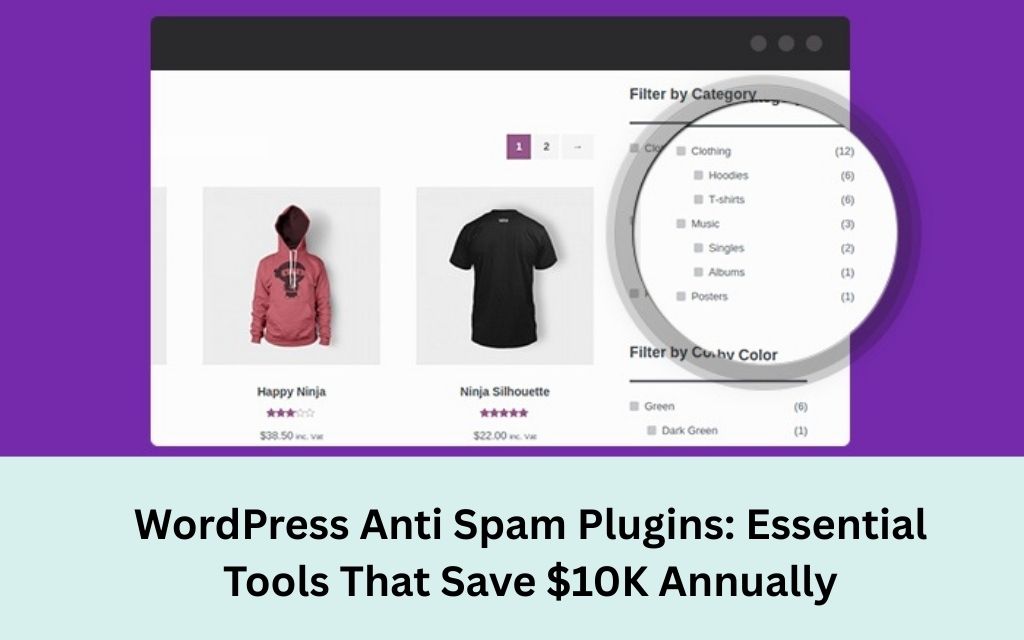







Add comment