No products in the cart.
WordPress SEO Plugins Secrets: Ultimate Guide To 300% More Traffic
Did you know that 73% of WordPress websites miss out on valuable organic traffic due to poor SEO optimization? In today’s competitive digital landscape, having a well-optimized website isn’t just an advantage—it’s essential for survival. WordPress powers over 40% of all websites globally, yet many site owners struggle with the complexity of search engine optimization.
The solution lies in selecting and properly implementing the right WordPress SEO plugins. These powerful tools can transform your website’s search visibility, automate technical optimizations, and provide actionable insights to improve your rankings. In this comprehensive guide, we’ll explore the best WordPress SEO plugin 2025 options, compare features and pricing, and provide step-by-step implementation strategies that work for businesses of all sizes.
I. Why WordPress SEO Plugins Are Essential In 2025
1. The Evolution Of Search Engine Algorithms
Search engine algorithms have evolved dramatically, with Google’s semantic search improvements now prioritizing user intent and content relevance over traditional keyword stuffing. The introduction of AI-driven search result generation and the increasing importance of Core Web Vitals have made technical SEO more complex than ever before.
Modern search engines evaluate hundreds of ranking factors, from page speed optimization and mobile responsiveness to structured data markup and entity SEO. Without proper optimization tools, website owners face an overwhelming challenge in keeping up with these algorithmic changes and maintaining competitive organic search rankings.
2. WordPress SEO Challenges Without Plugins
Default WordPress installations lack essential SEO functionalities that search engines expect. Basic WordPress themes often miss crucial elements like XML sitemap generators, schema markup plugins, and canonical URL management. Manual optimization requires extensive technical knowledge and countless hours of implementation time.

WordPress SEO Challenges Without Plugins
Website owners without SEO tools frequently struggle with duplicate content issues, poor crawlability improvements, and inadequate indexation management. These limitations directly impact SERP visibility and can significantly harm a website’s potential for organic traffic growth.
3. ROI Impact Of Professional SEO Plugins
Studies consistently show that websites using professional WordPress SEO plugins experience 35-50% increases in organic traffic within six months of implementation. The time savings alone justify the investment—what would take hours of manual work can be accomplished in minutes with automated SEO tools for WordPress.
For small businesses, the WordPress SEO plugin ROI often exceeds 300% within the first year through increased lead generation and improved conversion rates. Enterprise-level implementations report even higher returns through enhanced website authority building and domain authority improvement.
II. Complete WordPress SEO Plugin Comparison 2025
1. Yoast SEO – The Industry Pioneer
Yoast SEO stands as the most popular WordPress SEO plugin with over 5 million active installations worldwide. Founded by Joost de Valk in the Netherlands, this plugin offers both free and premium versions packed with advanced features that have set industry standards for over a decade.
Unique Features:
- First WordPress SEO plugin to introduce the traffic light system (red/orange/green) for SEO analysis
- Dedicated readability analysis feature using Flesch Reading Ease score
- Exclusive cornerstone content functionality for topic authority building
- Only SEO plugin with dedicated semantic linking and entity optimization features
- Exclusive partnership with Semrush for keyword suggestions integration
Pricing and Features: The free version includes basic on-page optimization, XML sitemaps, and content analysis. Premium plans start at $99/year, offering advanced features like internal linking suggestions, redirect management, and premium support.
Best For: Content creators, bloggers, and WordPress SEO plugin for beginners with no technical skills who need guided optimization with comprehensive educational resources.
2. RankMath – The Feature-Rich Challenger

RankMath
Launched in 2018 by German developers, RankMath has quickly gained popularity for its generous free version packed with advanced features typically reserved for premium plugins. The built-in Google Search Console integration sets it apart from competitors.
Standout Capabilities:
- Only major SEO plugin offering unlimited websites on all paid plans
- Features built-in 404 monitor and redirect manager in free version
- Integrated support for Google Trends data for keyword research
- Only free SEO plugin offering Google Analytics integration without premium upgrade
- First SEO plugin to implement Google’s IndexNow protocol for faster indexing
- Unique modular architecture allowing users to enable/disable specific features
Pricing Structure: RankMath offers a robust free version with most essential features. Pro plans begin at $59/year with advanced analytics and keyword tracking capabilities.
Best For: WordPress developers, agencies, and advanced users seeking comprehensive features with flexible pricing models.
3. All in One SEO (AIOSEO) – The Veteran Solution
As one of the oldest WordPress SEO plugins launched in 2007, AIOSEO claims usage by over 3 million websites globally. This comprehensive SEO toolkit has continuously evolved to meet changing optimization requirements.
Distinguished Features:
- First SEO plugin to introduce smart XML sitemaps with advanced customization
- TruSEO score analysis with real-time content optimization suggestions
- Only SEO plugin with built-in image SEO optimization for alt text and titles
- First to offer one-click migration from other SEO plugins without data loss
- Unique Search Statistics feature showing keyword rankings directly in WordPress dashboard
- Dedicated WordPress SEO plugin that works with WooCommerce stores integration
Investment Options: Free version covers basic needs, while premium plans start at $49.60/year offering advanced schema markup, video SEO, and ecommerce optimization features.
Best For: Business websites, ecommerce stores, and users seeking enterprise WordPress SEO solution capabilities with comprehensive feature sets.
4. WordPress SEO Plugin Comparison Chart 2025 Features Pricing
| Feature | Yoast SEO Free | RankMath Free | AIOSEO Free | Yoast Premium | RankMath Pro | AIOSEO Pro |
| Price | Free | Free | Free | $99/year | $59/year | $49.60/year |
| XML Sitemaps | ✓ | ✓ | ✓ | ✓ | ✓ | ✓ |
| Schema Markup | Basic | Advanced | Basic | Advanced | Advanced | Advanced |
| Google Analytics | ✗ | ✓ | ✗ | ✓ | ✓ | ✓ |
| Keyword Tracking | ✗ | 5 keywords | ✗ | ✓ | ✓ | ✓ |
| Multiple Keywords | ✗ | ✓ | ✗ | ✓ | ✓ | ✓ |
III. Choosing The Right Plugin For Your Business Type
1. Small Business Owner Requirements
WordPress SEO plugin for small business owners requires balancing functionality with simplicity. Most small businesses need automated solutions that deliver results without requiring extensive technical knowledge or significant time investment.
Key considerations include WordPress SEO plugin pricing that fits limited budgets, user-friendly interfaces that don’t overwhelm, and clear ROI tracking capabilities. The WordPress SEO plugin to increase organic traffic for small business should offer local SEO features, Google My Business integration, and straightforward setup processes.
For businesses just starting their SEO journey, free WordPress SEO plugin download options provide excellent starting points. However, investing in premium features often pays dividends through improved search visibility and automated optimization capabilities.
2. Developer And Agency Needs
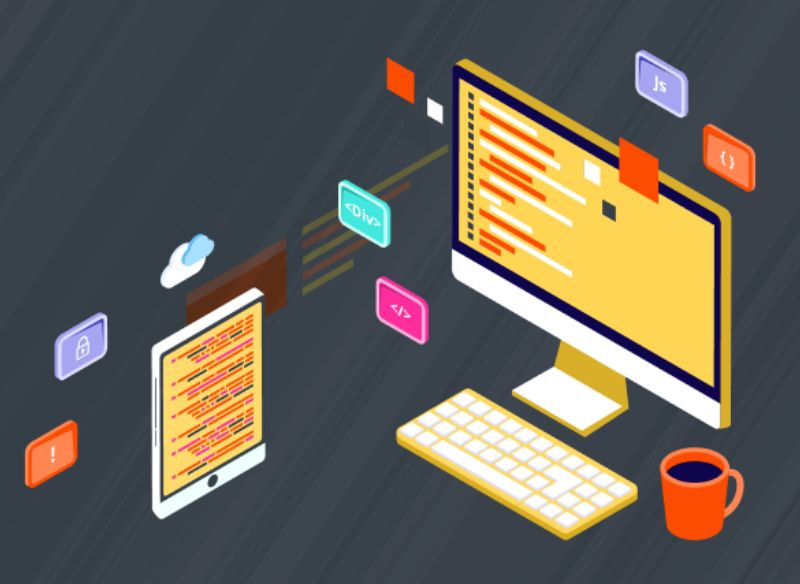
Developer and Agency Needs
Digital marketing agencies and developers require more sophisticated solutions with multi-site management capabilities, white-label options, and comprehensive client reporting features. The question of how to choose WordPress SEO plugin for digital marketing agency involves evaluating scalability, WordPress SEO plugin agency license options, and advanced customization capabilities.
Professional developers prioritize plugins with clean code, minimal performance impact, and extensive API integrations. WordPress SEO plugin performance impact website speed becomes crucial when managing multiple client sites simultaneously.
Advanced users often prefer RankMath or AIOSEO for their extensive feature sets and flexible configuration options, while Yoast remains popular for its reliability and comprehensive documentation.
3. E-commerce Store Considerations
WordPress SEO plugin for ecommerce sites must handle product-specific optimization challenges, including product schema markup, category page optimization, and integration with shopping platforms. WooCommerce compatibility becomes essential for most online stores.
Ecommerce-focused features should include automated product schema generation, inventory-based SEO adjustments, and review markup implementation. The ability to optimize product images, manage duplicate content from similar products, and handle large-scale inventory changes efficiently separates professional ecommerce SEO solutions from basic plugins.
4. Blogger And Content Creator Focus
Content creators need WordPress optimization plugins that excel in content analysis, readability scoring, and semantic SEO optimization. Features like topic clusters, internal linking strategies, and focus keyphrases become particularly valuable for content-driven websites.
Bloggers benefit from plugins offering content optimization plugins with real-time analysis, social media integration, and content performance tracking. The ability to optimize for featured snippets and implement structured data markup for articles enhances content visibility in search results.
IV. Step-by-Step Plugin Installation And Setup
1. Pre-Installation Preparation
Before installing any WordPress SEO plugins, create a complete website backup to prevent data loss during the installation process. Check your current theme and plugin compatibility to avoid conflicts that could affect site functionality.
Review your existing SEO setup, including any existing meta tags, sitemaps, or optimization tools currently in use. This assessment helps prevent duplicate implementations and ensures smooth migration to your chosen plugin.
2. WordPress SEO Plugin Installation Guide

WordPress-SEO-Plugin-Installation-Guide
From WordPress Repository:
- Navigate to Plugins > Add New in your WordPress dashboard
- Search for your chosen SEO plugin by name
- Click “Install Now” and then “Activate”
- Follow the plugin’s setup wizard for initial configuration
Premium Plugin Installation:
- Purchase and download the plugin files from the official website
- Upload the plugin zip file through Plugins > Add New > Upload Plugin
- Activate the plugin and enter your license key
- Complete the initial setup process
Migration Between Plugins: Most modern SEO plugins offer migration tools for switching between solutions. The migration from Yoast to RankMath WordPress SEO plugin guide typically involves exporting existing settings and importing them into the new plugin while preserving SEO data integrity.
3. Essential Configuration Settings
Basic SEO Settings: Configure general settings including site title, meta description, and default social media images. Set up XML sitemap generation and submission to Google Search Console for improved crawlability.
Schema Markup Configuration: Enable automatic schema markup generator no coding required functionality for your content types. Configure organization schema, article schema, and local business markup as applicable to your website.
WordPress SEO plugin with Google Search Console integration setup ensures proper communication between your website and Google’s indexing system, providing valuable insights into search performance and technical issues.
V. Advanced Optimization Strategies
1. Keyword Research And Implementation
Modern WordPress SEO plugin with built-in keyword research tool capabilities streamline the optimization process by providing keyword suggestions, search volume data, and competition analysis directly within the WordPress interface.
Focus keyphrase optimization should target semantic SEO principles, incorporating related terms and LSI keywords naturally throughout your content. Understanding search intent analysis helps create content that matches what users actually seek when performing searches.
2. On-Page SEO Mastery

On-Page SEO Mastery
WordPress SEO plugin for meta description and title optimization ensures every page has compelling, keyword-optimized titles and descriptions that improve click-through rates from search results.
Content optimization extends beyond keywords to include readability scores, content structure analysis, and semantic relevance evaluation. Modern plugins analyze content depth, topic coverage, and entity relationships to provide comprehensive optimization recommendations.
3. Technical SEO Enhancement
WordPress SERP tools within SEO plugins help identify and resolve technical issues affecting search performance. Common technical optimizations include canonical URL management, robots.txt optimization, and structured data implementation.
Core Web Vitals optimization has become increasingly important, with plugins offering recommendations for improving loading speed, interactivity, and visual stability metrics that directly impact search rankings.
4. Content And Media Optimization
Image SEO WordPress plugins automatically optimize alt text, image titles, and file names to improve accessibility and search visibility. Proper image optimization contributes significantly to overall SEO performance, particularly for visual search results.
WordPress breadcrumb plugins enhance site navigation and provide additional semantic context for search engines, improving crawlability and user experience simultaneously.
VI. Performance Monitoring And Analytics
1. Built-in Analytics Features
Premium WordPress SEO plugins often include comprehensive analytics tools that track keyword rankings, organic traffic trends, and search visibility metrics. These WordPress analytics plugins eliminate the need for separate tracking tools while providing actionable insights directly within the WordPress dashboard.
Website visibility plugins offer detailed reporting on SERP performance, click-through rates, and search impression data, helping website owners understand their search presence and identify improvement opportunities.
2. Integration With External Tools
Seamless integration with Google Search Console provides access to official Google search data, including crawl errors, security issues, and search performance metrics. This integration enables proactive identification and resolution of technical SEO problems.
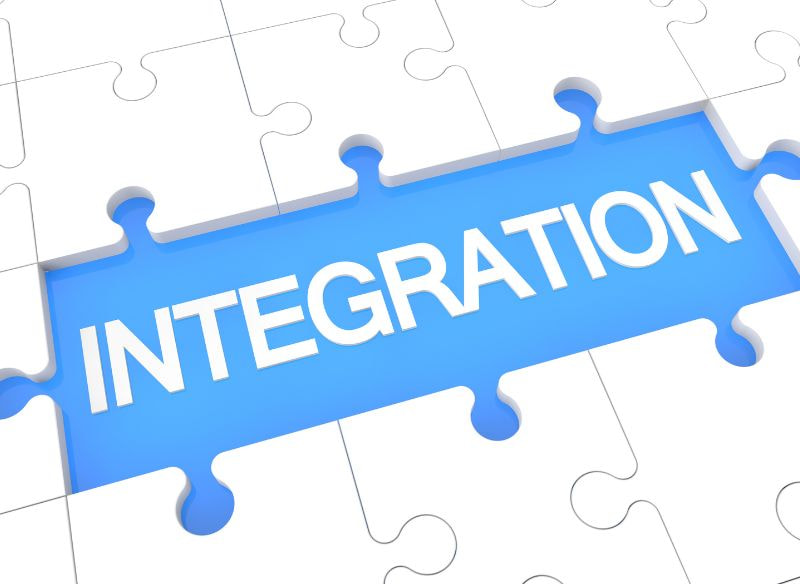
Integration with External Tools
Google Analytics integration offers deeper insights into user behavior, conversion tracking, and traffic source analysis, providing a complete picture of SEO performance impact on business objectives.
3. Performance Optimization
Monitoring WordPress SEO plugin performance impact website speed ensures optimization efforts don’t negatively affect user experience. Regular performance audits help identify and resolve any plugin-related slowdowns that could harm search rankings.
Troubleshooting WordPress SEO plugin conflicts with themes requires systematic testing and configuration adjustments to maintain both functionality and performance standards.
VII. Advanced SEO Strategies And Integrations
1. Link Building Integration
Internal linking strategies become more sophisticated with automated internal linking suggestions, helping create natural link flows that improve page authority distribution throughout the website. Smart internal linking enhances crawlability and helps establish topical authority.
External link monitoring features track outbound links, identify broken links, and provide insights into link quality and relevance, supporting comprehensive link building strategies.
2. AI-Powered SEO Features
Modern plugins increasingly incorporate artificial intelligence for automated content optimization suggestions, predictive keyword recommendations, and semantic content analysis. These AI-driven features help identify optimization opportunities that manual analysis might miss.

AI-Powered SEO Features
Automated schema markup generation uses AI to identify content entities and suggest appropriate structured data implementations, improving rich snippets potential and knowledge graph optimization.
3. Emerging SEO Trends
Voice search optimization features help optimize content for conversational queries and long-tail keywords that reflect how people naturally speak rather than type. This optimization becomes increasingly important as voice search adoption continues growing.
Featured snippet targeting tools analyze content structure and provide recommendations for optimizing content to appear in position zero results, significantly increasing organic visibility and click-through rates.
VIII. Common Mistakes And Troubleshooting
1. Plugin Conflict Resolution
Common conflicts arise between SEO plugins and caching systems, theme customizations, or other optimization tools. Systematic troubleshooting involves deactivating plugins individually to identify conflict sources and implementing compatible solutions.
Performance issues often stem from running multiple SEO plugins simultaneously or incorrect plugin configurations that create duplicate functionalities. Clean plugin management prevents these issues while maintaining optimization effectiveness.
2. SEO Mistakes To Avoid

SEO Mistakes To Avoid
Over-optimization remains a significant risk, with plugins sometimes encouraging excessive keyword density or repetitive meta tag implementations. Balanced optimization focuses on user value while meeting search engine requirements.
Duplicate content issues can arise from incorrect plugin settings, particularly with XML sitemap generation and canonical URL management. Proper configuration prevents these technical SEO problems that can harm search rankings.
IX. Future-Proofing Your WordPress SEO Strategy
1. Algorithm Update Preparation
Search engine algorithms continuously evolve, requiring adaptable SEO strategies that can accommodate changes without losing search visibility. WordPress SEO plugins with regular updates and algorithm-aware features provide better long-term stability.
Staying informed about SEO trends and plugin updates ensures your optimization strategy remains effective as search landscape changes. Regular plugin updates often include algorithm adaptation features and new optimization capabilities.
2. Plugin Update Best Practices
Implementing a testing environment for plugin updates prevents live site issues while ensuring access to latest features and security improvements. Staged updates allow thorough testing before deploying changes to production websites.

Plugin Update Best Practices
Regular backups before major plugin updates provide safety nets for quick recovery if issues arise. This practice becomes particularly important for business-critical websites where downtime costs revenue.
3. Long-Term SEO Strategy Alignment
WordPress SEO plugins should integrate with broader digital marketing strategies, supporting content marketing, social media optimization, and conversion rate improvement initiatives. Holistic SEO approaches deliver better long-term results than isolated optimization efforts.
How to optimize WordPress website for search engines without coding becomes achievable through modern plugin interfaces that handle technical implementations while providing user-friendly optimization guidance.
X. FAQ Section
Which WordPress Seo Plugin Is Best For Beginners In 2025?
For WordPress SEO plugin setup tutorial for complete beginners, Yoast SEO offers the most user-friendly interface with guided setup processes and comprehensive documentation. Its traffic light system provides clear, actionable feedback that helps beginners understand optimization requirements without overwhelming technical complexity. However, the “best” choice depends on specific needs and budget considerations, with RankMath offering more free features for users willing to navigate a slightly steeper learning curve.
Can I Use Multiple WordPress Seo Plugins Together?
Using multiple SEO plugins simultaneously creates conflicts, performance issues, and duplicate functionality that can harm your website’s search performance. These plugins often implement similar features like XML sitemaps, meta tags, and structured data, leading to duplicate implementations that confuse search engines. Instead, choose one comprehensive plugin and follow proper migration procedures when switching between solutions to maintain SEO data integrity.
Are Free WordPress Seo Plugins Sufficient For Small Businesses?
Free versions of premium SEO plugins provide essential optimization features adequate for many small businesses, including XML sitemap generation, basic meta tag optimization, and content analysis tools. However, businesses with competitive keywords, ecommerce functionality, or growth ambitions should consider premium features like advanced schema markup, keyword tracking, and automated optimization capabilities that deliver measurable ROI through improved search visibility.
How Do WordPress Seo Plugins Affect Website Loading Speed?
WordPress SEO plugins can impact site performance through database queries, script loading, and feature complexity. Well-optimized plugins like Yoast, RankMath, and AIOSEO minimize speed impact through efficient coding and selective feature loading. Monitor Core Web Vitals after plugin installation, disable unnecessary features, and implement caching solutions to maintain optimal performance while preserving SEO functionality.
What’s The Difference Between Yoast Seo And Rankmath In 2025?
Yoast vs RankMath vs AIOSEO comparisons reveal distinct strengths: Yoast excels in user-friendliness and content optimization guidance, RankMath offers more free features with advanced technical capabilities, while AIOSEO provides comprehensive business-focused tools. RankMath includes free Google Analytics integration and unlimited website licenses, while Yoast offers superior educational resources and semantic optimization features. Choose based on your technical comfort level, feature requirements, and budget constraints.
XI. Conclusion
Selecting the right WordPress SEO plugins represents a critical decision that significantly impacts your website’s search visibility and organic traffic potential. Throughout this comprehensive analysis, we’ve explored how modern SEO plugins have evolved beyond basic optimization to provide sophisticated tools for semantic SEO, technical optimization, and performance monitoring.
The best WordPress SEO plugin 2025 choice depends on your specific requirements: Yoast SEO for user-friendly content optimization, RankMath for feature-rich free functionality, or AIOSEO for comprehensive business solutions. Each offers unique advantages that cater to different user types and optimization goals.
Success with WordPress SEO plugins requires proper installation, thoughtful configuration, and ongoing optimization efforts that align with broader digital marketing strategies. The investment in professional SEO tools consistently delivers measurable returns through improved search rankings, increased organic traffic, and enhanced user engagement.
For businesses seeking comprehensive SEO strategies that go beyond plugin optimization, Temply Studio offers expert SEO services that integrate seamlessly with your WordPress optimization efforts, ensuring maximum search visibility and sustainable organic growth that drives business success.









Add comment