No products in the cart.
WordPress Design And Customization Plugins Revolutionize Web Design
Did you know that 43.4% of websites run on WordPress, but only 15% maximize their design potential? This staggering statistic reveals a massive opportunity for business owners, developers, and content creators to transform their digital presence through strategic WordPress design and customization plugins.
Whether you’re a small business owner seeking professional aesthetics, a freelancer managing multiple client projects, or a blogger looking to enhance user engagement, the right design plugins can revolutionize your website’s performance and visual appeal. This comprehensive guide explores the most powerful WordPress design and customization plugins available in 2024, helping you make informed decisions that drive real results.
I. Understanding WordPress Design And Customization Plugins
1. What Are WordPress Design Plugins?
WordPress design and customization plugins are specialized tools that enable users to modify their website’s appearance, layout, and functionality without requiring extensive coding knowledge. These plugins operate within the WordPress ecosystem, providing intuitive interfaces for visual editing, theme customization, and layout building.
The WordPress design plugin market has experienced remarkable growth, valued at $1.32 billion in 2023 and projected to reach $1.56 billion by 2031. This expansion reflects the increasing demand for code-free website customization solutions that empower users to create professional-grade websites.
With over 60,000 plugins available in the WordPress repository as of 2024, design plugins account for approximately 15% of the most popular WordPress tools. The average WordPress website utilizes 22-25 plugins simultaneously, with design-focused plugins forming the foundation of most professional implementations.
2. Why Your Website Needs Design Customization
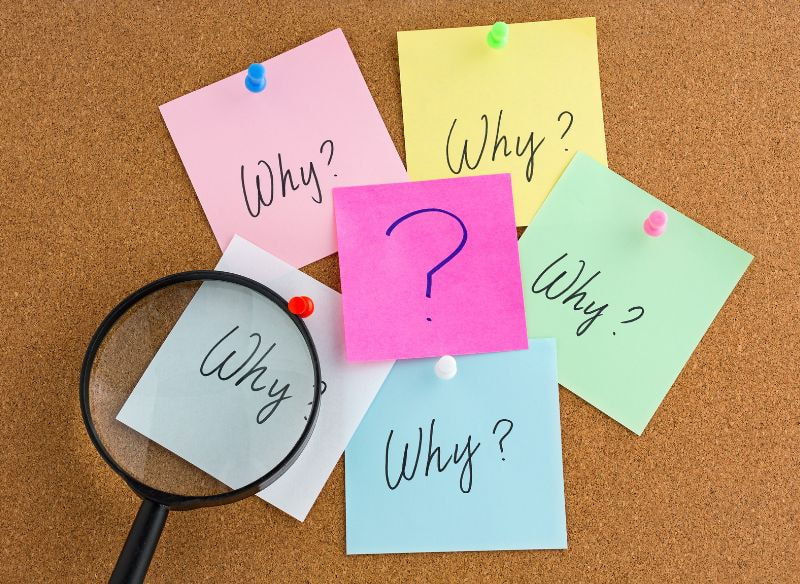
Why Your Website Needs Design Customization
Professional website design directly impacts user experience, conversion rates, and business credibility. Studies show that users form first impressions within 50 milliseconds of viewing a website, making visual appeal crucial for engagement and retention.
Design customization plugins offer significant time and cost savings compared to custom development. Instead of hiring developers for hundreds or thousands of dollars, these tools enable website owners to achieve professional results for a fraction of the cost. Additionally, most modern design plugins are built with SEO best practices and mobile responsiveness in mind, ensuring optimal performance across all devices.
II. Top WordPress Page Builders And Design Plugins
1. Elementor – The Market Leader
Elementor stands as the undisputed leader in WordPress page builder plugins, boasting over 5 million active installations worldwide. Founded in 2016 by Israeli entrepreneurs Yoni Luksenberg and Ariel Klikstein, Elementor powers over 10% of all WordPress websites globally.
What sets Elementor apart is its pioneering introduction of live, frontend editing capabilities – a feature that revolutionized how users interact with their websites. The platform was the first to offer real-time, visual editing without requiring backend navigation, making website customization more intuitive than ever.
Elementor’s unique attributes include the Theme Builder functionality, which allows complete website creation beyond traditional page building. The company has expanded its ecosystem by launching Elementor Cloud hosting service in 2021 and acquiring Strattic, a headless WordPress platform, for over $10 million. The recent integration of AI-powered design suggestions through Elementor AI represents the cutting edge of automated design assistance.
The free version provides substantial functionality, while Elementor Pro unlocks advanced features like popup design, theme building, and WooCommerce integration. This tiered approach makes Elementor accessible to beginners while serving professional developers’ complex requirements.
2. Divi Builder – The All-in-One Solution
Developed by Elegant Themes, Divi Builder has achieved over 1 million downloads and represents one of the most comprehensive WordPress design solutions available. The Divi ecosystem combines a powerful page builder with an extensive layout library and lifetime licensing model that provides exceptional long-term value.
Divi’s visual builder operates both on the frontend and backend, offering flexibility for different workflow preferences. The platform excels in conversion-focused design with built-in A/B testing capabilities, making it particularly attractive for digital marketers and business owners prioritizing performance optimization.
The lifetime licensing model distinguishes Divi from subscription-based competitors, making it an affordable WordPress design plugin option for long-term projects. This approach particularly benefits freelance web designers and agencies managing multiple client websites.
3. Beaver Builder – Developer-Friendly Choice

Beaver Builder
Beaver Builder has earned a reputation for code quality, performance optimization, and developer-friendly features. Unlike many page builders that generate bloated code, Beaver Builder produces clean, lightweight HTML that maintains fast loading speeds and strong SEO performance.
The platform’s white label capabilities make it an excellent choice for agencies seeking professional WordPress design tools for client projects. Beaver Builder’s compatibility with virtually any WordPress theme ensures seamless integration without conflicts or limitations.
The focus on performance and clean code generation makes Beaver Builder particularly suitable for enterprise-level projects where speed and reliability are paramount concerns.
4. Other Notable Page Builders
The WordPress ecosystem includes numerous specialized page builders serving specific niches. SiteOrigin Page Builder offers a completely free, widget-based solution perfect for budget-conscious users. Thrive Architect specializes in conversion optimization with built-in elements designed specifically for lead generation and sales.
Oxygen Builder represents the most advanced option for developers, providing direct HTML and CSS manipulation capabilities that exceed traditional page builders. This approach offers unlimited customization possibilities but requires greater technical expertise.
The native Gutenberg Block Editor continues evolving toward full site editing capabilities, representing WordPress’s built-in answer to third-party page builders. While still developing, Gutenberg’s integration with WordPress core makes it an increasingly viable option for users preferring native solutions.
III. Essential Design Customization Categories
1. Theme And Layout Customization
WordPress theme customization plugins enable users to modify their site’s fundamental appearance without touching code. Tools like the WordPress Customizer API, Astra Theme customization options, and GeneratePress premium features provide comprehensive theme modification capabilities.
Effective theme customization involves understanding the relationship between themes and plugins. The best WordPress theme customization plugins work seamlessly with popular themes like Astra, GeneratePress, and OceanWP, ensuring compatibility and performance optimization.
Custom post types require special design considerations, as default themes often lack styling for specialized content. Plugins that handle dynamic content creation and display become essential for websites utilizing custom post types for portfolios, testimonials, or product showcases.
2. Navigation And User Interface Design
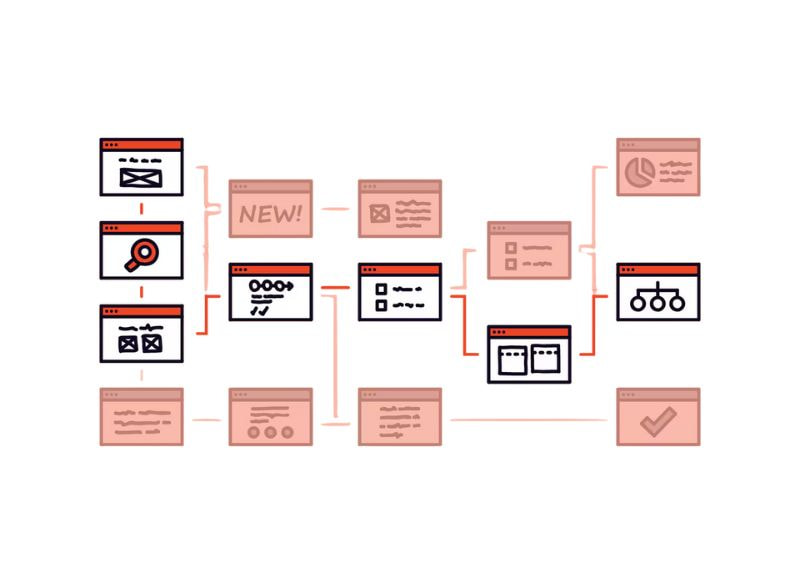
Navigation And User Interface Design
Professional navigation design significantly impacts user experience and site usability. Modern WordPress websites require responsive navigation that works flawlessly across desktop, tablet, and mobile devices. Navigation customization plugins enable the creation of mega menus, sticky headers, and mobile-optimized menu systems.
Header and footer customization represents another crucial aspect of website design. These areas often contain essential business information, contact details, and conversion elements. Specialized plugins allow for complete header and footer customization without theme limitations.
Widget and sidebar customization plugins provide flexibility in content placement and design. Modern websites increasingly move beyond traditional sidebar layouts, requiring tools that enable custom widget areas and flexible content positioning.
3. Visual Design Enhancement
Typography plays a fundamental role in website aesthetics and readability. WordPress typography customization plugins enable the use of Google Fonts, custom font uploads, and advanced typography controls including line height, letter spacing, and font weight adjustments.
Animation and visual effects plugins add engagement and interactivity to otherwise static websites. However, these elements must be implemented carefully to avoid negatively impacting loading speeds and mobile performance. The best animation plugins offer performance optimization features to maintain fast page load times.
Color scheme consistency across a website reinforces brand identity and creates professional appearances. Color customization tools within design plugins should provide global color controls, ensuring changes propagate throughout the entire website automatically.
4. Interactive Elements And Functionality
WordPress popup plugins high conversion rates when implemented strategically. Modern popup design goes beyond simple email capture, incorporating exit-intent technology, behavioral triggers, and sophisticated targeting options. The best popup plugins integrate seamlessly with email marketing platforms and provide detailed analytics.
Form builder integration represents another essential functionality for most websites. Contact forms, lead generation forms, and survey tools require design flexibility to match website aesthetics while maintaining functionality. Popular solutions include WPForms, Contact Form 7, and Gravity Forms, each offering different levels of design customization.
Social media integration design ensures consistent branding across platforms while encouraging social sharing and engagement. This includes social login options, sharing buttons, and embedded social feeds that match website design themes.
IV. Advanced Customization Techniques
1. Code-Free Customization Methods
Modern WordPress website builder drag and drop interfaces have evolved to accommodate users with varying technical skills. Visual customizer tools provide real-time preview capabilities, allowing users to see changes before publishing. This approach reduces the trial-and-error process traditional in website customization.
Template library utilization represents an efficient approach to website design. Most premium page builders include extensive template collections covering various industries and use cases. These templates serve as starting points for customization rather than final solutions, enabling faster project completion.
Dynamic content design involves creating flexible layouts that automatically populate with different content types. This approach proves particularly valuable for websites with regularly updated content, such as blogs, news sites, and e-commerce platforms.
2. Developer-Level Customization

Developer-Level Customization
Advanced users often require deeper customization capabilities than visual editors provide. Custom CSS and JavaScript integration methods allow for precise control over website appearance and behavior. The best design plugins provide dedicated areas for custom code while maintaining visual editing capabilities.
Child theme creation and management ensure customization preservation during theme updates. This approach protects custom modifications while allowing themes to receive security and feature updates. Proper child theme implementation represents a fundamental best practice for professional WordPress development.
Hook and filter utilization enables advanced customization without modifying core files. This approach ensures update safety while providing extensive modification possibilities. Understanding WordPress hooks and filters becomes essential for users requiring complex customizations beyond standard plugin capabilities.
V. Specialized WordPress Design Solutions
1. E-commerce Design Integration
WooCommerce design plugins specifically address the unique requirements of online stores. E-commerce websites require specialized layouts for product pages, shopping carts, and checkout processes. The integration between design plugins and WooCommerce determines the level of customization possible for online stores.
Product page optimization techniques focus on conversion elements such as product image galleries, customer reviews display, and add-to-cart button positioning. The best e-commerce design plugins provide pre-built elements specifically designed for online retail success.
Shopping cart and checkout design enhancement directly impacts conversion rates and abandoned cart statistics. Streamlined, professionally designed checkout processes reduce friction and increase completed purchases.
2. Multi-site And Enterprise Solutions
Large organizations often manage multiple WordPress websites requiring consistent design standards. Multisite design management plugins enable centralized control over design elements while allowing individual site customization where appropriate.

Multi-site and Enterprise Solutions
Enterprise-level design consistency maintenance requires tools that can propagate design changes across multiple websites efficiently. This capability proves essential for organizations with strict branding guidelines and multiple web properties.
White label solutions enable agencies to present design tools under their own branding when working with clients. This professional approach enhances client relationships and reinforces agency expertise.
3. Accessibility And Internationalization
Modern websites must accommodate users with disabilities and international audiences. Accessibility enhancements ensure websites comply with ADA requirements and WCAG guidelines, expanding potential audience reach while meeting legal requirements.
Localization and multilingual design considerations involve more than translation. Different languages require varying amounts of space, reading directions, and cultural design preferences. The best design plugins accommodate these requirements without compromising functionality.
Cross-cultural design adaptation strategies ensure websites resonate with international audiences while maintaining brand consistency. This balance requires careful consideration of color meanings, imagery choices, and layout preferences across different cultures.
VI. Plugin Selection Guide By User Type
1. Best WordPress Page Builder Plugins For Small Business
Small business owners require cost-effective solutions that deliver professional results without extensive learning curves. The best drag and drop WordPress page builder for small business typically includes pre-designed templates, integrated contact forms, and basic e-commerce capabilities.
Budget considerations often determine plugin selection for small businesses. Free WordPress design plugins can provide substantial functionality, while affordable premium options typically offer better support, more templates, and advanced features essential for business websites.
ROI considerations should factor into plugin selection decisions. The time saved using efficient design tools, combined with improved conversion rates from professional design, often justifies premium plugin investments for serious business owners.
2. Developer And Agency Recommendations
Professional developers require advanced functionality, white label capabilities, and tools that streamline client project workflows. The best professional WordPress design tools for digital marketers combine powerful customization capabilities with client collaboration features.

Developer and Agency Recommendations
Client collaboration features enable real-time feedback, approval processes, and project management integration. These capabilities reduce project timelines while improving client satisfaction through transparent development processes.
Scalability considerations become crucial when selecting plugins for agency use. Tools that perform well on single websites may not handle enterprise-level implementations or multiple simultaneous projects effectively.
3. Blogger And Content Creator Solutions
WordPress theme customizer plugins for personal bloggers focus on readability, social sharing integration, and content presentation optimization. These users typically prioritize ease of use over advanced functionality.
Content-focused design enhancements include typography optimization, reading experience improvements, and social media integration that encourages sharing and engagement. The best plugins for bloggers balance visual appeal with fast loading speeds essential for SEO success.
Monetization-friendly design elements help bloggers generate revenue through advertising, affiliate marketing, and product sales. Design plugins should accommodate these elements without compromising user experience or site performance.
VII. Implementation Best Practices
1. Plugin Selection Criteria
Performance impact assessment should guide plugin selection decisions. Some design plugins generate bloated code that slows website loading speeds, negatively impacting SEO rankings and user experience. Testing plugins on staging sites before implementation helps identify potential performance issues.
Security and update frequency considerations ensure long-term website stability. Plugins with irregular updates or poor security records pose risks to website integrity and should be avoided regardless of their feature sets.
Support quality and documentation availability often determine user success with complex design plugins. Comprehensive documentation, video tutorials, and responsive support teams significantly impact the user experience and project success rates.
2. Optimization And Maintenance

Optimization And Maintenance
Site speed optimization during customization requires balancing visual appeal with performance requirements. Techniques include image optimization, CSS and JavaScript minification, and selective plugin loading to maintain fast page speeds.
Regular backup procedures protect against data loss during customization projects. Automated backup solutions should run before major design changes, ensuring quick recovery if problems occur.
Conflict resolution strategies become essential when using multiple plugins simultaneously. Understanding common conflict causes and resolution methods prevents website downtime and functionality issues.
VIII. Frequently Asked Questions
What’s The Difference Between Free And Premium WordPress Design Plugins?
Free plugins typically offer basic functionality with limited templates, support, and advanced features. Premium versions provide extensive template libraries, priority support, advanced widgets, and integration capabilities. For most business applications, premium plugins offer better value through time savings and professional results. Consider upgrading when free versions limit your design goals or when premium features directly support your business objectives.
Can I Use Multiple Design Plugins Together Without Conflicts?
While technically possible, using multiple design plugins simultaneously often creates conflicts, performance issues, and compatibility problems. The best approach involves selecting one primary design plugin and supplementing it with specialized tools for specific functions. Always test plugin combinations on staging sites before implementing on live websites, and maintain regular backups when experimenting with multiple plugins.
Which WordPress Design Plugin Is Best For Beginners With No Coding Experience?
Easy WordPress page builder plugins for beginners 2024 include Elementor (free version), Divi Builder, and Beaver Builder. These platforms offer intuitive drag-and-drop interfaces, extensive template libraries, and comprehensive documentation. Elementor typically provides the gentlest learning curve, while Divi offers more all-in-one functionality. Start with free versions to evaluate interfaces before investing in premium upgrades.
How Do Design Plugins Affect Website Loading Speed And SEO?
WordPress design plugins can impact loading speeds through generated code quality, image optimization, and resource loading practices. Well-coded plugins like Beaver Builder prioritize clean HTML and CSS generation, while others may create bloated code. Optimize performance through image compression, caching plugins, and selective feature usage. Most modern design plugins include SEO-friendly markup and mobile optimization features essential for search engine rankings.
What’s The Best Way To Migrate Between Different WordPress Design Plugins?
Migrating between design plugins requires careful planning to preserve content and design elements. Most migrations involve recreating pages manually, as direct conversion tools often produce imperfect results. Document existing layouts through screenshots, export content when possible, and rebuild pages systematically. Consider maintaining both plugins temporarily during transition periods, and always test migrations on staging sites before implementing changes on live websites.
IX. Conclusion
WordPress design and customization plugins have transformed website creation from a technical challenge into an accessible creative process. Whether you’re implementing your first business website or managing complex client projects, the right plugin selection can dramatically impact your success.
The key to maximizing these powerful tools lies in understanding your specific needs, evaluating options thoroughly, and implementing best practices that prioritize both functionality and performance. As the WordPress ecosystem continues evolving, staying informed about emerging trends and technologies ensures your websites remain competitive and effective.
For professional WordPress design and customization services that leverage these powerful plugins, consider partnering with Temply Studio – your trusted partner for creating exceptional WordPress websites that convert visitors into customers. Our expertise in WordPress design and customization plugins ensures your project achieves both aesthetic excellence and optimal performance.









Add comment