Need help? Call us:
+1 1800 212 3434
Envira Gallery Watermarking Addon
$14.00 Original price was: $14.00.$4.50Current price is: $4.50.
Buy more save more!
Buy 3 items get 5% OFF
on each productBuy 6 items get 10% OFF
on each productBuy 10 items get 15% OFF
on each productHave any Questions?
Feel free to Get in touch
Protect Your Photos with Automatic Watermarking for WordPress Galleries
If you’re a photographer, artist, blogger, or content creator, image theft can cost you both recognition and revenue. The Envira Gallery – Watermarking Addon gives you powerful tools to automatically protect your images with a custom watermark — directly inside your WordPress gallery.
No more manually editing images. Just upload your watermark once and Envira takes care of the rest.
With the GPL version, you get full access to the Watermarking Addon for unlimited personal or client websites, with no license key required.

Key Features of the Watermarking Addon
1. Auto-Apply Watermarks to New Uploads
Set a watermark once, and automatically apply it to any image uploaded to a gallery going forward.
2. Custom Watermark Image or Text
Upload a custom logo, branding mark, or copyright signature — or use simple text-based watermarking.
3. Position & Opacity Control
Choose the exact placement (e.g., bottom right, center, tiled), and adjust opacity to protect without ruining aesthetics.
4. Smart Protection for Originals
Watermarking is applied to gallery display images — original media files remain untouched unless you choose otherwise.
5. Prevent Image Theft
Discourage unauthorized sharing, reposting, or download of your images by adding clear, brandable visual protection.
Ideal For:
-
Photographers – Add branded watermarks to portfolios and client previews
-
Digital Artists & Designers – Display visual work safely without full exposure
-
Course Creators – Protect instructional diagrams, worksheets, and PDF previews
-
Bloggers – Watermark quote images, recipes, or how-to visuals
-
Ecommerce Brands – Brand product lookbooks and promotional visuals
What’s Included (GPL Version)
-
Envira Gallery – Watermarking Addon (.ZIP)
-
100% GPL License — use on unlimited WordPress websites
-
Compatible with Envira Gallery Core and Pro
-
Instant download, no license key required
-
Fully customizable and easy to use
Note: This is a GPL-compliant release — independently distributed, not affiliated with the original developer. Updates and support from the official vendor are not included.
SEO Advantages of Using the Watermarking Addon
-
Discourage Image Scraping – Helps keep your SEO image assets exclusive
-
Boost Brand Recognition – Watermarked images appear in Google Images with your name/logo
-
Protect Link Juice – Stops third-party sites from stealing your content and backlinks
-
Supports CDN-Optimized Media – Compatible with performance plugins to retain SEO speed scores
-
Pairs With Image Sitemaps – Ideal when using SEO tools like Rank Math or Yoast
Recommended Pairings
Elementor Pro or Spectra – Seamless visual builder compatibility
WooCommerce – Unlock full eCommerce design power
Schema Pro, Convert Pro, WP Portfolio – From the same developer team (Brainstorm Force)
WP Rocket or Perfmatters – To boost Astra’s already fast performance
Final Thoughts: Why Use Envira’s Watermarking Addon?
Image theft is a growing problem, and this addon offers an easy, elegant way to protect your creative work. Whether you’re a pro photographer or content-focused brand, Envira Gallery’s Watermarking Addon ensures that your images are both safe and professionally presented — all while retaining full control of your media files.
And with the GPL version, you can secure all your galleries across unlimited sites, at a fraction of the cost.
You may add any content here from XStore Control Panel->Sales booster->Request a quote->Ask a question notification
At sem a enim eu vulputate nullam convallis Iaculis vitae odio faucibus adipiscing urna.



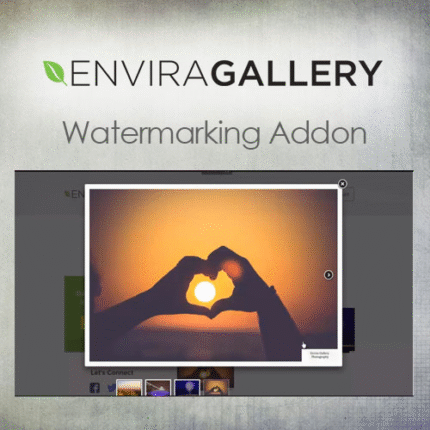

Reviews
There are no reviews yet.