Need help? Call us:
+1 1800 212 3434
Envira Gallery Albums Addon
$14.00 Original price was: $14.00.$4.50Current price is: $4.50.
Buy more save more!
Buy 3 items get 5% OFF
on each productBuy 6 items get 10% OFF
on each productBuy 10 items get 15% OFF
on each productHave any Questions?
Feel free to Get in touch
Organize Your WordPress Galleries into Smart, Navigable Albums – The Ultimate Tool for Photographers & Content Creators
The Albums Addon for Envira Gallery is the essential upgrade for anyone managing multiple photo galleries on a WordPress site. Whether you’re a photographer, blogger, educator, or creative agency, this addon lets you group multiple image galleries into sleek, user-friendly albums with ease.
Using Envira’s lightweight and responsive system, the Albums Addon helps you simplify your site’s image navigation, boost engagement, and deliver a better user experience — all without writing a line of code.
With this GPL-licensed version, you can use the addon on unlimited websites, including personal and client projects, with no license key required.
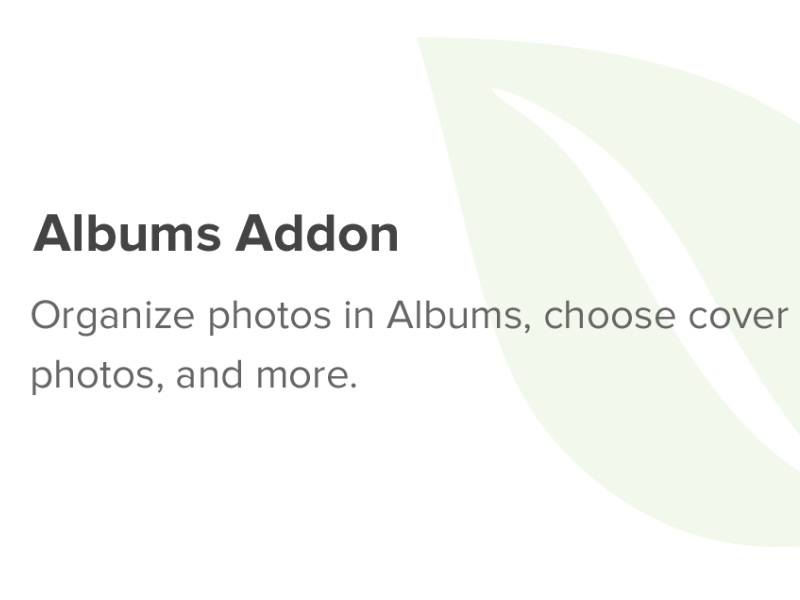
Key Features of the Envira Albums Addon
1. Create Albums of Galleries
Group your Envira galleries into themed collections (e.g., “Weddings,” “Travel,” “Products,” or “Projects”) using the drag-and-drop interface.
2. Dynamic Album Management
Add, remove, or reorder galleries within each album — the changes sync automatically across your site.
3. Album Cover Images
Customize the thumbnail and cover image for each album to match your branding or highlight featured content.
4. Mobile-Optimized Layouts
All album layouts are responsive by default, adapting seamlessly to smartphones, tablets, and desktops.
5. SEO-Friendly Permalinks
Each album gets its own page with a unique URL, making it easier to organize content and improve image SEO.
6. Gallery Themes Integration
Works perfectly with the Gallery Themes Addon — apply different themes to albums or galleries within them.
Use Cases for the Albums Addon
-
Photographers – Showcase events or sessions in organized albums (e.g., “Engagements,” “Portraits,” “Ceremonies”)
-
Travel Bloggers – Create albums by location or trip (e.g., “Europe 2025,” “Asia Highlights”)
-
Educators – Group classroom galleries by semester or project
-
Ecommerce Stores – Highlight product collections or seasonal lookbooks
-
Design Portfolios – Present projects, categories, or client work in a curated visual flow
What’s Included (GPL Version)
-
Envira Gallery – Albums Addon (.ZIP)
-
100% GPL-compliant – use on unlimited WordPress websites
-
Fully compatible with Envira Gallery Core and Pro versions
-
No license key or activation required
-
Instant digital download
Note: This is a clean, independent GPL release. Not affiliated with the original developer. No support or automatic updates are included.
SEO Advantages of the Albums Addon
-
Improved Site Structure – Organize images into sub-pages (albums) for better crawlability
-
More Indexed Content – Each album has a separate page with unique metadata
-
Lower Bounce Rate – Easy navigation = users view more pages
-
Faster Page Load – Load only the album view first, not all galleries at once
-
Alt Text & Metadata Support – Perfect for photo-centric SEO and visual search optimization
Use alongside Rank Math Pro, Schema Pro, or Yoast SEO Premium to fully optimize every album and gallery page.
Recommended Pairings
Elementor Pro or Spectra – Seamless visual builder compatibility
WooCommerce – Unlock full eCommerce design power
Schema Pro, Convert Pro, WP Portfolio – From the same developer team (Brainstorm Force)
WP Rocket or Perfmatters – To boost Astra’s already fast performance
Final Thoughts: Should You Use the Albums Addon?
Absolutely. If you’re working with multiple Envira galleries, the Albums Addon is a must-have for keeping your website clean, fast, and user-friendly. It’s perfect for professionals who want to present organized portfolios, collections, or grouped image content — and with the GPL version, you have unlimited freedom at no extra cost.
Related products
Envira Gallery Themes Addon
You may add any content here from XStore Control Panel->Sales booster->Request a quote->Ask a question notification
At sem a enim eu vulputate nullam convallis Iaculis vitae odio faucibus adipiscing urna.



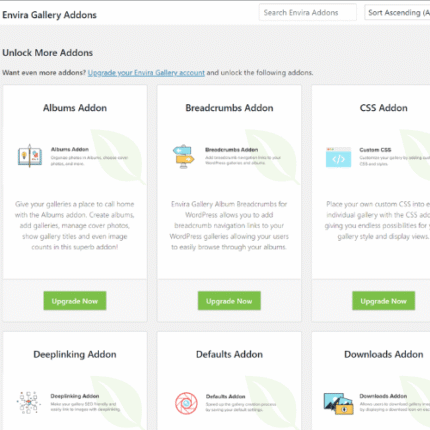
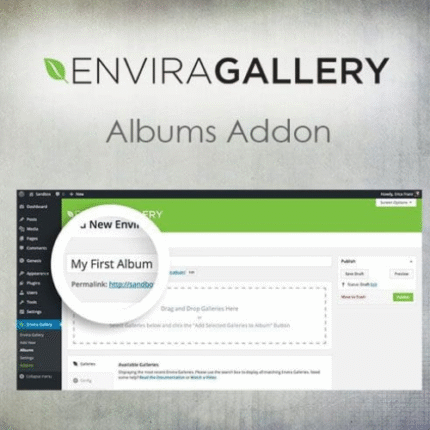

Reviews
There are no reviews yet.